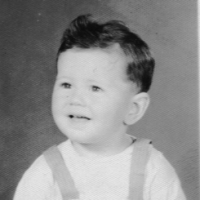To edit payees on mac, I've been advised to click on menu - payees but there is no such button
Mickimg
Quicken Mac Subscription Member
Your site suggested clicking on Menu - Payees on Quicken for Mac as a way to edit the payees on an account. But there is no Menu button so I can't even get started. Any help would be greatly appreciated.
0
Best Answer
-
Here is where you find it: Window >> dropdown >> Payees & Rules will get you the place where you can edit, combine(merge), hide, delete ----


M2 Studio 27" 5K monitor. OS Sequoia
Quicken user since it was just a check register.
0
Answers
-
Here is where you find it: Window >> dropdown >> Payees & Rules will get you the place where you can edit, combine(merge), hide, delete ----


M2 Studio 27" 5K monitor. OS Sequoia
Quicken user since it was just a check register.
0 -
Ahh, thanks! I just didn't go to the very top to see the row where Window is. Thanks so much!!1
This discussion has been closed.
Categories
- All Categories
- 56 Product Ideas
- 36 Announcements
- 224 Alerts, Online Banking & Known Product Issues
- 22 Product Alerts
- 702 Welcome to the Community!
- 671 Before you Buy
- 1.2K Product Ideas
- 53.7K Quicken Classic for Windows
- 16.3K Quicken Classic for Mac
- 1K Quicken Mobile
- 812 Quicken on the Web
- 111 Quicken LifeHub