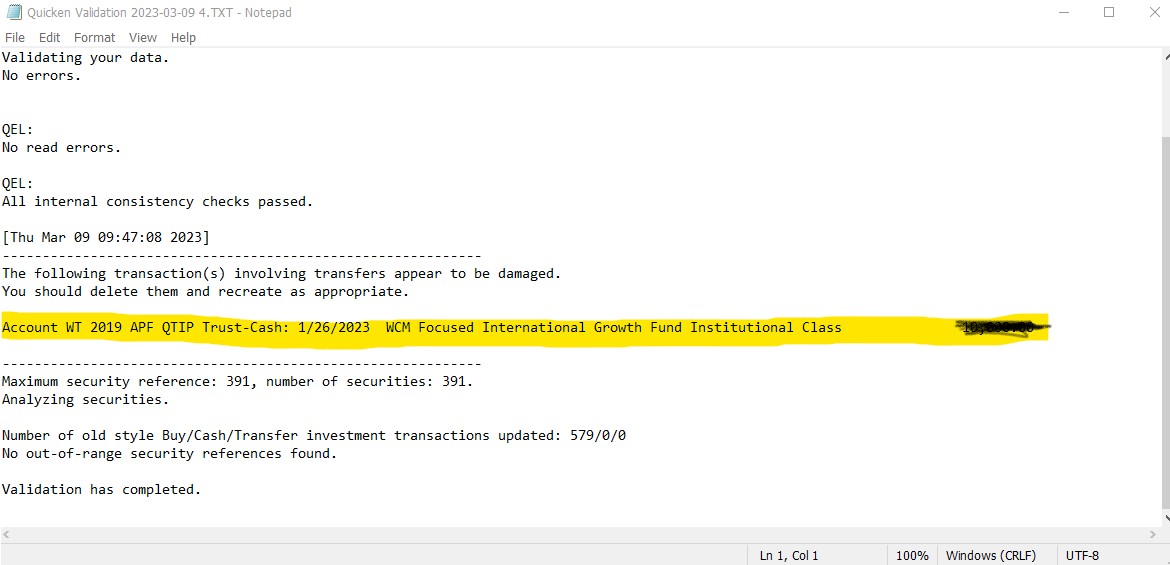FYI Examples of Bad and Good Validation Reports
Today when I stated my Quicken session with one step update it also updated Quicken to R48.8. After my Quicken session I did my weekly validation of my Quicken data file.
As you can see it “Repaired my data file be removing a damaged category”. Which of the 132 categories that I had did it delete? Who knows but my data file was “repaired”. So I did a followup validation which resulted in the following report:
Quicken now said it had repaired account ACCT_b18. I have no such account. I went back to the last validated successfully data file (7 days ago) and restored it to a new file name. I then closed that file
I then opened the damaged file and printed the registers for the 8 accounts that I had transactions in the last 7 days and closed the file. I reopened the restored file and started to reenter transactions one account at a time. After reentering one of the investment accounts I again validated and got the following report:
Unlike the first two validations reporting an error this was a helpful report. I went to account in question deleted the transaction, reentered it and all was well. After about 50 minutes I had restored my file.
I do not know what caused this but something in the last 7 days caused the error. It was not the update because when I restored my file from yesterday and validated it the original error (first validation report above)was there and as was the second validation (second validation above).
It would be nice if all of the Quicken validation reports was as helpful as the last one. It is situations like this that I now validate my data file at least every 7 days.
Comments
-
Fred, have you seen the discussions about not being able to add new subcategories because the parent category does not appear in the category selection drop down list? Main cause seems to be categories like the ACCT_b18 shown in your second screen capture. No word yet on what is causing the weird accounts.
Here is an example of one of those discussions:
Quicken user since Q1999. Currently using QW2017.
Questions? Check out the Quicken Windows FAQ list0 -
@mshiggins Yes, I had seen the discussions you referenced. I have not added or edited a subcategory since early last year. Since this current issue had no solution I proceeded to restore my file as explained in the post. It is very weird issue. Thanks for the info!
1
Categories
- All Categories
- 65 Product Ideas
- 35 Announcements
- 222 Alerts, Online Banking & Known Product Issues
- 21 Product Alerts
- 704 Welcome to the Community!
- 673 Before you Buy
- 1.2K Product Ideas
- 54K Quicken Classic for Windows
- 16.4K Quicken Classic for Mac
- 1K Quicken Mobile
- 812 Quicken on the Web
- 115 Quicken LifeHub