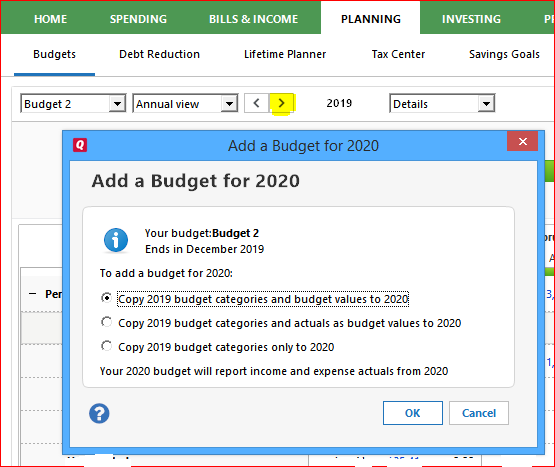Budget categories scrambled
Comments
-
How did you create your 2023 budget?
Did you let Quicken extend your budget table for 2022 into 2023 when you first opened Quicken in 2023 (or clicked the "[>]" button to scroll forward into January or 2023)?
If you copied your budget table named "Budget 2022" and named it "Budget 2023", the new table does contain data for both years. You just need to scroll it forward into 2023 to show this years data.0 -
I am having the same issue. My dashboard budget says I am looking at 2023 Budget on the dashboard in Windows, but the budgeted amounts are from 2022 Budget.
The Planning Tab 2023 Budget shows that the 2023 Budget has been overwritten with the 2022 budget amounts.
0 -
I guess I should have been more specific. The problem was the budget report not the actual budget. So the budget report for 2023 had the same categories selected for reporting as the 2022 budget report. When I run the report for 2023 many of the categories are missing. I just went in and redid all the category selections for the 2023 budget and now the report looks like the 2022. I don't know what happened but something got messed up between March and April 2023 that messed up the report.0
-
I have had similar budget disaster problems over the past few days. First, my 2023 budget values were replaced by 2022 budget values. I first noticed this on April 30, 2023. I fixed what I could, but one category was resistant to the normal efforts of re-entering data, rebooting, checking for hidden files and validating data and did not report the correct budgeted values. Today, April 31, I opened the file to see if it had magically been repaired only to find that my saved annual budgets from 2013-2023 were all gone? What is going on?
0
Categories
- All Categories
- 57 Product Ideas
- 34 Announcements
- 235 Alerts, Online Banking & Known Product Issues
- 19 Product Alerts
- 511 Welcome to the Community!
- 678 Before you Buy
- 1.4K Product Ideas
- 55.2K Quicken Classic for Windows
- 16.7K Quicken Classic for Mac
- 1K Quicken Mobile
- 828 Quicken on the Web
- 122 Quicken LifeHub