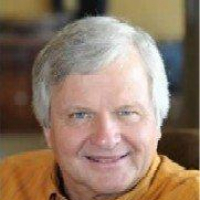Is One Step update not working for Express Web Connect
Most of my accounts are Express Web Connect, but they have not been updating on One Step Update since about 4/14/23. My one account that uses Direct Connect seems to be downloading okay. I am wondering if this is some problem on my end or if this is a system wide problem. One of my accounts is with U.S. Bank that was supposed to get an upgrade to a new download method called, I think, "Express Web Connect+", but that does not appear to have been implemented yet. My attempted download's lock up with a "shadowed" update screen requiring me to use the Task Manager to shut down the program. Any insight would be appreciated. Thanks. Mike O'Brien
Comments
-
None of my accounts are updating and one of my bank accounts now says Charles Schwab. That is a mess. What is the issue with downloading?0
-
Hub - I don't know if we are experiencing the same problem or not, but thanks for the reply. You might check your accounts to see which of them are using "Direct Connect" versus "Express Web Connect" for the updating method. If you are unfamiliar with that somewhat arcane setting, just let me know with a comment here, and I will explain further. I suspect accounts using Direct Connect are okay, and that something glitchy is happening with the accounts using Express Web Connect. That seems to be my problem. If you don't even have a Schwab account, that is really strange. Thanks again. Regards, Mike O'Brien
0 -
Quicken Support (Leo) finally solved my problem on 4/18/23. After usiong Quicken for over 30 years, my data file had gotten too large (657,000 KB), and I needed to make a smaller copy, archiving the old file as a restorable backup in case I really need to see something from the early 2000's. So my new file is about half that size, only goes back to 2016 and now updates fine for both my Direct Connect and Express Web Connect accounts.
0 -
By the way, Hub, in the course of this folderol to get my accounts updating, it turned out, coincidentally, that one of my bank accounts also suggested it was a Schwab account when it wasn't. When I checked the "Account Details" for that account (Gear icon/Edit account details) in the "General" tab, they showed Schwab as the financial institution with the wrong account number. Once I edited those entries for the correct account and number, the account worked okay. I don't know why that got switched to Schwab, but it's working now as it should. I do have some Schwab accounts, but this account isn't one of them. You might want to check that setting. Regards, Mike O'Brien
0 -
My Elan Financial and Discover and Schwab no longer download transactions. The one step update completes but nothing downloads and th3 last download date shown is a month back. Seems like I used to be able to go on the Schwab and Discover website and select a date range to download if there is a problem, but now only to excel, PDF and CSV. Do you think they deleted quicken download type for a reason?
Free thinker from the Land of Enchantment. The best things in life are free🎻
0 -
J Mark - I looked at Schwab (where I also have some accounts), and I also don't see any "Web Connect" method - the Quicken method that allows you to download just a date range. But have you tried the method of just setting up Schwab downloads within Quicken using the "Actions" menu up on the top right of the Quicken screen? If not and you needed some assistance, I could probably help you through that. I actually don't use Quicken updates for my Schwab accounts because they involve fixed income products that Quicken doesn't handle very well. I just update the Schwab balances monthly in Quicken and use the Schwab site for the actual details. Regards, Mike O'Brien
-1
Categories
- All Categories
- 60 Product Ideas
- 35 Announcements
- 223 Alerts, Online Banking & Known Product Issues
- 21 Product Alerts
- 704 Welcome to the Community!
- 672 Before you Buy
- 1.2K Product Ideas
- 53.9K Quicken Classic for Windows
- 16.4K Quicken Classic for Mac
- 1K Quicken Mobile
- 812 Quicken on the Web
- 115 Quicken LifeHub