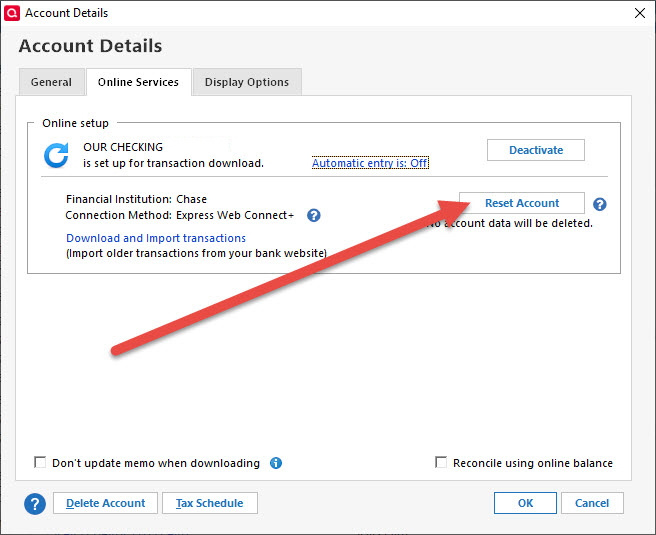Quicken One Step Update is very slow.
Regarding Ticket #10694813: when Quicken One Step Update became very slow, I choose Account Details ⇒ Online Services ⇒ Reset Account for the accounts initialized for the One Step Update. While resetting the accounts, Quicken tryes to connect to the corressponding banks and request permission to receive the account(s) datails. After logging in
to the bank and getting the "OK" and returning to the Quicken - several Quicken Accounts assigned to the bank (Chase, for example) mentioned as not synchronized and are giving the options to be assigned to the bank accounts. Meaning, Quicken is losing the connection between the bank accounts and Quicken entries, used for One Step Update. After the reassigning the the Quicken Entries to the bank accounts, the One Step Update started working way faster. This issue happened not the first time with me. I used the same procedure before as well.