Cannot Add Report Groups To Toolbar
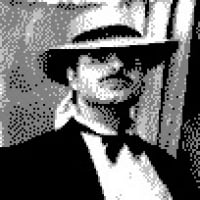
Quicken Home & Business
Version 54.9
Build 27.1.54.9
Windows 10
For a very long time I have had groups of Reports on the toolbar. Suddenly, yesterday, they vanished.
I went to Reports/My Save Reports & Graphs/Add Reports to the Toolbar
The four groups were still checked. I tried unchecking them, stopping and restarting Quicken and selecting them again. Still not there. Then I validated and super validate. Still cannot get them back.
I have too many reports in each group to put them up separately. How do I get around this bug?
Tried adding a single report the the toolbar. Didn't work.
Comments
-
12345
0 -
Your data file may be corrupt. You can verify this by creating a new test data file and a test report and see if that will post to the bar.
The first existing data file troubleshooting step would be to validate the file. If that doesn't resolve the issue, super validate the file.
0 -
>The first existing data file troubleshooting step would be to validate the file. If that doesn't resolve the issue, super validate the file.
I think you missed this in my original posting: Then I validated and super validate. Still cannot get them back.0 -
@saberman have you tried restoring a backup?
Quicken user since Q1999. Currently using QW2017.
Questions? Check out the Quicken Windows FAQ list0 -
@mshiggins I will eventually try that — looking to avoid having to enter everything for the past week again.
0 -
Did what I should have done — call Quicken Support. Explain what my problem was and the agent immediately asked to connect to my compute which I granted. He then highlighted the little icon on the far right of the window. Clicking on that made the toolbar display appear and disappear:
1
Categories
- All Categories
- 50 Product Ideas
- 35 Announcements
- 227 Alerts, Online Banking & Known Product Issues
- 18 Product Alerts
- 506 Welcome to the Community!
- 673 Before you Buy
- 1.4K Product Ideas
- 54.9K Quicken Classic for Windows
- 16.7K Quicken Classic for Mac
- 1K Quicken Mobile
- 825 Quicken on the Web
- 121 Quicken LifeHub


