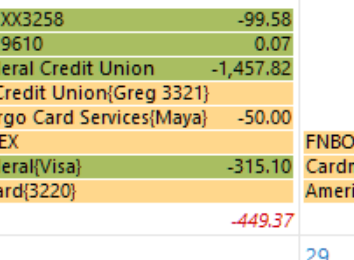Some bills show as green(income)
Some of my accounts in the calendar view are appearing as income(green). These accounts previously had positive balances and that's when they started showing green, but now they have negative balances and still show as green(income). The math is corect it's just the color that's incorrect/misleading.
Quicken Classic - R65.29, Windows 11 PRO current on updates
My data file is NOT being synced nor backed up.
Comments
-
Are you sure your account registers are showing correct running Balances?
Credit card registers, for as long as you owe money to the credit card company should show the Balance as a negative number, in red. If you owe money, but the register is showing a positive balance:- Reconcile your account register and resolve any issues regarding missing or duplicate transactions or incorrect amounts.
- Get rid of any Balance Adjustment transactions you may have entered in the past.
- Ensure that the account register's Opening Balance still has the correct amount. Reactivating an account for transaction downloading may occasionally mess up the Opening Balance. So, edit the transaction and input the correct amount, 0.00, positive or negative as needed.
Once that has been completed, let's review your Calendar issue once more and see if it still persists.
0 -
Actually you can see from the pic that they are negative numbers. As I stated this started when they were paid of over the balance and were positive. Once they went negative again, they still show green…
Quicken Classic - R65.29, Windows 11 PRO current on updates
My data file is NOT being synced nor backed up.
0 -
A new twist. I use the calendar view to pay my bills. The calendar view is of my Online Banking Account(Direct Connect). When I hover over the date, and the bills pop up, the color of the bills in question change to yellow and still show as negative, but when I "Enter" or "Pay" the bill it is entered in the register of the online banking account(as a credit) and in the payee account as a debit. This is opposite of what should happen. Any ideas how to resolve this?
Quicken Classic - R65.29, Windows 11 PRO current on updates
My data file is NOT being synced nor backed up.
0 -
I resolved this issue by deleting the bills and re-adding them…
Quicken Classic - R65.29, Windows 11 PRO current on updates
My data file is NOT being synced nor backed up.
1
Categories
- All Categories
- 50 Product Ideas
- 35 Announcements
- 227 Alerts, Online Banking & Known Product Issues
- 18 Product Alerts
- 506 Welcome to the Community!
- 673 Before you Buy
- 1.4K Product Ideas
- 54.9K Quicken Classic for Windows
- 16.7K Quicken Classic for Mac
- 1K Quicken Mobile
- 825 Quicken on the Web
- 121 Quicken LifeHub