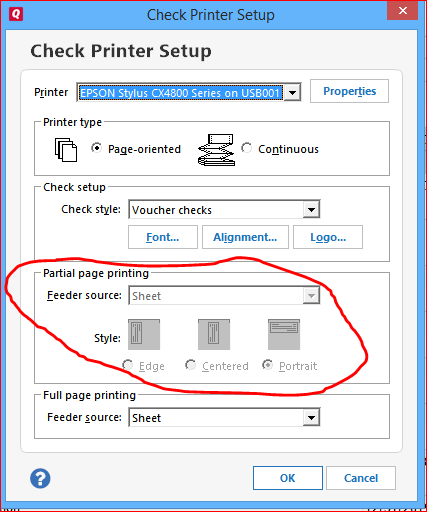How does one change the font size on printed checks
How does one change the font size on printed checks In Quicken Classic Deluxe?
Best Answer
-
Printing checks, ordering Quicken-compatible checks from Intuit or other companies
Click File / Printer Setup / For printing checks to select the correct Check Style.
For 3-per-page personal size checks choose "Wallet Checks (Check 21 ...)", not "Wallet Checks" (unless you still use some very old stock from many years ago)
For 3-per-page business size checks choose "Standard Checks", not "Voucher Checks".
For 1-per-page business size checks with 2 stubs choose "Voucher Checks".
Canadian users need to select between 2 layout styles, e.g., old style "Voucher" vs. new style "Voucher - Image ready".
You may have to scroll the list of check styles up or down to see all available styles.
Also be sure to choose and test the proper selections for how to print a partial page in your printer … the settings to choose (e.g., horizontal vs. vertical feed) may depend on the make and model of printer that you use.To change Font style, size, etc. click the Fonts button.
Quicken US version only: For a review of Quicken - compatible check styles and perhaps to order new check or envelope supplies, please see and (the website talks about checks for use with QuickBooks but the same style checks also work with Quicken) or order from any check printing company that offers Quicken/Quickbooks - compatible checks.
0
Answers
-
Printing checks, ordering Quicken-compatible checks from Intuit or other companies
Click File / Printer Setup / For printing checks to select the correct Check Style.
For 3-per-page personal size checks choose "Wallet Checks (Check 21 ...)", not "Wallet Checks" (unless you still use some very old stock from many years ago)
For 3-per-page business size checks choose "Standard Checks", not "Voucher Checks".
For 1-per-page business size checks with 2 stubs choose "Voucher Checks".
Canadian users need to select between 2 layout styles, e.g., old style "Voucher" vs. new style "Voucher - Image ready".
You may have to scroll the list of check styles up or down to see all available styles.
Also be sure to choose and test the proper selections for how to print a partial page in your printer … the settings to choose (e.g., horizontal vs. vertical feed) may depend on the make and model of printer that you use.To change Font style, size, etc. click the Fonts button.
Quicken US version only: For a review of Quicken - compatible check styles and perhaps to order new check or envelope supplies, please see and (the website talks about checks for use with QuickBooks but the same style checks also work with Quicken) or order from any check printing company that offers Quicken/Quickbooks - compatible checks.
0 -
Thanks. I was actually on that page earlier and have no explanation how I could not have seen the Font button.
0
Categories
- All Categories
- 41 Product Ideas
- 36 Announcements
- 224 Alerts, Online Banking & Known Product Issues
- 21 Product Alerts
- 498 Welcome to the Community!
- 676 Before you Buy
- 1.3K Product Ideas
- 54.3K Quicken Classic for Windows
- 16.5K Quicken Classic for Mac
- 1K Quicken Mobile
- 814 Quicken on the Web
- 115 Quicken LifeHub