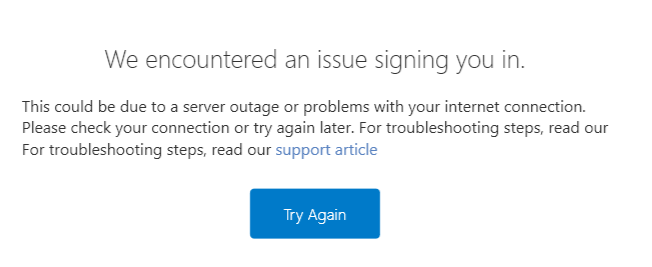"We encountered an issue signing you in"
I am getting this error when I open one of my quicken files. It looks like it is opening then goes to the Quicken ID email /pw login, then after I enter my credentials, spins for a few seconds and this error results. So far, going on about 6 hours. My other quicken file doesn't do this. Thoughts on solution or just let it ride for a while and try again tomorrow?
The support article suggests it is a temporary issue and try again later. Alos suggests checking release for latest version, internet issues, etc. (none of which apply in this case). Ultimately it says to contact support, which I have will do, as well. But just wanted to see if this is a currently broadly experienced issue or one-off that I can do something about.
Thanks.
Comments
-
@Qso one thing you might want to try before contacting Quicken Support is doing a validate on the data file.
Open Quicken and at the sign in screen, hit "Esc" twice to get to a blank screen, with only "File Help" in the upper left. Click on "File" and select "Validate and repair file". Then click on the "Browse" button to select your Quicken data file.
After the validation completes, retry opening the data file.
You can also do a super validate by holding down Ctrl-Shift while clicking on "Validate and repair file".
0 -
@Qso I am glad to hear that you found a solution. The fact that restoring a backup worked probably means that something happened to your file to cause the issue. But knowing what is the big question. Maybe doing a "Ctrl-Alt-Del", or shutting down quicken before a process could finish. Or a system "hiccup". There could have been an issue during an OSU. Some users report issues after updating Quicken with a new release. I also have heard that Quicken data file corruption is inevitable and over time it accumulates and shows itself.
0
Categories
- All Categories
- 57 Product Ideas
- 34 Announcements
- 235 Alerts, Online Banking & Known Product Issues
- 19 Product Alerts
- 511 Welcome to the Community!
- 678 Before you Buy
- 1.4K Product Ideas
- 55.2K Quicken Classic for Windows
- 16.7K Quicken Classic for Mac
- 1K Quicken Mobile
- 828 Quicken on the Web
- 122 Quicken LifeHub