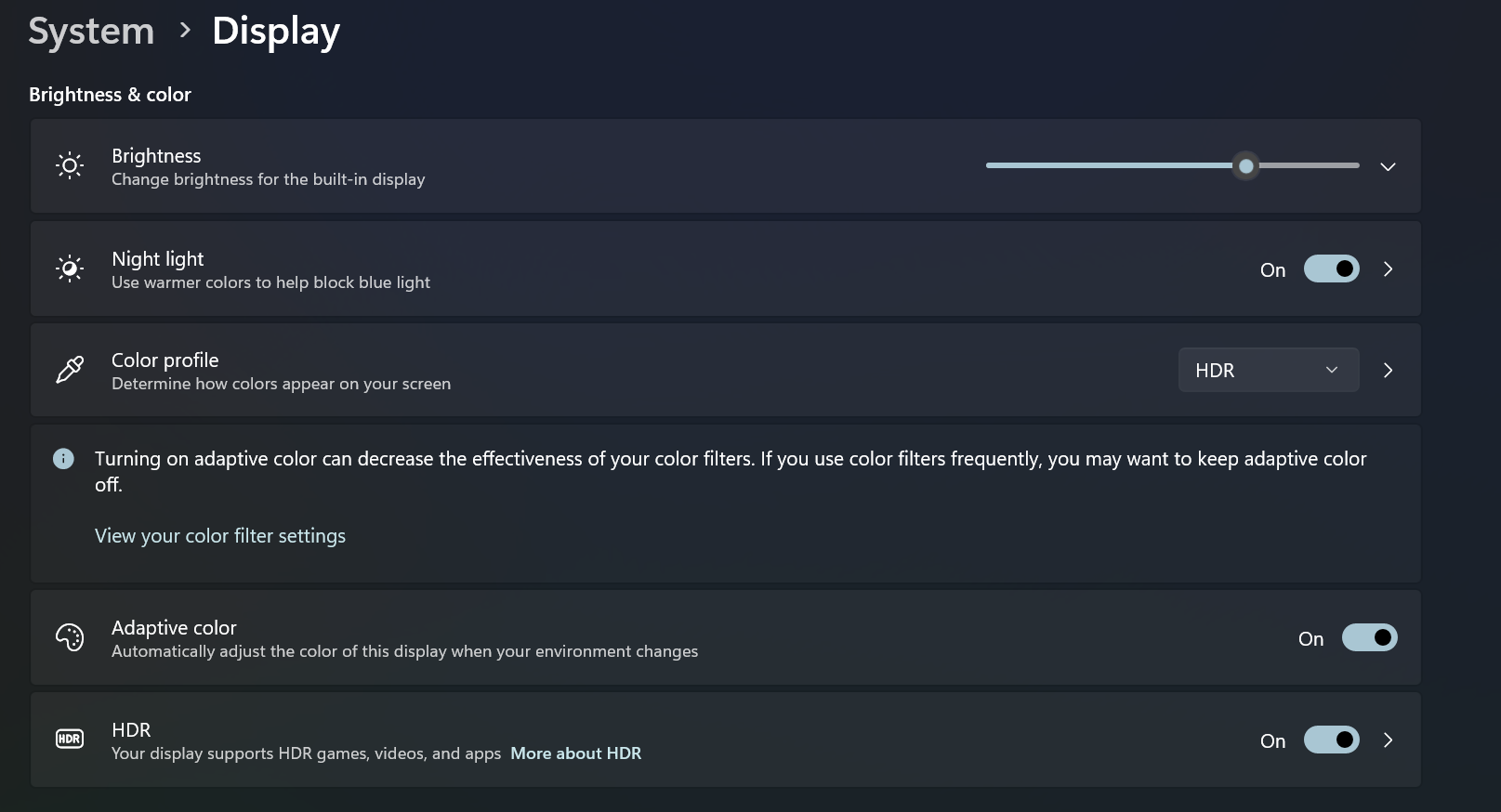Wondering if anyone on Windows 11 platform has encountered this problem - not specific to Quicken.

Something changed and I don't think it is a Quicken problem but it appears in Quicken and Microsoft Word, Excel, etc. Perphaps, someone encountered the problem and knows how to fix it.
In Quicken, when I move the mouse cursor to the ribbon (HOME SPEND BILLS & INCOME …) it turns from an arrow to a BRIGHT WHITE hand ( with index finger raised). Bright enough to startle you. (It occurs in other places as well.)
I think it began after an update from Microsoft or a BIOS update from Samsung. Just wondering if someone else has encountered this and knows the solution. Unfortunately, it reverts to normal brightness when I take a screenshot or video of the screen, so it is difficult to show.
I would appreciate any thoughts.
Fred J.
Quicken Classic Premier on my
Windows 11 Home ARM64 release 25H2 on Samsung Galaxy Book4 Edge CoPilot+ PC
Best Answers
-
Mine has always behaved like that as long as I remember. I don't view it as a problem (tho sometimes it changes to a different finger!😉)
- Q Win Deluxe user since 2010, US Subscription
- I don't use Cloud Sync, Mobile & Web, Bill Pay1 -
@FredArthur I noticed that myself a little while ago. If you change your "Color profile" in your Windows 11 settings it might remedy the situation. For my own computer settings, I noticed that I if change the color profile from HDR to Vivid, the "bright white hand" dims down back to normal. HDR is a very intense color scheme. It makes whites very bright in some applications. I think if you adjust your color profile, I think you will find a setting that will tone down the brightness.
0
Answers
-
What options do you have in System Control Panel, Mouse settings with respect to Mouse Pointer Schemes (where you can select different pointer sizes and perhaps types and/or colors)? Customizing this might help …
0 -
Mine has always behaved like that as long as I remember. I don't view it as a problem (tho sometimes it changes to a different finger!😉)
- Q Win Deluxe user since 2010, US Subscription
- I don't use Cloud Sync, Mobile & Web, Bill Pay1 -
@FredArthur I noticed that myself a little while ago. If you change your "Color profile" in your Windows 11 settings it might remedy the situation. For my own computer settings, I noticed that I if change the color profile from HDR to Vivid, the "bright white hand" dims down back to normal. HDR is a very intense color scheme. It makes whites very bright in some applications. I think if you adjust your color profile, I think you will find a setting that will tone down the brightness.
0
Categories
- All Categories
- 47 Product Ideas
- 35 Announcements
- 229 Alerts, Online Banking & Known Product Issues
- 21 Product Alerts
- 498 Welcome to the Community!
- 677 Before you Buy
- 1.3K Product Ideas
- 54.5K Quicken Classic for Windows
- 16.5K Quicken Classic for Mac
- 1K Quicken Mobile
- 817 Quicken on the Web
- 116 Quicken LifeHub