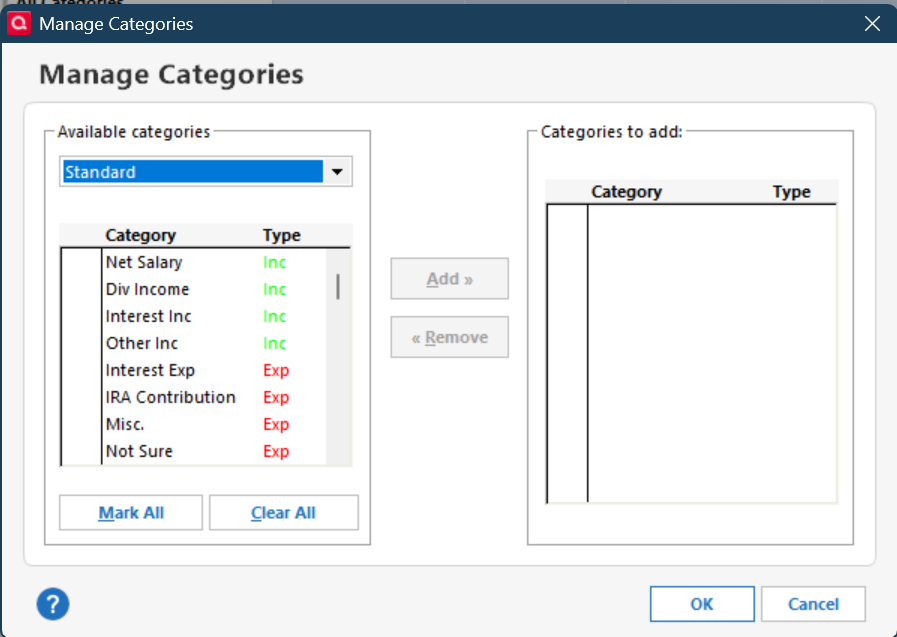why do categories that I've deleted or moved, keep showing up where they shouldn't?
Several times over the years, I have invested significant time and mental anguish trying to revamp my category list. This has included deleting some categories, and moving others (including demoting or promoting them as appropriate) so that they are grouped differently than they had been. However, it seems that - regardless of what specific changes I make – categories that I either delete or move, magically either reappear and/or move back to where they were before.
Just to be clear, it generally DOES keep the changes I make; this reappearing and/or moving back is IN ADDITION to saving my changes. So I end up still having duplicate categories.
Does this sound familiar to anybody? Can anyone explain why this is happening, and/or more importantly how do I make it stop?
Comments
-
Do you sync to the Quicken cloud for mobile or web use? The cloud sync has been implicated as the cause of issues with your desktop data.
Quicken user since Q1999. Currently using QW2017.
Questions? Check out the Quicken Windows FAQ list0 -
OR, perhaps, did any of those categories begin with an underscore (e.g., _DivInc)? Those are for Q's use and you're really not allowed to muck around with them.
Q user since February, 1990. DOS Version 4
Now running Quicken Windows Subscription, Business & Personal
Retired "Certified Information Systems Auditor" & Bank Audit VP0 -
No, I do not sync to cloud.
And no, I'm not trying to change any of the categories that begin with an underscore.
Fwiw, as an example, I want all the "stuff" that comes or could come from an employer - bonus, dental, holiday, medical, salary, etc. - to appear together under one category. So I have created, deleted, and/or moved pre-existing categories to make it so. However, after doing so, my master Category List shows BOTH a) all “the stuff” – i.e., the above-said categories - grouped together as I put them, BUT ALSO b) said categories listed separately the way they had been previously (i.e. Bonus as its own category; dental as a subcategory under Employer Benefit; Salary as its own category; holiday as a subcategory of Salary, etc.)
Also fwiw, I do have actual documentation from at least one time that this has occurred. Last night I found an Excel dump that I made 7-24-24 showing changes that I had just made [on 7-24-24]. The Category List as of last night, 5-8-25, is not the same as it appeared on 7-24-24. Even though at that time it appeared to be saving my changes as I wished and the resulting category list appeared the way I wanted it. Why, Quicken, why??
0 -
I may not be understanding your issue correctly, but the problem is normally, that the categories at the transaction level are the problem, once you correct those you will get what you want.
Quicken 2017 Premier - Windows 10 Pro0 -
@enirevets your situation is mystifying. There is only one situation that I can think of that will do what you are describing.
There is a way in Quicken to restore "standard" categories. If you open your Category List and select "Manage categories", you can add back the standard or built-in categories, if they have been changed or deleted.
I am not saying that this is what happened or you did anything, but something like this shouldn't just happen.
0 -
@Rich_M , thanks for your input; but I agree that maybe you aren't understanding my issue correctly. I am talking about categories in general, not any one transaction. "Correcting categories at the transaction level", as you describe, doesn't seem to apply here - the issue is what categories appear in the master list, for me to pick from at the individual transaction level. Hopefully this clarifies the issue.
0 -
@CaliQkn I agree that what I have had happen, shouldn't happen! "Should". Just makes it that much more frustrating when it does.🤬
More to the point, thanks for pointing out about Manage Categories. In trying to solve this problem, I have many times over the years looked at that tool; but, since it appears pretty obvious that its purpose is to do the opposite of what I want, I can't imagine that I would have inadvertently re-added all the unwanted categories - especially, that I would have done so multiple times. But I will keep that tool in mind, if only to be mindful about not using it wrongly.
Your comment is also prompting me to review a plain text log I've kept over the years, in which I've noted various questions, problems, etc., and sometimes including attempted workarounds, that I've experienced over the years. Will report back if I find anything revealing there.
0 -
Didn't find anything relevant in my plain text log.
However, in further reviewing the categories in question - those that I've tried to rearrange but that haven't stayed the way I've put them - I've noticed that almost all are tax-related. While NONE are actually underscored, they are mostly either income (i.e. salary & wages, sick pay, medical & dental benefits, etc), or taxes withheld from paychecks. Am wondering if these categories are, similarly, not allowed to be changed - even though I haven't found anywhere in Quicken help where it says this. Wondering if that might be an unwritten rule? Any insight into this possibility would be appreciated.
0 -
@enirevets so far no one seems to be able to explain why your deleted come back, or why changes to your categories revert back.
One way this can happen is if you import a QIF file. I am not saying that this happened in your case, but just trying to still come up with a plausible answer to your issue.
0
Categories
- All Categories
- 64 Product Ideas
- 35 Announcements
- 222 Alerts, Online Banking & Known Product Issues
- 21 Product Alerts
- 633 Welcome to the Community!
- 673 Before you Buy
- 1.2K Product Ideas
- 54.1K Quicken Classic for Windows
- 16.4K Quicken Classic for Mac
- 1K Quicken Mobile
- 812 Quicken on the Web
- 115 Quicken LifeHub