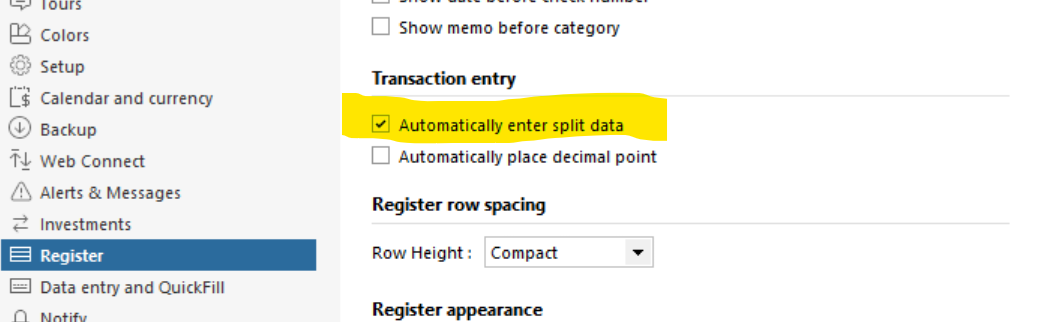split transactions
I am using Quicken Classic on a Windows Desktop, and having issues doing split transactions. It keeps putting the transaction as a deposit, even when I click that it is a payment.- does anyone have any help for me?
I enter these manually, I do not have it as auto download.
Comments
-
@Dawn Reins I have noticed this happening from time to time. To prevent this from happening, enter information for the transaction including the total amount into the register and then go back in an fill in the split detail.
I also find that checking this option seems to help with entering split transactions -
0 -
@Dawn Reins what columns do you have displayed in the account register where you are entering the split transactions? If you only have the Amount column, I recommend adding the Payment and Deposit columns. You can add columns using the small gear icon at the upper right of the account register.
Quicken user since Q1999. Currently using QW2017.
Questions? Check out the Quicken Windows FAQ list0 -
When entering a new register transaction manually from the New Transaction Line of the register, first enter the net (or total) transaction amount. If it's a charge or withdrawal, enter the amount as unsigned positive number in the Charge field or, when using the Amount field, enter it as a negative number with a leading minus sign.
Do not start with a transaction set to $0.00 … that's what makes Quicken think it's going to be a deposit.
Then, when selecting the Split transaction dialog, enter the individual Split amounts as unsigned positive numbers0
Categories
- All Categories
- 53 Product Ideas
- 36 Announcements
- 230 Alerts, Online Banking & Known Product Issues
- 21 Product Alerts
- 500 Welcome to the Community!
- 673 Before you Buy
- 1.3K Product Ideas
- 54.7K Quicken Classic for Windows
- 16.6K Quicken Classic for Mac
- 1K Quicken Mobile
- 824 Quicken on the Web
- 119 Quicken LifeHub