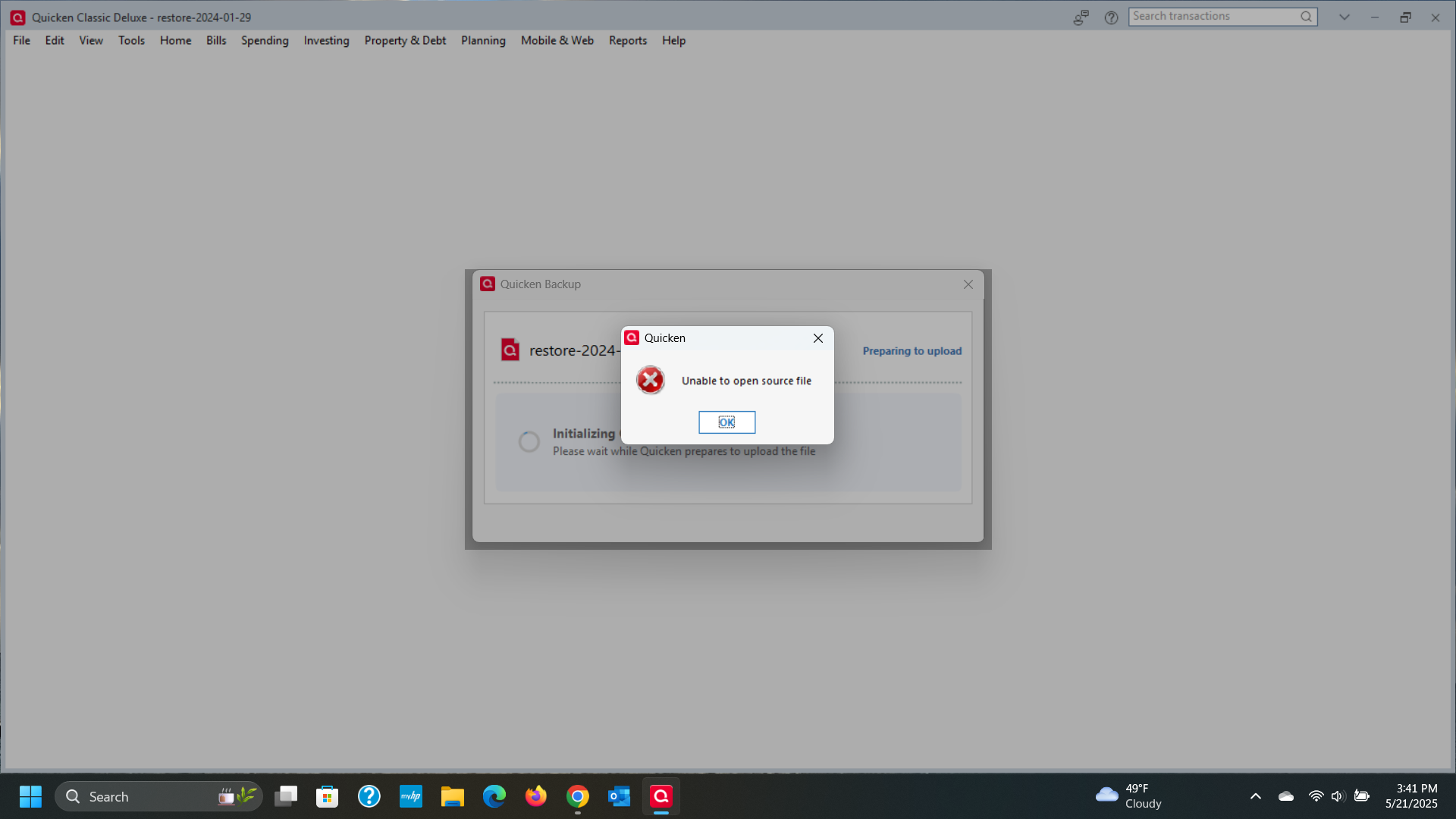Online backup
I have been having a difficult time creating an online backup. Every time I try to create an online backup a pop up comes on and states that back up failed "unable to open source file". I have done it before, but now its not working. See attached screenshot. Any suggestions? I am running Quicken Classic Deluxe on Windows with Quicken version R62.16.
Answers
-
Looks to me as if a third party backup program like MS OneDrive, Dropbox, etc. is grabbing the current Quicken Data file to make its own backup copy. While starting its backup process, Quicken first closes the current data file to ensure all changes are completely stored on disk. Next, Quicken is attempting to reopen the current data file but can't because some other process has grabbed the file.
Disable whatever external backup process is accessing the Quicken data file.
0
Categories
- All Categories
- 52 Product Ideas
- 35 Announcements
- 239 Alerts, Online Banking & Known Product Issues
- 20 Product Alerts
- 508 Welcome to the Community!
- 677 Before you Buy
- 1.4K Product Ideas
- 55.1K Quicken Classic for Windows
- 16.7K Quicken Classic for Mac
- 1K Quicken Mobile
- 828 Quicken on the Web
- 122 Quicken LifeHub