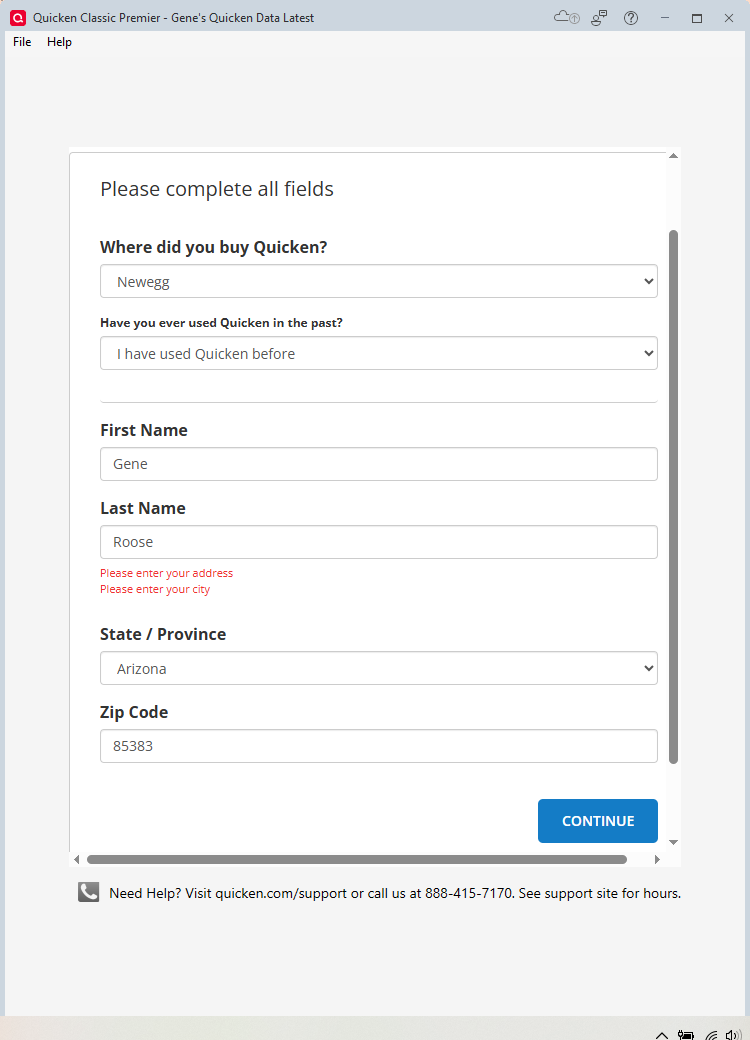Cannot Activate (Renew) Quicken
I am trying to renew my subscription. I have an activation code and can use it, but am given a screen to fill in. I can't complete the screen because it asks for address and city which are not on the screen for me to fill in. I'm on Version R62.16 and Build 27.1.62.16, which is supposedly the latest.
Comments
-
@groosejr what steps did you take to get to this screen?
[Edited Username Tag]
0 -
Are you using View / Use large fonts?
If so, turn it off and retry entering your activation code. When that's successful, you can turn Use large fonts back on.If you are using a hi-res monitor with a "make text lager than" setting of greater than 125%, temporarily reduce this setting to 125 or 100%, then retry entering your activation code.
1 -
I am not using View/Use Large Fonts. My laptop display is set to 100%.
Steps taken to get to the screen above:
- Open Quicken for Windows
- Click on Help - Manage Your Subscription - Enter Activation Code
- On subsequent screen (Activate Quicken Classic), I enter my product activation code.
- The Activation Code box turns green and has a checkmark in it
- Then I click on the blue box that says Activate Membership
- Then I got to the above screen
Good news - I maximized the Quicken window to take all the space on my display. Address and City fields are now available. And when I put everything in, my activation works and my subscription has been renewed!
Thanks for the suggestions - perhaps this will help someone else who gets absolutely zero help from the so-called Quicken customer service line. I was appalled at how little they knew (I'm a DoD senior field engineer with 45 years experience, so I know the difference between following a checklist and actually knowing how to do your job).
0 -
@groosejr I am glad you got it to work. I don't remember ever seeing the extra steps you needed to take to get the activation completed. The other thing to note is that the Quicken Support number on that screen you provided is different than the usual number they publish.
I actually was going to suggest that you maximize the screen, but I really didn't think that would do anything. But, low and behold, you found that it really did make a difference.
0 -
Taking another look at the image snapshot you provided, I now notice that there is a vertical scroll bar within the window. I wonder if using the scroll bar to scroll down would have shown the missing fields.
0 -
No, the scrollbars did not reveal the extra fields - I really needed to maximize the screen. In my humble opinion, this is both poor coding and poor testing. This should have been caught in integration tests.
A great test case for regression testing going forward. Hopefully the developers follow these forums.
0
Categories
- All Categories
- 50 Product Ideas
- 35 Announcements
- 235 Alerts, Online Banking & Known Product Issues
- 18 Product Alerts
- 506 Welcome to the Community!
- 674 Before you Buy
- 1.4K Product Ideas
- 55K Quicken Classic for Windows
- 16.7K Quicken Classic for Mac
- 1K Quicken Mobile
- 826 Quicken on the Web
- 121 Quicken LifeHub