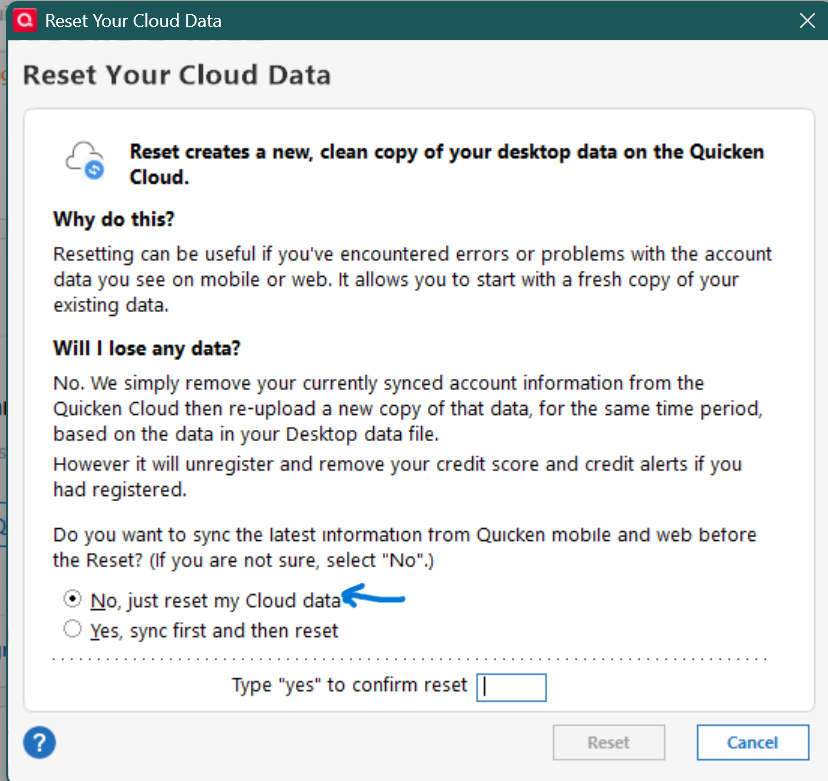My Quicken Classic drops 2016 transactions when I sync/close.
This has happened several times, so now when I open QB, I check to see all accounts are still in balance and, if not, I pull a backup file from 2016 & compare with the current file. So far, all dropped transactions are in 2016. Can anyone tell me how to avoid this?
Best Answer
-
Thank you so much! I've done the reset. Time will tell if it works (which I expect it will).
0
Answers
-
@TERESA MCCANLIES it sounds like you might need to reset your cloud data file.
Before you reset make a backup of your Quicken Data File and make sure the data file is updated and doesn't have the the missing data issue.
Then reset the cloud data file, following the instructions in the attached Quicken Support help documentation.
1 -
@TERESA MCCANLIES make sure to select the first option (No) when asked to sync to the latest version -
0 -
Thank you so much! I've done the reset. Time will tell if it works (which I expect it will).
0
Categories
- All Categories
- 42 Product Ideas
- 36 Announcements
- 225 Alerts, Online Banking & Known Product Issues
- 21 Product Alerts
- 497 Welcome to the Community!
- 677 Before you Buy
- 1.3K Product Ideas
- 54.4K Quicken Classic for Windows
- 16.5K Quicken Classic for Mac
- 1K Quicken Mobile
- 814 Quicken on the Web
- 115 Quicken LifeHub