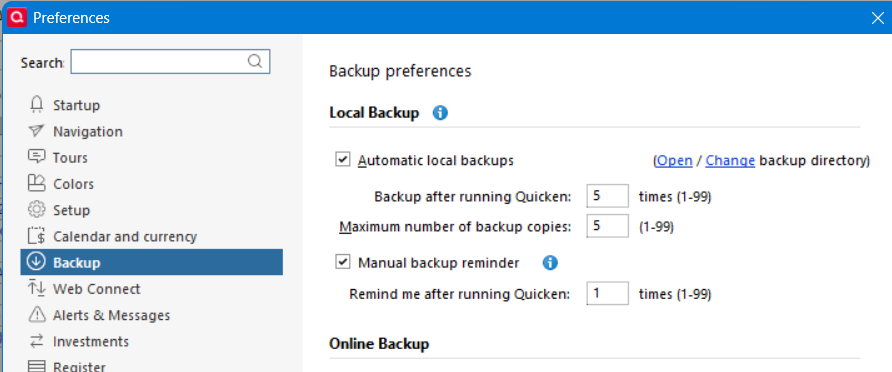Bug: BACKUP folder errantly created since R63.21

I backup each time I close and have set my backup location to my preferred folder. Since the latest update (R63.21) each time I use Quicken it creates an empty folder named BACKUP under my preferred folder.
Backup has been working fine for millennia. I'm boggled that this was even mucked with.
Quicken user since 1991
VP, Ops & Tech in the biometric space
Comments
-
Check your Edit / Preferences : Backup settings for both frequency of auto backups and reminders and for the desired folder for auto-backups.
Sometimes with program updates, various preference settings get dinged. I am not sure that is the source of your issue, but it should be checked.
0 -
Yeah bro checking my backup settings was the first thing I did.
My preferred folder is \Quicken\Backup. Even though I don't have automatic backup turned on, I changed the backup folderto \Quicken so it wouldn't create BACKUP under \Quicken\Backup.
Quicken user since 1991
VP, Ops & Tech in the biometric space
0 -
It's been happening long before 63.21 but not sure when. I like your solution.
1 -
AFAIK, the \Quicken\Backup folder has always been automatically created. It's used by the Automatic Backup process and cannot be turned off even if you deselect Automatic Backup in Edit / Preferences / Backup.
The folder name creation rule is: the automatic backup folder always is created as a subfolder to the folder containing the currently open Quicken data file.
That means: If the open data file is in …\Quicken then the backup folder is …\Quicken\Backup
If the open data file is in …\Quicken\Backup (where it shouldn't be), then the backup folder is …\Quicken\Backup\Backup
Get the drift?0
Categories
- All Categories
- 54 Product Ideas
- 34 Announcements
- 240 Alerts, Online Banking & Known Product Issues
- 20 Product Alerts
- 510 Welcome to the Community!
- 678 Before you Buy
- 1.4K Product Ideas
- 55.1K Quicken Classic for Windows
- 16.7K Quicken Classic for Mac
- 1K Quicken Mobile
- 828 Quicken on the Web
- 121 Quicken LifeHub