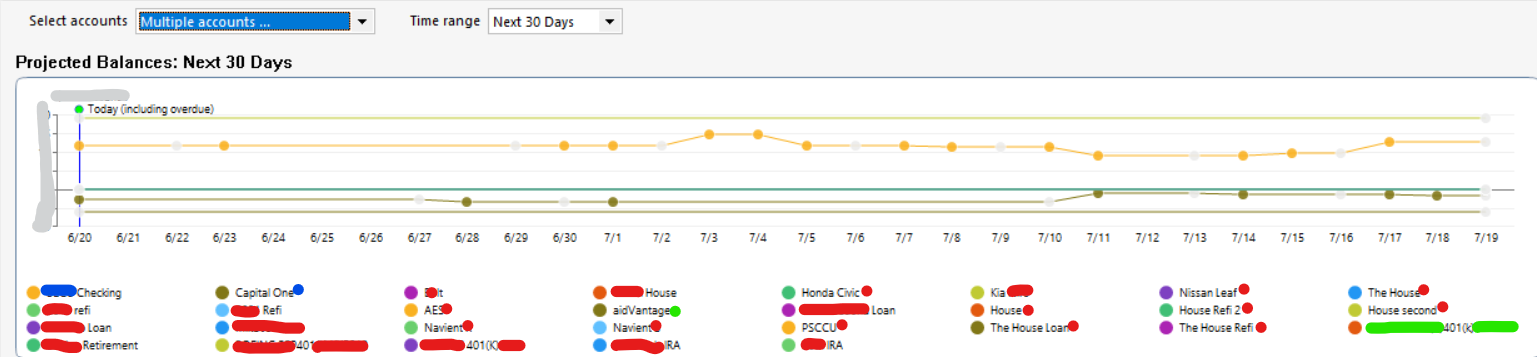Unselected accounts are being shown when I use "Projected Balances" and choose "Multiple Accounts"
The issue I'm having is that I select 2 accounts to show and multiple other accounts are showing up as well.
-I'm using the latest version of Quicken Classic Deluxe for Windows, this issue has persisted across multiple updates
-I've already Validated, Repaired and Supervalidated more than once
-The only solution I've been offered is to make all of the closed accounts "Separate Accounts" but an account that isn't chosen should not show on the report no matter what type of account it is and that does not fix the unselected open accounts from showing on the chart.
-It was suggested that I make a new file but that is a great deal of work to set up and I have historical data from older accounts that I do not want to lose.
See screenshot: I have selected ONLY the Checking Account & Credit card that I've marked with Blue, the accounts marked in red are closed and were not selected, the accounts marked in green are open but not selected. So, I'm getting the accounts I selected plus 2 active and 25 closed accounts that I did not select.
Best Answer
-
I also select 2 accounts to display and project out 3 years of cash flow. Only the 2 selected accounts are shown in my case, and I also have several closed and separate spending accounts available to select. Make sure you select the Show Hidden Accounts and Show Separate Accounts options in the selection dialogue. Then deselect the undesired accounts.
Note that in Preferences>Early Access, I have both options selected. You might try toggling that option to see if it corrects the issue.
1
Answers
-
I also select 2 accounts to display and project out 3 years of cash flow. Only the 2 selected accounts are shown in my case, and I also have several closed and separate spending accounts available to select. Make sure you select the Show Hidden Accounts and Show Separate Accounts options in the selection dialogue. Then deselect the undesired accounts.
Note that in Preferences>Early Access, I have both options selected. You might try toggling that option to see if it corrects the issue.
1 -
Thank you! That fixed it. I never thought to change anything there because it didn't seem to have anything to do with my actual issue.
0
Categories
- All Categories
- 56 Product Ideas
- 34 Announcements
- 235 Alerts, Online Banking & Known Product Issues
- 19 Product Alerts
- 510 Welcome to the Community!
- 678 Before you Buy
- 1.4K Product Ideas
- 55.2K Quicken Classic for Windows
- 16.7K Quicken Classic for Mac
- 1K Quicken Mobile
- 828 Quicken on the Web
- 121 Quicken LifeHub