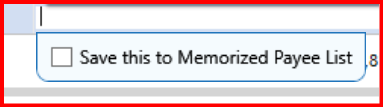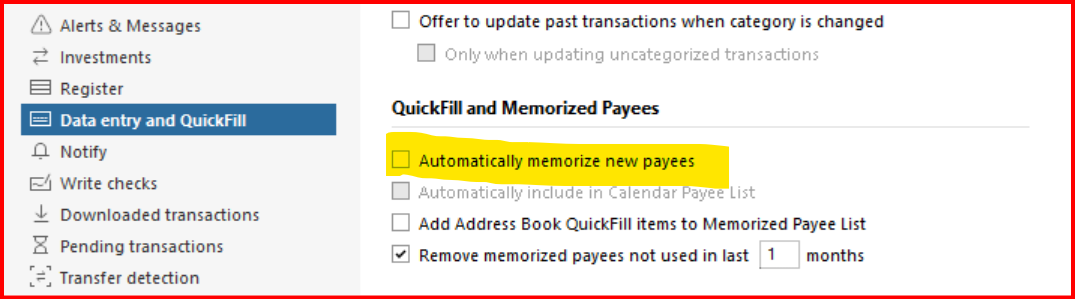How do I get the new "Save this to Memorized Payee List" check box to remain unchecked?
When entering a transaction for an existing payee, this box is still checked. I have several payees that I have locked because I don't want the categories or amounts to be saved. I have tried turning off "Automatically memorize payees" but the check box remains checked and it keeps saving new versions of the payee with the new category/amount.
Version R63.21 Build 27.163.21
Answers
-
@Jaz Egg are you referring to this checkbox?
If so, all you need to do is uncheck the box once, and it will remain unchecked, until you check it again.
0 -
I have just started getting that box, and no, it does not remain unchecked for me. It pops up for every transaction, defaulted to checked, and doubly annoying that I can't find a way to get there with the keyboard, so I have to go to the mouse every time. I often choose to not memorize payees that I'm not likely to revisit, or that get different categories on different visits (eg Amazon) and this seems insistent that I memorize a single one.
0 -
@mrmathis if it doesn't stay unchecked then try unchecking this option in Edit → Preferences → Data entry and Quickfill -
Then, uncheck the pop-up box. You might need to do it more than one for it to stick.
If the option in Preferences is already unchecked, try unchecking the pop-up box again.
1 -
Thanks for the tip @CaliQkn. That option was checked, and unchecking it seem to transfer over and bring the box up unchecked. I had already finished my main checking accounts when I flipped it, but a different credit cards account seems to behave as I'd like it. Thanks!
0
Categories
- All Categories
- 57 Product Ideas
- 34 Announcements
- 235 Alerts, Online Banking & Known Product Issues
- 19 Product Alerts
- 510 Welcome to the Community!
- 678 Before you Buy
- 1.4K Product Ideas
- 55.2K Quicken Classic for Windows
- 16.7K Quicken Classic for Mac
- 1K Quicken Mobile
- 828 Quicken on the Web
- 121 Quicken LifeHub