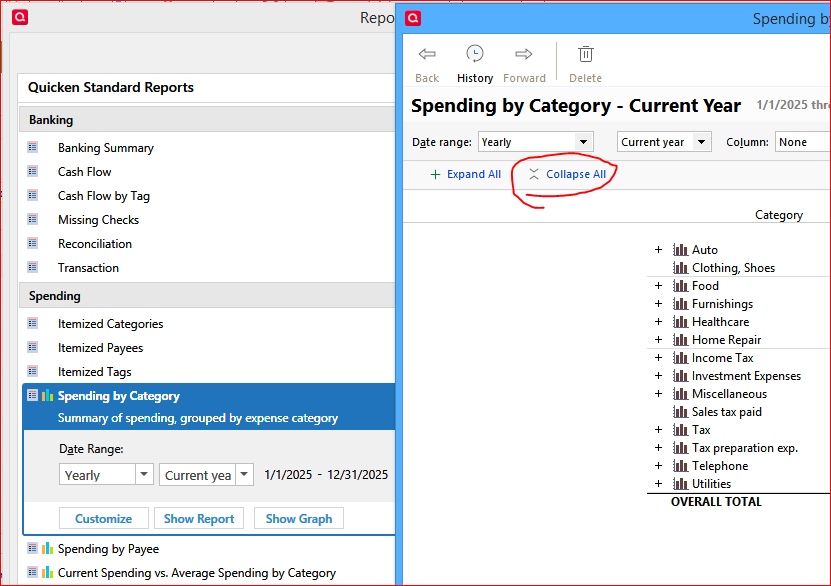Parent Category Report
Is there a way to create a report of just the parent categories? For example, I have a parent category titled "Auto" with the sub categories of "Fuel," "Registration," and "Service." I just want to know the total amount spent for "Auto." I have expenses listed under the sub categories, however, when I deselect those sub-categories, they disappear from the report. Thanks!!
Best Answer
-
Have you tried the Spending by Category Report?
It comes up, by default, with subcategories showing.
But, if you click "Collapse All", the subcategory lines disappear leaving only the parent category lines.You do not want to deselect subcategories. As you noticed, that makes their data disappear from the report, giving you incomplete results.
Some reports can also be customized to "Hide all" subcategories. (Customize gear icon of the report view, Advanced tab.)0
Answers
-
Have you tried the Spending by Category Report?
It comes up, by default, with subcategories showing.
But, if you click "Collapse All", the subcategory lines disappear leaving only the parent category lines.You do not want to deselect subcategories. As you noticed, that makes their data disappear from the report, giving you incomplete results.
Some reports can also be customized to "Hide all" subcategories. (Customize gear icon of the report view, Advanced tab.)0 -
Thanks! The "Collapse All" did not remedy the problem because the graph did not change, BUT your suggestion to "hide all sub categories" options on the advance tab got me exactly what I was looking for!
Thanks Again!!
0
Categories
- All Categories
- 44 Product Ideas
- 34 Announcements
- 245 Alerts, Online Banking & Known Product Issues
- 23 Product Alerts
- 512 Welcome to the Community!
- 679 Before you Buy
- 1.4K Product Ideas
- 55.4K Quicken Classic for Windows
- 16.8K Quicken Classic for Mac
- 1K Quicken Mobile
- 829 Quicken on the Web
- 123 Quicken LifeHub