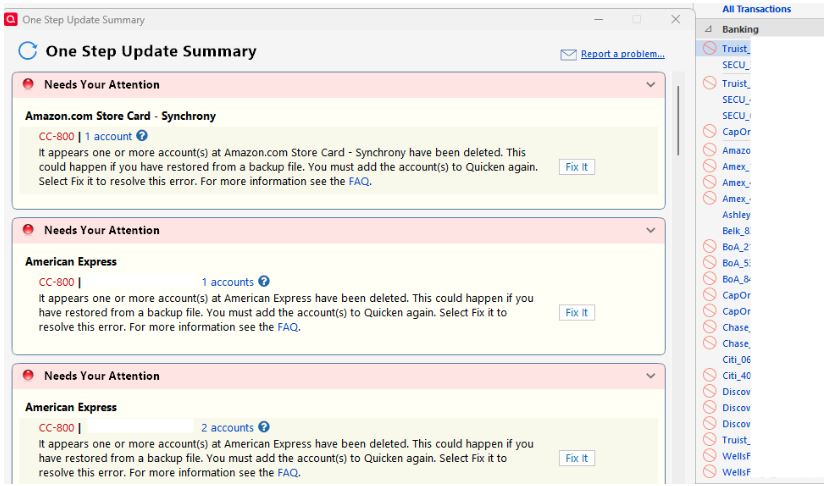Restoring Quicken file DELETES or CORRUPTS ALL ACCOUNTS !!
After 2 weeks of trying to "fix" Quicken, I finally just (1) uninstalled it completely, (2) manually deleted the "C:\Program Files (x86)\Quicken" folder, (3) reinstalled Quicken using the latest download file, and (4) it opened the existing company file. The company file is located in the \Public\Public Documents\Quicken folder (to avoid Onedrive syncing issues), and everything else is installed in the "C:\Program Files (x86)\Quicken" folder.
Upon trying to restore from my last good backup that I made on my laptop running 2nd/same copy of Quicken, virtually ALL my accounts have been deleted (see below).
Could it be that restoring a backup file (from separate Quicken located on PC to a similar/different file located on my laptop be causing these issues?
I have been using both my PC and laptop for the past couple of years without any problems. I use my laptop to open & restore the Quicken backup file that was created either on the PC or laptop; it never mattered before. Upon finishing the session, I backup the Quicken file to Onedrive so I can restore it to either the laptop or PC before updating Quicken again the next day.
As stated before, this has NEVER been an issue before the past couple of weeks. Validation logfile shows
"[Fri Jun 27 16:51:04 2025]
File: "C:\Users\Public\Documents\Quicken\QErrors-Created-01"
QDF:
Validating your data.
No errors.
QEL:
No read errors.
QEL:
All internal consistency checks passed.
[Fri Jun 27 16:51:12 2025]
Maximum security reference: 81, number of securities: 81.
All security references are within the normal range.
Validation has completed."
How can there be "No Errors" with a messed up file like this??
[Edited - Readability/Removed Personal Information]
Categories
- All Categories
- 42 Product Ideas
- 36 Announcements
- 225 Alerts, Online Banking & Known Product Issues
- 21 Product Alerts
- 497 Welcome to the Community!
- 677 Before you Buy
- 1.3K Product Ideas
- 54.4K Quicken Classic for Windows
- 16.5K Quicken Classic for Mac
- 1K Quicken Mobile
- 814 Quicken on the Web
- 115 Quicken LifeHub