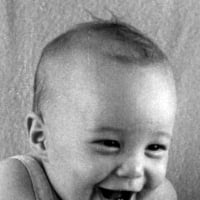Exporting to an Excel Spreadsheet
Options
William Byington
Member ✭✭
I just tried to export a Quicken Report to an Excel spreadsheet. This is something that I have always been able to do ~ UNTIL TODAY! My screen will go BLACK and never comes back. I am forced to close the Window.
How can I generate an Excel spreadsheet or at least a CSV file?
Steve Byington
How can I generate an Excel spreadsheet or at least a CSV file?
Steve Byington
0
Comments
-
I haven't had the problem you're seeing exporting directly to Excel but there's another method I often use
- Export -> Copy to Clipboard
- Open an Excel Workbook (or any empty sheet)
- Rt Click-> Paste Options: Select the paste icon
All the report data will be pasted into the worksheet. You may need to resize columns but you should have the report in Excel0 -
Thanks ~ I expected that would work AND verified that it does. One would hope that the Export to Excel would work as advertised.0
-
I just exported one of my very simple custom reports to an Excel spreadsheet without problem. Are you having the problem with every report or only one? Custom or standard? Where are you getting the black screen? After specifying the location and name or before?1
This discussion has been closed.