Where Are My Investment Account Registers? - [EDIT] Quicken changed to Simple Investing
Options
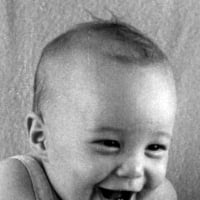
isonclubikin
Member ✭✭✭✭
Since Quicken updated itself to R37.64 yesterday, I assume that's the culprit. This morning I tried going to my registers for my Investment accounts by clicking on them in the left-hand column of accounts and ended up with some kind of Overview screen instead of my account register. It show graphs of Total Value (and change), Portfolio Value by Security, Top Movers, and Value over Time. Even clicking on the account under the Investments tab gives me the same thing. But, for the life of me, I can't figure out how to get to my actual investment account register. How do I do that, now? Why would you make such a change? If I want an account overview, I'll open a graph or report or something.
EDIT: The solution to this is to go into Edit > Preferences > Investment Transactions and uncheck the Enable Simple Investing (Positions Only) option. I have no idea if that's a new option or not, but it appears R37.64 turned it on by default. Why, I don't know. I just renewed my Quicken subscription a week or two ago, and this coupled with the ongoing USAA/Schwab issues really make me wonder about that decision.
EDIT: The solution to this is to go into Edit > Preferences > Investment Transactions and uncheck the Enable Simple Investing (Positions Only) option. I have no idea if that's a new option or not, but it appears R37.64 turned it on by default. Why, I don't know. I just renewed my Quicken subscription a week or two ago, and this coupled with the ongoing USAA/Schwab issues really make me wonder about that decision.
2
Comments
-
yup - somehow the update toggled that switch - glad you found it -isonclubikin said: EDIT: The solution to this is to go into Edit > Preferences > Investment Transactions and uncheck the Enable Simple Investing (Positions Only) option.
QWin - R54.16 - Win10
1
This discussion has been closed.
