Fidelity - how can I download transactions for a specific date range - they only have CSV format ?
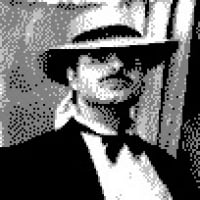
saberman
Quicken Windows 2017 Member ✭✭✭
I need to check stock transactions for a specific date. Is it possible to put a date range for downloading transactions?
0
Answers
-
Yes, but only if the brokerage, on their website, allows you set a Date Range for downloading transactions into a Quicken compatible (QFX) file which you can import into Quicken.
0 -
saberman said: Is it possible to put a date range for downloading transactions?Totally up to your specific brokerage - and if they allow manual downloading, and for what date range involved....
What brokerage ?Quicken has no control over what your brokerage provides -
0 -
Quicken connects to the brokerage house and requests transactions for a date range. The question is how to control the date range.-1
-
saberman said: Quicken connects to the brokerage house and requests transactions for a date range.
The question is how to control the date range.What brokerage ? -and as mentioned - it is via the brokerage online website - totally a manual downloading process from their website.
Log into the brokerage website, view your accounts, and look for a MANUAL download ....
which may or may not exist - which is why we have asked for which brokerage it is -IF the manual download is avail from this un-named brokerage -
then you might be able to specify the date range -
again totally depends on the brokerage website.... and what dates you are looking to download.IF this un-named brokerage allows a manual download,
and IF the date range can be specified on the website,
and IF the date range is what you want -
then a Quicken formatted file might be part of their downloading capability....
which will create a downloaded Quicken QFX file that is then Imported into your desktop Quicken software....0 -
>which is why we have asked for which brokerage it is
It is Fidelity. They have an option to download to Excel but not to Quicken. Quicken determines what transactions to download.-1 -
saberman said: They have an option to download to Excel but not to Quicken.
Quicken determines what transactions to download.NOPE - it's Fidelity that has chosen to only manually download in the Excel CSV format -
and NOT support the Quicken QFX manual download called - Web Connect -07776 07776 07776 Fidelity Investments http://www.Fidelity.com (800) 544-7931
http://personal.fidelity.com/misc/partners/quicken/disclaimer.shtml ACTIVE
INVESTMENT,ACCOUNTINFO&DIRECTHere is Vanguard - and their support for the manual website downloading -
called - WEB CONNECT - which is missing on Fidelity.15103 15103 15103 Vanguard https://investor.vanguard.com/home/ 1-888-285-4563
https://investor.vanguard.com/corporate-portal/ ACTIVE
INVESTMENT,ACCOUNTINFO,401K&DIRECT
INVESTMENT,401K&WEB-CONNECT0 -
The link: http://personal.fidelity.com/misc/partners/quicken/disclaimer.shtml
throws a page not found.
BTW, the option transactions come in fine if they are downloaded before the options expire.-1 -
That's an internal Quicken URL - for accessing the Fidelity accounts -saberman said:The link: http://personal.fidelity.com/misc/partners/quicken/disclaimer.shtml
throws a page not found.
it's part of what's called the Quicken Financial Institution Directory List - FIDIR List -
which is what is displayed when you perform the Quicken Add Account -
0 -
WOW - asked and answered your same Fidelity downloading question - 2 years ago -0
-
It is not my day -- link produces:
Permission Problem
You don't have permission to do that.0 -
Guess it was a 2 year old topic where you had the exact same Fidelity downloading Q&A and it was then archived …0
-
OK, what is the answer?0
-
You can't do it, you need the financial institution to provide a QFX file for the above operation, and Fidelity doesn't do that.saberman said:OK, what is the answer?
If you are hell bent on trying you can try a conversion from CSV to QIF or QFX with my program ImportQIF, but noted this isn't easy. Because of the lack of standards in CSV format/data content you have to map the columns to the right QIF/Quicken Fields and at conversion time tell ImportQIF what each security action name means.
You can get ImportQIF from here: https://www.quicknperlwiz.com/Signature:
This is my website (ImportQIF is free to use):0 -
From October 2020 - your same question -I finally created the account as a new account. Ran the download.
It said it was downloading transactions for the last 81 days. However it was missing a lot.
I gave up and manually created the transactions I was missing from the FI's activity report.
Then I deleted the new account.
0
This discussion has been closed.
Categories
- All Categories
- 44 Product Ideas
- 36 Announcements
- 229 Alerts, Online Banking & Known Product Issues
- 21 Product Alerts
- 498 Welcome to the Community!
- 677 Before you Buy
- 1.3K Product Ideas
- 54.5K Quicken Classic for Windows
- 16.5K Quicken Classic for Mac
- 1K Quicken Mobile
- 816 Quicken on the Web
- 116 Quicken LifeHub


