Checking account balance is wrong
Options
michaelf9
Member ✭
After downloading transactions from my bank Quicken lists the balance incorrectly, is there a fix coming?
0
Comments
-
Hello @michaelf9,michaelf9 said:After downloading transactions from my bank Quicken lists the balance incorrectly, is there a fix coming?
I am sorry about this difficulty with incorrect balances in your accounts. Thank you for asking about this here on the Quicken Community.
First, is this occurring with one particular account, and what financial institution is associated with this account? Are you noticing any error messages after attempting to update your account, or download transactions? When did this issue begin?
We can provide more information once we know more about the situation.
Thank you,
Quicken Jared1 -
Thank you for the reply. I haven't downloaded transactions from my checking account since August. When I downloaded the qfx file I noticed that the balance is off. After troubleshooting, it would seem that Quicken isn't importing all of the transactions compared to the paper statement. I use Eglin FCU. Any help is appreciated0
-
Hello @michaelf9,michaelf9 said:Thank you for the reply. I haven't downloaded transactions from my checking account since August. When I downloaded the qfx file I noticed that the balance is off. After troubleshooting, it would seem that Quicken isn't importing all of the transactions compared to the paper statement. I use Eglin FCU. Any help is appreciated
I am sorry to hear about the missing transactions. Thank you for providing further detail, and answering my earlier questions.
Are some of these transactions listed as pending on Eglin Federal Credit Union's side? Also, try saving a backup by navigating to File > Copy or Backup File... in the upper menu at the top of the screen, then try making use of the steps provided below:- Go to Edit > Preferences > Downloaded Transactions. The option Automatically add to banking registers needs to be unchecked.
- Refresh your online account information by clicking the Actions Gear Icon on the upper right of the register, and select Update Now. Follow the on-screen instructions to complete the update.
- Confirm that the Sort Order in your account is by Date; just click the top of the Date column in your account register. It's possible the transactions are in your register, but not where you thought they should be.
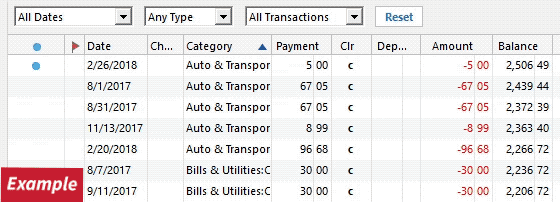
- Click the Reset button at the top of the register, to confirm that there's no filtering in your account register.
- Go to Actions (Gear Icon) > Register Columns > Check Downloaded Payee in the account register. This allows you to search by Payee to confirm the transactions haven't been renamed unexpectedly.
- Go to Tools > Account List and check Show Hidden Accounts at the bottom left. Confirm the missing transactions haven't been added to a hidden account by clicking on the name of any account that appears with a check mark in the Hidden column.
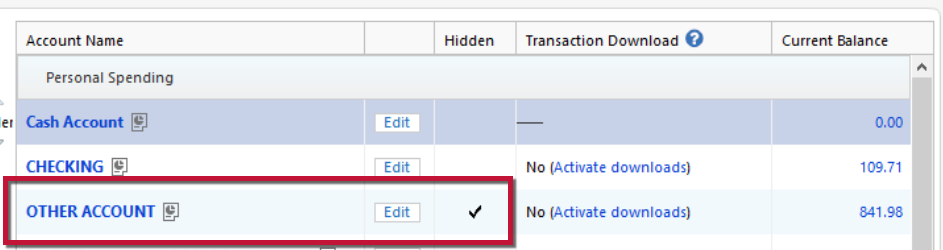
You can read more about these steps in the Support Article linked here.
Let us know about your results, if you have the chance to check back in with us.
Thank you,
Quicken Jared0
This discussion has been closed.

