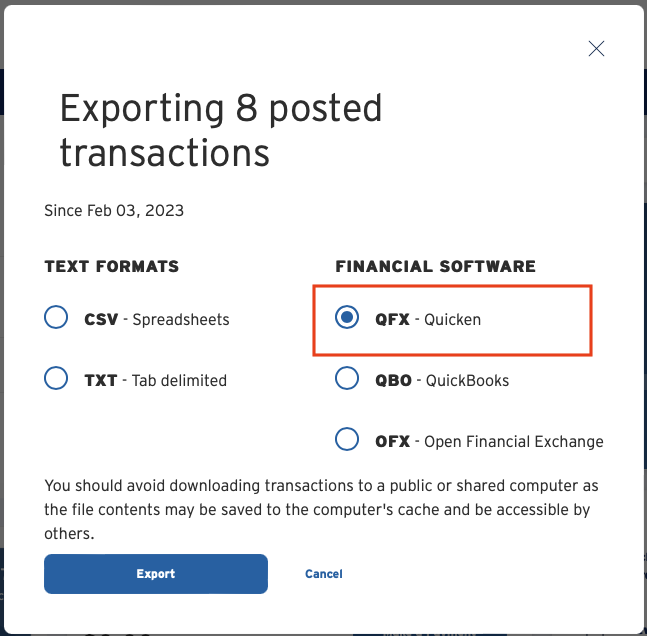Let's go for three questions
Answers
-
if you can download transactions from your bank it will be a separate download from the statements (which is what it sounds like you got). You'll probably want to get to the part of the website where it's showing you transactions & then look for a download link on that page.
If you're willing to tell us what bank you're trying to download from & what kind of account it is, you might get more specific advice on how to do it.
Quicken Mac subscription. Quicken user since 1990.
0 -
Jon - Thanks! I hadn't thought of that angle because I'm relatively new at this, but won't the bank statement only post the payment. I need the individual transaction for tax purposes. This particular account is a Costco/Citi account and it downloads transactions as a PDF file which means I will have to enter each transaction individually (I think).0
-
After you log into the Citi Website, click on the Costco card on the left side to select that card. Then click on the icon that looks like an arrow pointing down into a tray:
then in the pop up select the QFX - Quicken option & click the Export button:
However, I should point out that you can set up Quicken to download transactions directly from Citi without having to log into the web site & download a file.
Quicken Mac subscription. Quicken user since 1990.
0