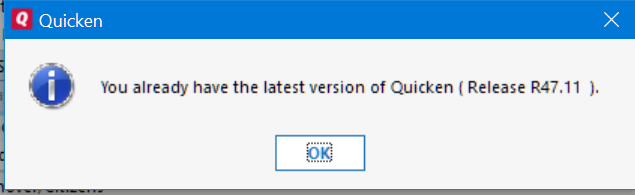Open split transaction window not showing all the data.
This is a paycheck transaction.
When I hover over ‘paycheck’ a window pops up showing many categories.
When I click on the check-mark to ‘Open split transaction window’, A window opens up only showing 4 lines of information.
This did not happen 2 weeks ago.
Any idea what has happened???☹️
Best Answer
-
Typical fix for this issue is to reinstall Quicken.
Quicken user since Q1999. Currently using QW2017.
Questions? Check out the Quicken Windows FAQ list0
Answers
-
Typical fix for this issue is to reinstall Quicken.
Quicken user since Q1999. Currently using QW2017.
Questions? Check out the Quicken Windows FAQ list0 -
I have an update.
This problem occured on my laptop running Win10 Pro.
I tried the same Quicken file on my desktop running Win10 Pro and there was NO issue at all.
The desktop is running Ver R47.15 Build 27.1.47.15 Win10 Ent
The laptop is running Ver R47.11 Build 27.1.47.11 Win10 Ent
When I check for updates, I get this message:
0 -
Final update.
I did reinstall and now the laptop is running Ver R47.15 Build 27.1.47.15 Win10 Ent (same as the desktop)
and is working correctly.
Thanks for you help.🙂
0