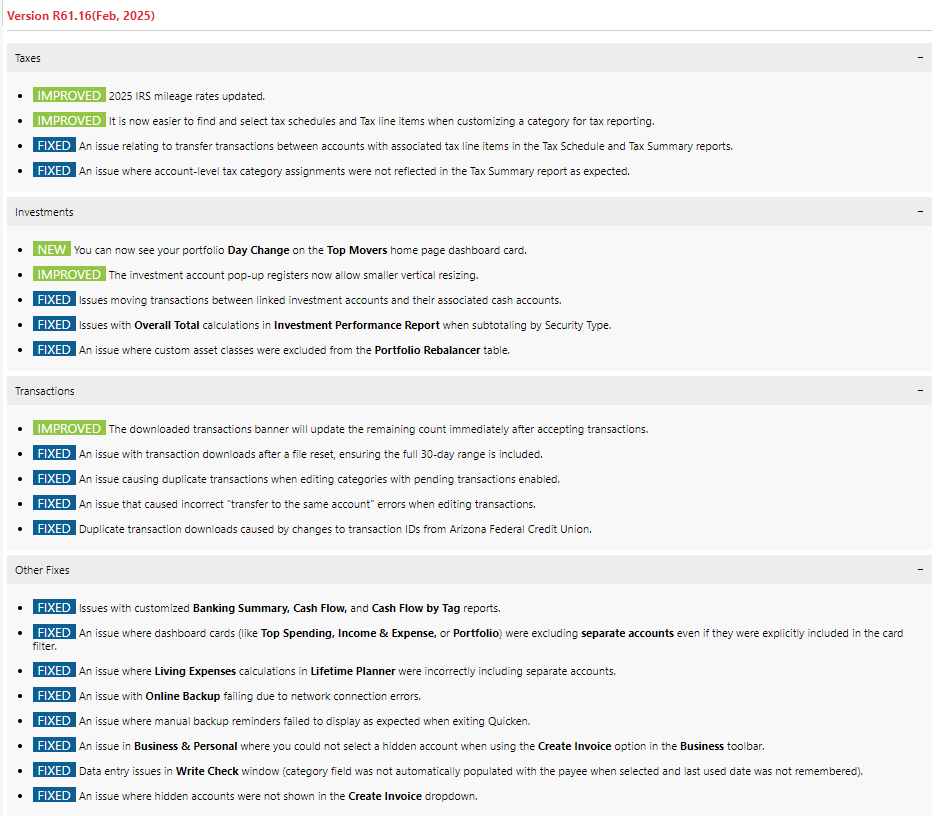R61.16 Release Notes

Guess this is limited release at this point….
Windows 11 (2 separate computers)..... Quicken Premier.. HAVE USED QUICKEN CONTINUOUSLY SINCE 1985.
Comments
-
Thank you! I will never understand why Quicken developers make the window so small when trying to read the release notes when you view them in Quicken. They should easily expand the window so you can read them.
0 -
Tiny font in a tiny, un-resizable window. I copied the contents into a Word doc so I could read better to decide whether to take the upgrade. This tiny Quicken window has all the release notes back to 2018! It creates a 106-page Word doc using 8.5 point font. My friends at Quicken, there's gotta be a better way!
0 -
R61.16 is fully released as of Feb 6. The full Manual Patch for it can be downloaded from and the Release Notes can be viewed there.
Quicken Classic Premier (US) Subscription: R65.29 on Windows 11 Home
0 -
This says it is a staged release….
Windows 11 (2 separate computers)..... Quicken Premier.. HAVE USED QUICKEN CONTINUOUSLY SINCE 1985.
0 -
Staged releases do not have the Manual Patch File available for download. Sometimes they will get fully released later in the same day that it is staged but usually it does not get fully released for several more days. When I first checked later on the day on Feb 6 I noticed that the Manual Patch was already available for download (but I did not download it until Feb 7) so it was fully released by then.
Once in a while, new releases do not go through staging at all. This most commonly happens with Hot Fixes but I have seen it sometimes happen with new, non-Hot Fix releases on occasion.
Nothing, including these Release Announcements, that gets posted in this Community is engineering controlled documentation. At best it is an FYI. And sometimes the Release Announcements lag a little in getting updated to reflect the latest status information. Looks like that Release Announcement needs to be updated….either it was mistakenly called a staged release when it was not or it proceeded to being fully released very quickly.
Quicken Classic Premier (US) Subscription: R65.29 on Windows 11 Home
0 -
It was not posted here nor on the Manual Patch when I first posted it thus my first comment that it may be a staged update was a valid comment.
Windows 11 (2 separate computers)..... Quicken Premier.. HAVE USED QUICKEN CONTINUOUSLY SINCE 1985.
0 -
Well, now there's 61.17. Try to keep up, guys. 😁
Quicken user since version 2 for DOS, as of 2025 using QWin Premier (US) on Win10 Pro & Win11 Pro on 2 PCs.
2 -
LOL….. yep that one not yet shown on Manual Patch and just see it here. I never do an update for days to weeks sometimes after it comes out… but thx for the heads up.
Windows 11 (2 separate computers)..... Quicken Premier.. HAVE USED QUICKEN CONTINUOUSLY SINCE 1985.
0 -
61.16 asked to update after running OSU. 61.17 updated when I launched so there was no way to avoid the install. They were only days apart.
0 -
61.16 is a regular version update. An issue with it was found which is why 61.17 was released as a Hot Fix update to correct that issue. Hot Fixes often occur just a few days after a new version update occurs.
You can stop Quicken from automatically installing version updates by changing your Windows UAC setting as shown in the following picture. Then when QWin tries to automatically install a version update you will be prompted by Windows to decide whether to allow it or to deny it.
Quicken Classic Premier (US) Subscription: R65.29 on Windows 11 Home
0 -
That affects ALL app updates and many other functions. I have it turned off. Been on this rant before so I stop now.
Thanks!
0 -
@Boatnmaniac thanks for posting about UAC. UAC has saved me a bunch of grief with Quicken, and a few other programs. I want to see ahead of time what the update does and install it at a time of my choosing. Automatically updating without UAC is "you don't know what you're getting but you got it". I also "pause" Windows 11 updates for 3 weeks but can install them earlier if I choose.
Many times when a Quicken update comes out and the update fixes something I am not having issue with I'll not install it at all knowing that the next update will include it anyway.
Windows 11 (2 separate computers)..... Quicken Premier.. HAVE USED QUICKEN CONTINUOUSLY SINCE 1985.
1 -
Well it does affect most other applications updates but for me it doesn't affect Microsoft (including Windows, Defender and Outlook) updates and it doesn't affect my browsers, anti-malware and VPN updates.
It's a personal choice matter as to whether it's more important to use the UAC setting to keep Quicken and other apps from auto updating or to allow all apps to auto update. Long ago I decided it was really much more important to me to keep Quicken from auto updating so I consider the lack of auto updates for other apps to be, at worst, a minor nuisance.
I would, however, like to understand how this affects "many other functions". I have not observed that before.
Quicken Classic Premier (US) Subscription: R65.29 on Windows 11 Home
0
Categories
- All Categories
- 53 Product Ideas
- 36 Announcements
- 236 Alerts, Online Banking & Known Product Issues
- 21 Product Alerts
- 501 Welcome to the Community!
- 673 Before you Buy
- 1.4K Product Ideas
- 54.7K Quicken Classic for Windows
- 16.6K Quicken Classic for Mac
- 1K Quicken Mobile
- 824 Quicken on the Web
- 120 Quicken LifeHub