Tax Withholding from IRA Goes Missing
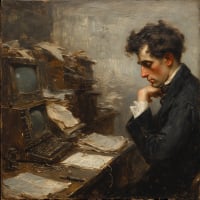
Not sure where this should go, so trying Investing.
It's 04/04/2025. I transferred money out of an IRA and had to pay mandatory Federal and State Withholding at the brokerage. There's no way to enter all 3 items (transfer + 2 withholding) in a Cash Transfer Out transaction. So, I entered the net amount transferred in a Cash Transferred Out transaction and did 2 Miscellaneous Expense transactions for the tax withholdings (categories were for federal and state withholding). At the end of each Miscellaneous Expense transactions, it asked if this was for 2024 (note the year: 2024 and not 2025) tax withholding. I said no (it's an actual 2025 transaction). When done, I checked the various Tax reports built into Quicken. Those withholding show up nowhere (not for 2024 and not for 2025). Any idea what I did wrong?
Best Answer
-
The withholding must be recorded in a taxable account for it to be picked up by the Tax reports.
It can be tricky to record IRA distributions such as RMDs to a taxable account in Quicken so that the tax implications are captured correctly. At one time all distributions had to be recorded in the receiving taxable account, but apparently that is no longer the case.
In the IRA, click on the gear at the top right and select Edit account details. Click on Tax Schedule and set Transfers out to "1099R:Total IRA taxable distrib."
If no taxes are withheld from the distribution, you can simply enter the distribution in the IRA as a transfer to the receiving account.
If taxes are withheld from the distribution, the process is more complicated because you must record the gross distribution as well as the withholding(s) in the receiving account. To do this, go to the receiving account and:
1) Enter a Deposit transaction for the net amount of the RMD as a positive number.
2) Split the Category:
- Line 1 of the split: Category = the IRA account name in [square brackets] for the gross amount as a positive number. This will create a transfer from the IRA.
- Line 2 of the split: Category = the Fed tax withholding category that you use, as a negative number.
- Line 3 of the split: Category = the State tax withholding category that you use, as a negative number.
- Total of the split: Must equal the net amount of the deposit.
If the deposit is made to a banking account between Jan. 1 and April 15, you will see a dialog titled “Confirm Your Contribution Tax Year”, even though this is a distribution and not a contribution. Select the current year, not the default of the previous year, and click on OK. This seems to be a bug, because distributions are always taxed in the year they are taken.
If you receive the distributions regularly, you can set up this transaction as an Income Reminder.
If taxes were withheld, you must delete or not accept any downloaded transactions in the IRA for the net distribution and the withholding.
With this setup, the taxable income will be shown in the Tax Planner and the “1099-R Total IRA Taxable distrib.” and any tax withholding in the withholding sections of the Tax Schedule report.
QWin Premier subscription3
Answers
-
The withholding must be recorded in a taxable account for it to be picked up by the Tax reports.
It can be tricky to record IRA distributions such as RMDs to a taxable account in Quicken so that the tax implications are captured correctly. At one time all distributions had to be recorded in the receiving taxable account, but apparently that is no longer the case.
In the IRA, click on the gear at the top right and select Edit account details. Click on Tax Schedule and set Transfers out to "1099R:Total IRA taxable distrib."
If no taxes are withheld from the distribution, you can simply enter the distribution in the IRA as a transfer to the receiving account.
If taxes are withheld from the distribution, the process is more complicated because you must record the gross distribution as well as the withholding(s) in the receiving account. To do this, go to the receiving account and:
1) Enter a Deposit transaction for the net amount of the RMD as a positive number.
2) Split the Category:
- Line 1 of the split: Category = the IRA account name in [square brackets] for the gross amount as a positive number. This will create a transfer from the IRA.
- Line 2 of the split: Category = the Fed tax withholding category that you use, as a negative number.
- Line 3 of the split: Category = the State tax withholding category that you use, as a negative number.
- Total of the split: Must equal the net amount of the deposit.
If the deposit is made to a banking account between Jan. 1 and April 15, you will see a dialog titled “Confirm Your Contribution Tax Year”, even though this is a distribution and not a contribution. Select the current year, not the default of the previous year, and click on OK. This seems to be a bug, because distributions are always taxed in the year they are taken.
If you receive the distributions regularly, you can set up this transaction as an Income Reminder.
If taxes were withheld, you must delete or not accept any downloaded transactions in the IRA for the net distribution and the withholding.
With this setup, the taxable income will be shown in the Tax Planner and the “1099-R Total IRA Taxable distrib.” and any tax withholding in the withholding sections of the Tax Schedule report.
QWin Premier subscription3 -
That's got it. Thanks. I'd think withdrawals from IRA would be fairly common. So, Quicken ought to handle this much more cleanly. Also, I had to change my tax schedule line in the IRA from Total IRA Gross Distributions to Total IRA Taxable Distributions. I don't know if I chose the wrong line myself long, long ago or if Quicken defaulted to it.
Again, thanks for the help.
EDIT: Looks like I should have classified this as a question instead of a discussion. As a discussion, I can't mark your post as the solution (though I did mark it as Helpful).
0 -
Quicken is supposedly working on improvements in this area, but this Idea was marked as "Planned" about 18 months ago and we have seen very little progress.
QWin Premier subscription0 -
@isonclubikin Adjustments made per your EDIT comment.
0
Categories
- All Categories
- 49 Product Ideas
- 35 Announcements
- 225 Alerts, Online Banking & Known Product Issues
- 18 Product Alerts
- 505 Welcome to the Community!
- 673 Before you Buy
- 1.4K Product Ideas
- 54.9K Quicken Classic for Windows
- 16.6K Quicken Classic for Mac
- 1K Quicken Mobile
- 825 Quicken on the Web
- 120 Quicken LifeHub
