Record Selling of IRA Shares with Federal Withholding
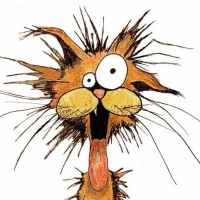
Mountainbreeze
Quicken Windows Subscription Member ✭✭✭
When I sell $1000 worth of shares from my IRA (lets say it is 100 shares at $10/share), my broker withholds $100 for federal tax. I have the net proceeds of this transaction ($900) directly deposited to my checking account. How do I record the $1000 transaction with the appropriate number of shares and cost per share ($1000) but only transfer $900 to my checking account? Transaction type SoldX does not seem to allow this.
Also, how do I track that my broker has made a federal tax payment of $100 in my behalf?
Also, how do I track that my broker has made a federal tax payment of $100 in my behalf?
0
Comments
-
I would enter this as 2 transactions. The first being a sale of the shares, with the gross proceeds ($1000) remaining within the IRA account (cash). Instead of using SoldX, open the account register, then click Enter Transactions button, then select Sell-Shares Sold.
The 2nd transaction will be a withdrawal of $1000, with $900 being transferred to your checking account, and $100 being assigned to the category "Tax:Fed", or whatever category you already have setup for Federal Income Tax payments. From the Enter Transactions button, select Withdraw, then setup a split transaction as below:
Quicken Windows Premier - Subscription **** Windows 10 Home *** Quicken user since 19961 -
Oh, and be sure that you have that tax category setup with a Tax Line Item for "W2:Federal Tax Withheld-Self". That way, the $100 tax payment transaction will be displayed on any tax related report that you run in Quicken.

Quicken Windows Premier - Subscription **** Windows 10 Home *** Quicken user since 19961 -
Bill, sorry, one more comment. If you want to track your broker tax withholding separately from your other tax withholding, then just setup a new Expense category called, for example, Broker Fed Tax Withheld, and assign the proper tax line item to it. Then, use that new category in the split Withdrawal transaction when you transfer the money out of the account.
Merry Christmas!
Quicken Windows Premier - Subscription **** Windows 10 Home *** Quicken user since 19960 -
Bill, you may also want to review the FAQ post on this topic:
https://community.quicken.com/discussion/7072150/faq-best-way-to-handle-distributions-from-ira
Quicken user since Q1999. Currently using QW2017.
Questions? Check out the Quicken Windows FAQ list1 -
As the FAQ, points out, you need to do the deductions by splitting the deposit side. If you instead split the withdrawal transaction, my experience is that you will not get what you want in tax reports,etc.
Quicken Business & Personal Subscription, Windows 11 Pro
0 -
Thanks to you both. This has given me exactly what I need.0
-
Yeah, I neglected to realize that any withdrawal from a tax deferred retirement account would be a taxable distribution. Although, the FAQ states that having to use a Deposit transaction, instead of a Transfer, may be a bug. I wonder if it is, and if it has been fixed.Bob L said:As the FAQ, points out, you need to do the deductions by splitting the deposit side. If you instead split the withdrawal transaction, my experience is that you will not get what you want in tax reports,etc.
"3) It is important to use the Deposit transaction when
transferring to a taxable brokerage acct. QWin does not pick up the
taxable event [the distribution] if one uses a 'Cash transferred out'
transaction for some reason [bug?]."
Quicken Windows Premier - Subscription **** Windows 10 Home *** Quicken user since 19960 -
Using Quicken Premier 2016 R19.5 / Windows 10 Home
Is anyone aware of whether the suggestion outlined in the faq will work on the version I've noted above? I've tried entering numerous ways without success. I'm trying to execute a plain IRA withdrawal (not an RMD).
Thanks0 -
Transfer the full $1000 of the sale to your checking account this can be done with a TRANSFER within the sale transaction.. In your checking account, SPLIT the transaction to show $1000 coming from the IRA and -$100 (note the minus sign) going to your tax category.Q doesn't have the ability to record tax transactions in a retirement type account.
Q user since February, 1990. DOS Version 4
Now running Quicken Windows Subscription, Business & Personal
Retired "Certified Information Systems Auditor" & Bank Audit VP0 -
Thanks NotACPA,
That looked like it was going to work but Quicken is looking for the number of shares being sold. In Vanguard CASH sit in the IRA MM account but in Quicken CASH just sit in cash (no MM/no shares). I guess I could create a fictitious buy transaction of the MM account and then sell it but not totally sure if I want to do that.0 -
It sounds like you recorded a Sale transaction and then a WithdrawX. This could have been done in a single transaction in Q.IF you're doing the WithdrawX, then the money is already going to your checking account ... and you'd still split it there. In the WithdrawX, remove the entire $1000.
Q user since February, 1990. DOS Version 4
Now running Quicken Windows Subscription, Business & Personal
Retired "Certified Information Systems Auditor" & Bank Audit VP0 -
Correct, at times (like this time) I may wish to sell fund shares but still leave the proceeds in the IRA. Then at some later point withdraw some of this cash to my checking account.0
This discussion has been closed.
Categories
- All Categories
- 44 Product Ideas
- 36 Announcements
- 229 Alerts, Online Banking & Known Product Issues
- 21 Product Alerts
- 498 Welcome to the Community!
- 677 Before you Buy
- 1.3K Product Ideas
- 54.5K Quicken Classic for Windows
- 16.5K Quicken Classic for Mac
- 1K Quicken Mobile
- 816 Quicken on the Web
- 116 Quicken LifeHub


