Can't review 1 transaction in an investment account.
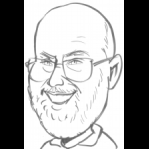
Comments
-
If you haven't already, you may want to review: https://getsatisfaction.com/quickencommunity/topics/quicken-2018-transactions-to-review-bug0
-
I tried to follow all the directions on this blog post, and when I go to the Online Center, I see one security that was bought on 1/2/2019, 2.83 shares. This security is listed in my normal register, same date, with 1.96 shares bought.
So I clicked on Compare to List (not Compare to Register), but nothing shows below in the Online Center for this account.
Seems like I'm still stuck with this unaccepted transaction.
Any further help would be appreciated. You're the first to point in the right direction; I was in chat today for about 90 minutes to no effect.
0 -
Did you complete the instructions (as in, toggle the automatic entry)?Aholiab said:I tried to follow all the directions on this blog post, and when I go to the Online Center, I see one security that was bought on 1/2/2019, 2.83 shares. This security is listed in my normal register, same date, with 1.96 shares bought.
So I clicked on Compare to List (not Compare to Register), but nothing shows below in the Online Center for this account.
Seems like I'm still stuck with this unaccepted transaction.
Any further help would be appreciated. You're the first to point in the right direction; I was in chat today for about 90 minutes to no effect.
Which year and version of Quicken are you using (select Help > About Quicken)?0 -
I think I followed all the directions carefully, at least three times. I toggled (both ways) on the automatic entry.Aholiab said:I tried to follow all the directions on this blog post, and when I go to the Online Center, I see one security that was bought on 1/2/2019, 2.83 shares. This security is listed in my normal register, same date, with 1.96 shares bought.
So I clicked on Compare to List (not Compare to Register), but nothing shows below in the Online Center for this account.
Seems like I'm still stuck with this unaccepted transaction.
Any further help would be appreciated. You're the first to point in the right direction; I was in chat today for about 90 minutes to no effect.
I'm using Quicken 2019, R17.6.
I validated, but there were no issues with this account.0 -
As you're using Quicken 2019, you could attempt moving all of the transactions to a new investment account and then delete the original account before enabling the Online Services of the new account (and, optionally, renaming the new account).Aholiab said:I tried to follow all the directions on this blog post, and when I go to the Online Center, I see one security that was bought on 1/2/2019, 2.83 shares. This security is listed in my normal register, same date, with 1.96 shares bought.
So I clicked on Compare to List (not Compare to Register), but nothing shows below in the Online Center for this account.
Seems like I'm still stuck with this unaccepted transaction.
Any further help would be appreciated. You're the first to point in the right direction; I was in chat today for about 90 minutes to no effect.
Before making any significant changes to your data file, always save a data file backup (press Ctrl + B).0
Categories
- All Categories
- 63 Product Ideas
- 35 Announcements
- 225 Alerts, Online Banking & Known Product Issues
- 21 Product Alerts
- 704 Welcome to the Community!
- 673 Before you Buy
- 1.2K Product Ideas
- 54K Quicken Classic for Windows
- 16.4K Quicken Classic for Mac
- 1K Quicken Mobile
- 812 Quicken on the Web
- 115 Quicken LifeHub
