Getting Started with the Community

Hi All,
Welcome to the Quicken Community! This is the place where you can find answers to your Quicken questions, and get help from experienced users and Quicken employees--here are some guidelines for getting the most out of the community:
Updating your Community Profile & Notification Settings
If you’re new here, take a few minutes to update your community profile; just click the small blue ‘person icon on the upper right after you log in, then click "Edit Profile" to access account settings.


You’ll then have the option to customize your picture, your notification settings, and add a signature that will appear on all of your posts.
Announcements and Alerts
If you're here because of an issue you’re having with Quicken, or an issue with one of your banks, please check out the posts marked “Announcement” in the list of threads, or under the appropriate category on the home page.
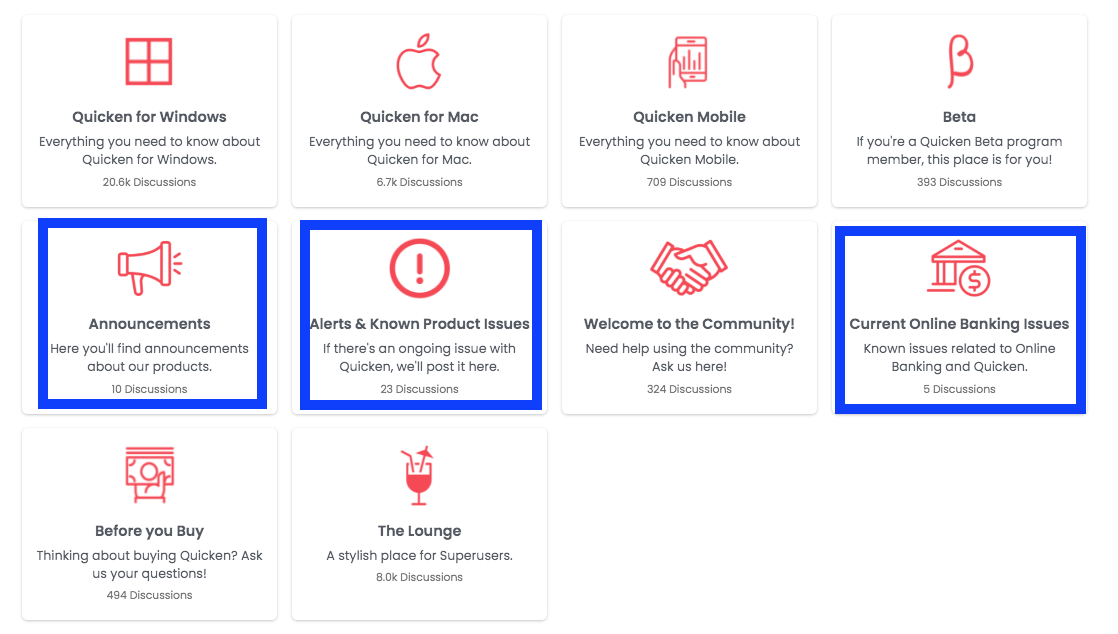
It’s likely we’re already working on a solution for your issue. If you see an announcement about your issue, just click the ribbon symbol on the thread to bookmark the post, and you’ll be notified when the issue is resolved.
Finding an Answer
This community has a lot of great information from many Quicken users--so the odds are that your question has already been asked and answered! Be sure to search for an answer before you post to avoid duplication--if you find a good answer, “Like” it to help other users find it more easily.
If you find a question on your issue without an answer, you can click the star symbol on the thread to bookmark the post, and you’ll be notified when the issue is updated.

Posting to the Community
If you want to post a question, just click the “Ask a Question” button on the Homepage or on top of each thread page. After you submit your question, you will automatically receive an email notification when there is a response.
Some guidelines to keep in mind when posting to the community:
- Choose the category that best fits your specific question, so it’s easier to find and will receive faster responses.
- Add a screenshot or video of what you're seeing (just be sure to cover any personal info!)
- Be as detailed as possible--what version of Quicken are you using? Are you receiving a specific error? Which bank are you having issues with? The more detail you add, the quicker you'll have an answer. Be sure to pick a product category.
- Be respectful--a lot of the folks in this community are users, just like you--treat them like you would want to be treated!
- If you have specific feedback or ideas for Quicken, be sure to select the “Idea” category when you post—this will go directly to our product team.
- Pay it forward--if you're a Quicken user, see if you can answer some questions while you're here!
Who's Who
You'll find that there are different user roles here in the community. Here's a quick guide to what they mean:
SuperUser - these are other users with a master-level understanding of Quicken, who have answered hundreds (and thousands) of questions on the community; they will answer a wide variety of questions centering on how to use Quicken (anywhere from setting up accounts to tracking your investments).
Moderator - these are Quicken employees who are dedicated to moderating the community and answering questions; Moderators can help you with Quicken, but they can also work with you if you've got an issue with your Quicken order or questions about managing your Quicken.com account. The Moderators will help guide you to support if they can't resolve your issue in the community, and they're available seven days a week--they'll always have the username "Quicken Name" such as "Quicken Kathryn".
Employee - these are also Quicken employees and Quicken experts, but they aren't focused full-time on the community; they'll come in and help on occasion, or to ask for product feedback. Like moderators, they'll always have the username "Quicken Name" such as "Quicken Kathryn"
Member - a user is any registered member of the community who doesn't fall into the above groups; users can log in to the community, and ask and answer questions.
Contacting Support
If you've browsed the community, ask your question, and if you're still unable to find an answer, then our support team is ready to help. You can find our support options here: https://www.quicken.com/contact-support
Remember: there are unfortunately some predatory companies out there who claim to be Quicken Support. Quicken Support will never charge you for help! Always go to quicken.com/support for our official support page.
Thanks, and enjoy your visit!
[Updated]
Community Administrator
Categories
- All Categories
- 52 Product Ideas
- 35 Announcements
- 239 Alerts, Online Banking & Known Product Issues
- 20 Product Alerts
- 508 Welcome to the Community!
- 677 Before you Buy
- 1.4K Product Ideas
- 55.1K Quicken Classic for Windows
- 16.7K Quicken Classic for Mac
- 1K Quicken Mobile
- 828 Quicken on the Web
- 122 Quicken LifeHub