How to reconcile downloaded transactions with already entered ones via Quicken Mobile

DharmaJay
Quicken Mac Other Member ✭✭
I am using the latest Quicken product for MacOS. I am also using Quicken on my iOS devices for reviewing the budget I set up and quick data entry for receipts that I capture, so my running budget is up-to-date.
Since transactions are not typically posted right away, and aren’t available to download until they do, I have to either wait for them to post to have up-to-date budget information (e.g., answering the question “how much money do I have left for groceries” before going to the store), or enter receipts via my iOS device so I can get that information quickly.
When I enter receipts for purchases on my iOS device so I may have access to remaining budget information quickly, then, later, the same transactions are downloaded from the bank, Quicken does not detect the previously entered transaction. I was hoping to see an attempt to reconcile matching of existing and downloaded transactions, but since it doesn’t, there are duplicate entries.
Is there at way to enable the MacOS version of Quicken to check for possible matches when it downloads transactions before it enters them? Should it be automatically detecting possible similar entries by transaction date and amount?
Since transactions are not typically posted right away, and aren’t available to download until they do, I have to either wait for them to post to have up-to-date budget information (e.g., answering the question “how much money do I have left for groceries” before going to the store), or enter receipts via my iOS device so I can get that information quickly.
When I enter receipts for purchases on my iOS device so I may have access to remaining budget information quickly, then, later, the same transactions are downloaded from the bank, Quicken does not detect the previously entered transaction. I was hoping to see an attempt to reconcile matching of existing and downloaded transactions, but since it doesn’t, there are duplicate entries.
Is there at way to enable the MacOS version of Quicken to check for possible matches when it downloads transactions before it enters them? Should it be automatically detecting possible similar entries by transaction date and amount?
0
Best Answer
-
Hi DharmaJay. Appreciate your question.
The transaction actually got merged with the original transaction, but glad that it worked for you. If you add the transactions manually, they should merge going forward. However, if they don't, it could be an issue on the value or the date of the item when it downloads from the bank.
If you enter information from the mobile app, that information gets synced to Quicken prior to the downloading of transactions, which may cause duplication. I would recommend allowing the transaction to download and sync to the mobile app prior to manual entry.
Hope this information is helpful. Please let us know if you have any questions.
Respectfully,
~ Quicken Harold.Quicken Harold
Community Moderator5
Answers
-
I'm wondering the same thing. I finally switched over from Quicken 2007 which had a separate download window which you could use to match downloaded transactions with manually-entered transactions. Now it seems like Quicken 2019 downloads transactions directly into the register and duplicates manually-entered transactions. I hope there's a way around this.1
-
Open the account you want to work with. Click the Downloaded Transactions tab. If you'd like, you can click the column headings to sort the transactions. Quicken assigns a Status to each downloaded transaction:
 For transactions marked
New
For transactions marked
New
A status of New means that Quicken did not find a match for the downloaded transaction in the register.
- To enter the downloaded transaction in the register, click Accept.
- If the downloaded transaction should be matched to a register transaction,
click the Edit button, and then choose Match Manually. Quicken opens a window to allow you to select
one or more transactions to match the transaction with. If you select more than
one transaction, Quicken enters a split transaction in your account register
with a single line for each selected transaction and a line for the difference
in amounts, if any.
0 -
@Valderi,
That sounds like the experience I had when I used to use Quicken on Windows. I've been using a Mac now for years and am not seeing what you described. The illustration here shows a duplicate entry.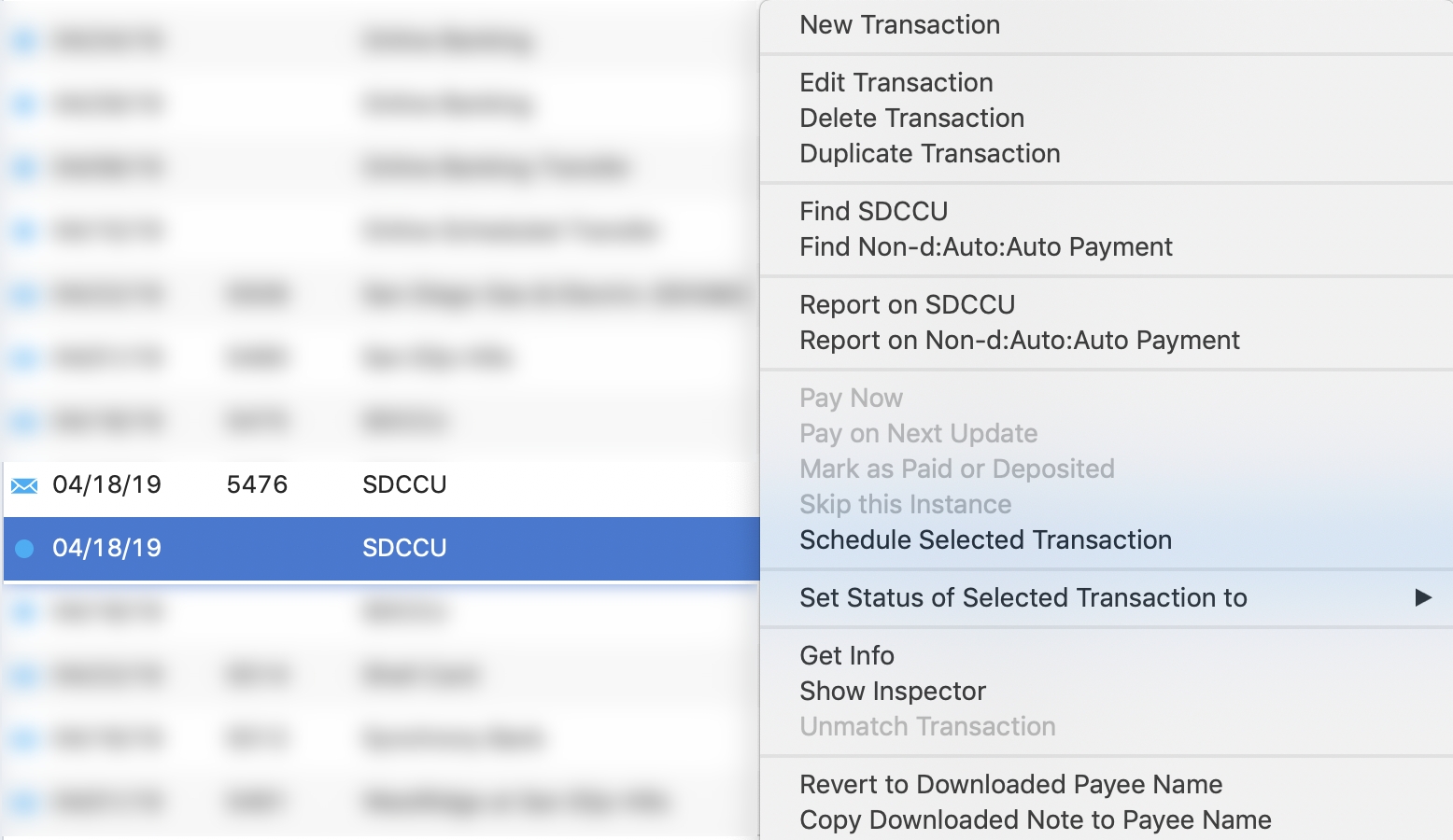
Can you confirm if you're referring to the MacOS version of Quicken?
Thanks.
Jason0 -
Quicken Home & Business for Windows R16.22 Canadian version. I Simply paste the inscructions. Sory!0
-
Hello DharmaJay. Appreciate your question.
If you are receiving those duplicate transactions, you should be able to take the downloaded transaction (either one) and drag it on top of the other record and they should combine as one transaction..
Hope this helps, please let us know if you have any other questions.
Respectfully,
~ Quicken Harold.Quicken Harold
Community Moderator1 -
Hi Harold,
Thanks for the tip. The drag and drop onto the duplicate appears to have eliminated the duplicate, but will I have to do this every time? Will this also work if I manually enter a receipt in Quicken on iOS, then the duplicate transaction is downloaded when it posts from the credit card?
Thanks.
Jason
0 -
Hi DharmaJay. Appreciate your question.
The transaction actually got merged with the original transaction, but glad that it worked for you. If you add the transactions manually, they should merge going forward. However, if they don't, it could be an issue on the value or the date of the item when it downloads from the bank.
If you enter information from the mobile app, that information gets synced to Quicken prior to the downloading of transactions, which may cause duplication. I would recommend allowing the transaction to download and sync to the mobile app prior to manual entry.
Hope this information is helpful. Please let us know if you have any questions.
Respectfully,
~ Quicken Harold.Quicken Harold
Community Moderator5
This discussion has been closed.
Categories
- All Categories
- 40 Product Ideas
- 36 Announcements
- 220 Alerts, Online Banking & Known Product Issues
- 21 Product Alerts
- 523 Welcome to the Community!
- 674 Before you Buy
- 1.3K Product Ideas
- 54.2K Quicken Classic for Windows
- 16.5K Quicken Classic for Mac
- 1K Quicken Mobile
- 814 Quicken on the Web
- 115 Quicken LifeHub

