How Do I Get Quicken Updates To Run On Schedule?
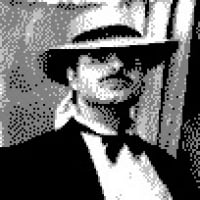
saberman
Quicken Windows 2017 Member ✭✭✭
Quicken - Home, Business & Rental Property
Year: 2019, Version R21.17, Build: 27.1.21.17
Upgraded from 2017. Now schedule updates doesn't run. It is supposed to prompt for the vault password at Windows' startup but it doesn't.
Year: 2019, Version R21.17, Build: 27.1.21.17
Upgraded from 2017. Now schedule updates doesn't run. It is supposed to prompt for the vault password at Windows' startup but it doesn't.
0
Best Answer
-
If you haven't already, I suggest you toggle the setting to Before each scheduled update, select OK and then back to At Windows startup to see if you can coerce the correct behavior.
If the issue persists, I suggest you confirm whether the bagent.exe is set to run at startup in the registry. A simple way to verify this is to run msconfig and see if you can find the Quicken bagent under the Startup tab.5
Answers
-
If you haven't already, I suggest you toggle the setting to Before each scheduled update, select OK and then back to At Windows startup to see if you can coerce the correct behavior.
If the issue persists, I suggest you confirm whether the bagent.exe is set to run at startup in the registry. A simple way to verify this is to run msconfig and see if you can find the Quicken bagent under the Startup tab.5 -
With Windows 10 you can access from Windows Task Manager and the app is named Quicken Background Agent.
 1
1
This discussion has been closed.
Categories
- All Categories
- 68 Product Ideas
- 35 Announcements
- 223 Alerts, Online Banking & Known Product Issues
- 21 Product Alerts
- 633 Welcome to the Community!
- 673 Before you Buy
- 1.2K Product Ideas
- 54.1K Quicken Classic for Windows
- 16.4K Quicken Classic for Mac
- 1K Quicken Mobile
- 813 Quicken on the Web
- 115 Quicken LifeHub

