Lifetime Planner IDEA: Allow User Reset of Data and Save Multiple "What If" Plan Scenarios
Scooterlam
Quicken Windows Subscription SuperUser ✭✭✭✭
Lifetime Planner IDEA: Allow User Reset of Data and Save Multiple "What If" Plan Scenarios
There were a number of requests from users to be able to reset or delete LTP data - to start a completely new plan. Most recently here: https://community.quicken.com/discussion/7872008/delete-lifetime-planner#latest
This idea builds on this latest and past requests for this functionality. Additionally, I have added a complimentary feature to allow a user to create and save a baseline plan along with multiple scenarios (similar to the Tax Planner). I have recreated this idea from a past idea that was lost sometime during the latest forum software change...
Below are some illustrations that might serve to generate additional ideas from both users and product team. Click on the images to make them bigger and have a look.
If you like this idea, please vote. If you don't, please make it better (then vote!).
Also, check out this LTP bug and enhansement thread, containing a number of bug reports and enhansement requests. Please visit it and make your voice heard by voting there as well. https://community.quicken.com/discussion/7713110/lifetime-planner-bug-and-idea-list-make-yourself-heard
Voting in both places helps the product team gauge user demand for this idea as well as for the overall LTP feature.
A LTP data reset looks like this....

LTP data reset and plan "what -if" scenarios (selection and saves) might look like this....

Saving scenarios in the "What If' dialog might look like this....
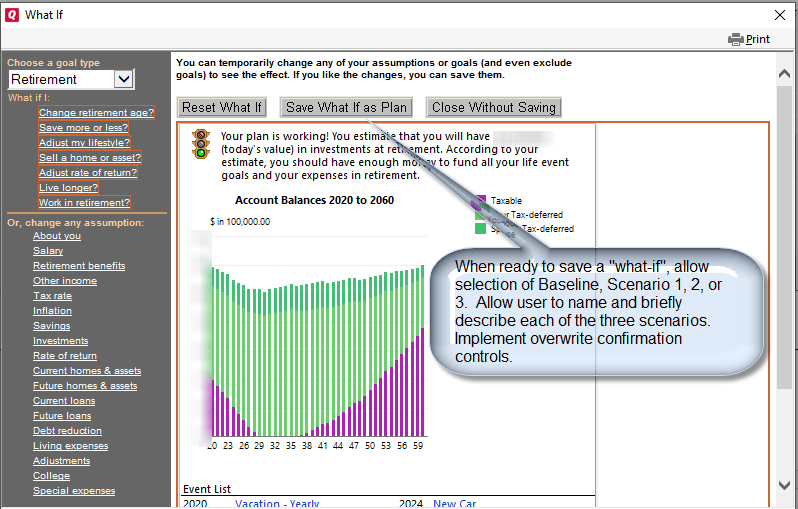
Tagged:
37
Comments
-
This would be a really useful addition to explore and retain ideas (buy a vacation home, move to Spain, etc.) without messing up a base plan. Then, if you actually decide to implement a change, you can set a scenario to be your new base plan. Also, all plans need a basis date so when you enter dollars in "today's dollars", the values are properly escalated for inflation.0
-
Of course, they also need to make the Planning Assumptions window resizable and big enough to use the features in it.1
Categories
- All Categories
- 50 Product Ideas
- 35 Announcements
- 237 Alerts, Online Banking & Known Product Issues
- 19 Product Alerts
- 506 Welcome to the Community!
- 675 Before you Buy
- 1.4K Product Ideas
- 55K Quicken Classic for Windows
- 16.7K Quicken Classic for Mac
- 1K Quicken Mobile
- 826 Quicken on the Web
- 121 Quicken LifeHub