Clock icon in the accounts list is confusing.
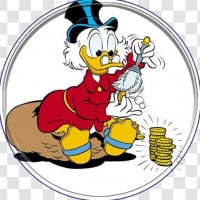
Bertilak
Member ✭✭✭✭
Next to the name of my checking account there is a little clock icon.
When I click on it it says there is "1 scheduled bill or deposit due."
I can click on that message and it brings up a stylized picture of a check marked "COMPLETED" in the amount of $0.00 (zero dollars) dated three days in advance. I click on "Go to register" and see that it is simply a reminder that AMEX will automatically pull a balance due at that time.
How can it be "COMPLETED" if it hasn't happened yet?
I have lots of post-dated transaction reminders in that register. How come Quicken picked on this one to point out?
When I click on it it says there is "1 scheduled bill or deposit due."
I can click on that message and it brings up a stylized picture of a check marked "COMPLETED" in the amount of $0.00 (zero dollars) dated three days in advance. I click on "Go to register" and see that it is simply a reminder that AMEX will automatically pull a balance due at that time.
How can it be "COMPLETED" if it hasn't happened yet?
I have lots of post-dated transaction reminders in that register. How come Quicken picked on this one to point out?
0
Best Answer
-
Hello @Bertilak
Thank you for taking the time to visit the Community to post your issue, although I apologize that you haven't received a response.
If you are still needing assistance and haven't done so already, please take a moment to review the steps available here.
Please let us know how it goes!
Thank you,
-Quicken Tyka
~~~***~~~5
Answers
-
Hello @Bertilak
Thank you for taking the time to visit the Community to post your issue, although I apologize that you haven't received a response.
If you are still needing assistance and haven't done so already, please take a moment to review the steps available here.
Please let us know how it goes!
Thank you,
-Quicken Tyka
~~~***~~~5
This discussion has been closed.
Categories
- All Categories
- 60 Product Ideas
- 36 Announcements
- 222 Alerts, Online Banking & Known Product Issues
- 21 Product Alerts
- 704 Welcome to the Community!
- 672 Before you Buy
- 1.2K Product Ideas
- 53.9K Quicken Classic for Windows
- 16.4K Quicken Classic for Mac
- 1K Quicken Mobile
- 812 Quicken on the Web
- 115 Quicken LifeHub
