What does the lightening bolt mean that shows up next to Check # Column every once in awhile?
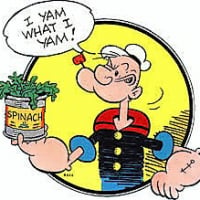
Robert Kester
Member ✭✭
I have used Quicken for many years but have never figured out what that little lightening bolt means. It has only appeared in my Check Register once in a blue moon.
Tagged:
0
Comments
-
Do you mean like this ?I have only seen it as part of the "Sent" text,
which represents the transaction payment was uploaded to the bill payment service. 0
0 -
When my CU was Direct Connect and I would initiate a transfer between CU accounts via Quicken, the lightning bolt would be displayed.If I did the transfer on the CU's website, no lightning bolt.
-splasher using Q continuously since 1996
- Subscription Quicken - Win11 and QW2013 - Win11
-Questions? Check out the Quicken Windows FAQ list0 -
Thanks for replies. I guess it is one of those things that really mean nothing in the long run.0
-
Well, I guess that depends upon you using any of the online payment features,that would be represented by the "Sent" text -
if NOT - then that is a weird anomoly...0 -
It showed up this time when I made an entry for a check, I don't often write a check, but use my debit card for my checking account. Oh well, no big deal. A lot of real problems in Quicken have been corrected over the last year or so. It just keeps getting better.0
-
Is that Payee a Memorized Payee (MP) (Tools menu)? If so, is the MP the sort of transaction that might cause the lightning bolt?
-splasher using Q continuously since 1996
- Subscription Quicken - Win11 and QW2013 - Win11
-Questions? Check out the Quicken Windows FAQ list0 -
Is your icon a hotlink - what happens if you click on it ?This is what I get -
 0
0
This discussion has been closed.
Categories
- All Categories
- 57 Product Ideas
- 34 Announcements
- 235 Alerts, Online Banking & Known Product Issues
- 19 Product Alerts
- 511 Welcome to the Community!
- 678 Before you Buy
- 1.4K Product Ideas
- 55.2K Quicken Classic for Windows
- 16.7K Quicken Classic for Mac
- 1K Quicken Mobile
- 828 Quicken on the Web
- 122 Quicken LifeHub

