Account Bar figures don’t change when date is changed in Portfolio View
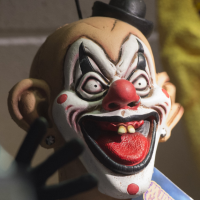
fun1000000
Quicken Windows Subscription Member ✭✭✭✭
In my investing Portfolio View when I change the date to a previous date all the figures change as usual, but on the account list to the left, the figures don’t change when the date is changed. It will just remain with the last dates figures.
Up until today, the Net Worth total on account list on the left would always match the total Market Value on the portfolio view when the date is changed. It worked that way for decades.
I went to a backup from last month...same problem, I know it use to always change.
I also have another file with different investments....same problem.
Version R29.12. Build 27.1.29.12
Up until today, the Net Worth total on account list on the left would always match the total Market Value on the portfolio view when the date is changed. It worked that way for decades.
I went to a backup from last month...same problem, I know it use to always change.
I also have another file with different investments....same problem.
Version R29.12. Build 27.1.29.12
0
Best Answers
-
Changing the Portfolio view should not impact the Account Bar.
The Account Bar shows either the Current Balance or the Ending Balance: right-click in the Account Bar.
7 -
Hi @fun1000000
If I understand you correctly, you believe that what you are calling the "Net Worth total" figure that appears at the bottom of the "account list on the left" would always match the "Total Market Value on the portfolio view" when a user changes the date of the "investing Portfolio View". I am afraid that if this is what you believe to be true that I think you are perhaps misremembering. But maybe I am not correctly interpreting what you have said.
I can tell you that the amounts displayed on the "Account Bar" which appears on the Quicken home page (usually on the far left but some users change that to the far right - if you are a conservative ) reflect historic account balances (at market value) as of the current date (i.e. today, or on whatever day you view them). And the total of those accounts (at the bottom) is actually not labeled "Net Worth" but is instead called "Ending Balance" by Quicken. In any event, that number is "as of" the current date and it does not change as a result of changing the date of the investment data presented in the portfolio view on the Investing tab. And it never has, for as long as I have been using Quicken - which is well over 30 years. Also, that number could not "always match the total Market Value on the portfolio view" in any case, unless the user has no other assets or liabilities except those located in the user's "portfolio"
) reflect historic account balances (at market value) as of the current date (i.e. today, or on whatever day you view them). And the total of those accounts (at the bottom) is actually not labeled "Net Worth" but is instead called "Ending Balance" by Quicken. In any event, that number is "as of" the current date and it does not change as a result of changing the date of the investment data presented in the portfolio view on the Investing tab. And it never has, for as long as I have been using Quicken - which is well over 30 years. Also, that number could not "always match the total Market Value on the portfolio view" in any case, unless the user has no other assets or liabilities except those located in the user's "portfolio"
If you think that I have misread your post please let me know. Also if you have any followup questions, I'll be happy to try and answer them.
FrankxQuicken Home, Business & Rental Property - Windows 10-Home Version
- - - - Quicken User since 1984 - - -
- If you find this reply helpful, please click "Helpful" (below), so others will know! Thank you. -6
Answers
-
Changing the Portfolio view should not impact the Account Bar.
The Account Bar shows either the Current Balance or the Ending Balance: right-click in the Account Bar.
7 -
Hi @fun1000000
If I understand you correctly, you believe that what you are calling the "Net Worth total" figure that appears at the bottom of the "account list on the left" would always match the "Total Market Value on the portfolio view" when a user changes the date of the "investing Portfolio View". I am afraid that if this is what you believe to be true that I think you are perhaps misremembering. But maybe I am not correctly interpreting what you have said.
I can tell you that the amounts displayed on the "Account Bar" which appears on the Quicken home page (usually on the far left but some users change that to the far right - if you are a conservative ) reflect historic account balances (at market value) as of the current date (i.e. today, or on whatever day you view them). And the total of those accounts (at the bottom) is actually not labeled "Net Worth" but is instead called "Ending Balance" by Quicken. In any event, that number is "as of" the current date and it does not change as a result of changing the date of the investment data presented in the portfolio view on the Investing tab. And it never has, for as long as I have been using Quicken - which is well over 30 years. Also, that number could not "always match the total Market Value on the portfolio view" in any case, unless the user has no other assets or liabilities except those located in the user's "portfolio"
) reflect historic account balances (at market value) as of the current date (i.e. today, or on whatever day you view them). And the total of those accounts (at the bottom) is actually not labeled "Net Worth" but is instead called "Ending Balance" by Quicken. In any event, that number is "as of" the current date and it does not change as a result of changing the date of the investment data presented in the portfolio view on the Investing tab. And it never has, for as long as I have been using Quicken - which is well over 30 years. Also, that number could not "always match the total Market Value on the portfolio view" in any case, unless the user has no other assets or liabilities except those located in the user's "portfolio"
If you think that I have misread your post please let me know. Also if you have any followup questions, I'll be happy to try and answer them.
FrankxQuicken Home, Business & Rental Property - Windows 10-Home Version
- - - - Quicken User since 1984 - - -
- If you find this reply helpful, please click "Helpful" (below), so others will know! Thank you. -6 -
I agree with Sherlock. The portfolio views have no impact on what is shown in the account bar. It has always been that way as far as I remember.
Quicken Windows user since 1993.
0 -
You are both correct. What was I thinking ?

Now it’s all coming back. I had to go to Net Worth Reports to see the past figures. Guess I’m losing it. LOL
Thanks for the replies0
Categories
- All Categories
- 60 Product Ideas
- 36 Announcements
- 222 Alerts, Online Banking & Known Product Issues
- 21 Product Alerts
- 704 Welcome to the Community!
- 672 Before you Buy
- 1.2K Product Ideas
- 53.9K Quicken Classic for Windows
- 16.4K Quicken Classic for Mac
- 1K Quicken Mobile
- 812 Quicken on the Web
- 115 Quicken LifeHub

