Citizens Bank [Citizens Bank Mid-Atlantic Consumer Web] Not Downloading Transactions
raymorr2
Quicken Windows Subscription Member ✭✭✭
It has not updated transactions since Sept 17. However, it does update the balance. I have tried to reset the account, which Q thinks was successful. I have tried updating the account individually as well as part of a group OSU. Same results. Quicken Deluxe for Windows subscription ver R29.12 Build 27.1.29.12 subscription valid until June 2021.
0
Comments
-
Hello @raymorr2
Thank you for taking the time to visit the Community to report this issue, although I apologize that you have not received a response.
Can you please confirm that the register is not being filtered?
For example, if the date range is changed to last month, it may appear as though the rest of the transactions outside of the last month date range are now missing.
Please confirm that the filter shows "All Dates" "Any Type" and "All Transactions" and is sorted by date as shown below.
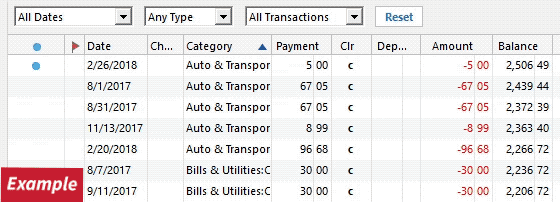
Please let me know what you find!
-Quicken Tyka~~~***~~~0 -
No filters - shows all dates, any types, all transactions, sorted by date (descending). Tried resorted to ascending, then back to descending. No change. Have also done a file validation and a super file validation. First time found some errors re bill reminders. Cleaned them up. Backed up. Created a new file . Ran both validate and supervalidate on the new file. All okay. Ran update - still not picking up transactions, although online balance as listed is correct. Local balance is still wrong because of missing transaction0
-
Hello @raymorr2
Thank you for the response, although I am sorry to hear that the trouble continues to persist.
At this time I would recommend contacting support directly for advanced troubleshooting steps.
https://www.quicken.com/support#contact-support
Quicken Care has the ability to review the logs to help determine the cause of the issue to provide a solution.
Thank you,
-Quicken Tyka
~~~***~~~0
Categories
- All Categories
- 49 Product Ideas
- 35 Announcements
- 225 Alerts, Online Banking & Known Product Issues
- 18 Product Alerts
- 505 Welcome to the Community!
- 673 Before you Buy
- 1.4K Product Ideas
- 54.9K Quicken Classic for Windows
- 16.6K Quicken Classic for Mac
- 1K Quicken Mobile
- 825 Quicken on the Web
- 120 Quicken LifeHub
