QCS/Express Web Connect is "cloud sync"

Chris_QPW
Quicken Windows Subscription Member ✭✭✭✭
I think people should be aware of what changing to QCS as the connection method means, so I'm posting this.
When the problems with deleted accounts popped up on both Quicken sync to Mobile/Web and Express Web Connect when using the new QCS (Quicken Connection Service {also known as Quicken Cloud Sync}) it was clear that they were both using the same system. What wasn't clear to me was if they were both syncing to the same exact "Quicken cloud account data location".
I have done a test and the answer is yes they are exactly the same.
To demonstrate I will start out with a data file that is setup for Quicken Mobile/Web sync, which a PayPal account that is Express Web Connect/QCS. Here it is Quicken register on top, Quicken web on the bottom showing the last transaction after a "cloud sync" has been done (if you right click on the image and open it in another tab you will see it full size).
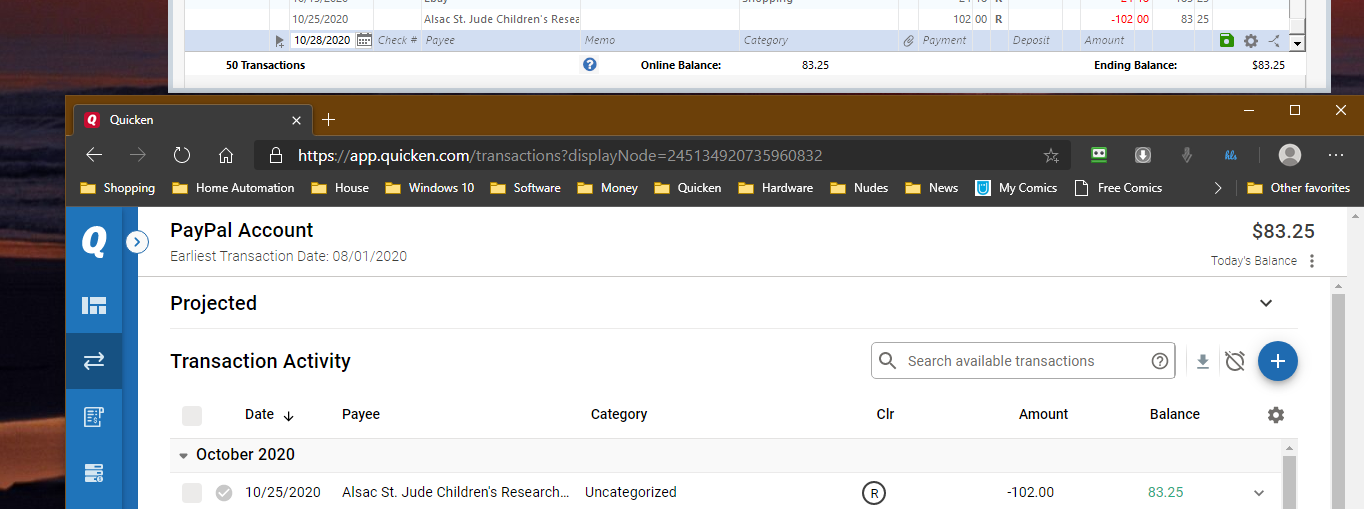
Now I enter a transaction manually.

Then follow this with a One Step Update that does the transactions update, but not the "cloud sync".

If these are going to separate locations I wouldn't expect it to show up on Quicken Web.
So refresh Quicken Web and here is what we see:
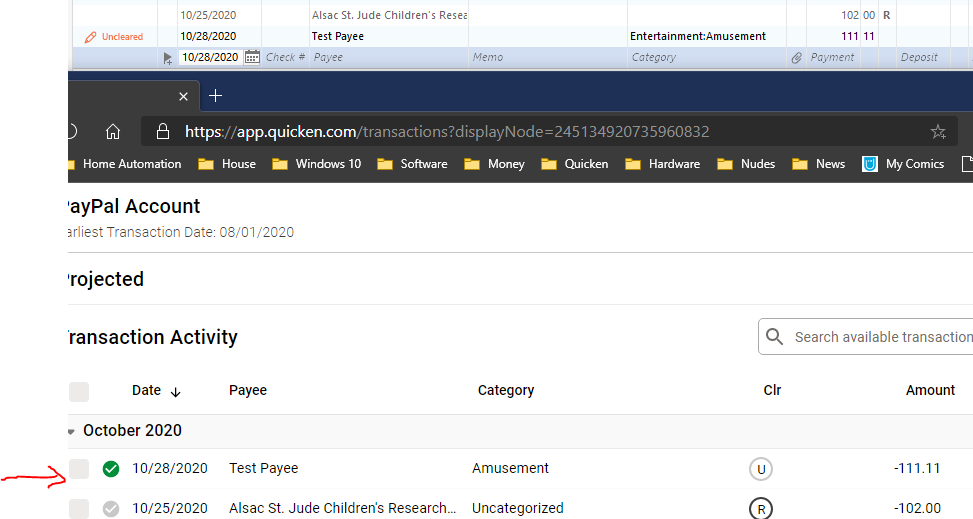
So without doing a "cloud sync" the transaction was synced to the same location used by Quicken Web/Mobile. Clearly they are one in the same.
Note also this sync is by directional, and as noted other threads that has ramifications like image attachments will be transferred to the Quicken server, possible damage to Quicken Desktop data file when the data file and the Quicken cloud account data get out of sync (deleted accounts, reconciled transactions becoming not reconciled, ...)
Now lets say you don't turn on "Quicken cloud sync" what does that really mean for this data?
It means that the account are marked "not visible remotely" or something like that and that data isn't transferred to the Mobile/Web applications. The same would be true of "not syncing XXX account".
When the problems with deleted accounts popped up on both Quicken sync to Mobile/Web and Express Web Connect when using the new QCS (Quicken Connection Service {also known as Quicken Cloud Sync}) it was clear that they were both using the same system. What wasn't clear to me was if they were both syncing to the same exact "Quicken cloud account data location".
I have done a test and the answer is yes they are exactly the same.
To demonstrate I will start out with a data file that is setup for Quicken Mobile/Web sync, which a PayPal account that is Express Web Connect/QCS. Here it is Quicken register on top, Quicken web on the bottom showing the last transaction after a "cloud sync" has been done (if you right click on the image and open it in another tab you will see it full size).
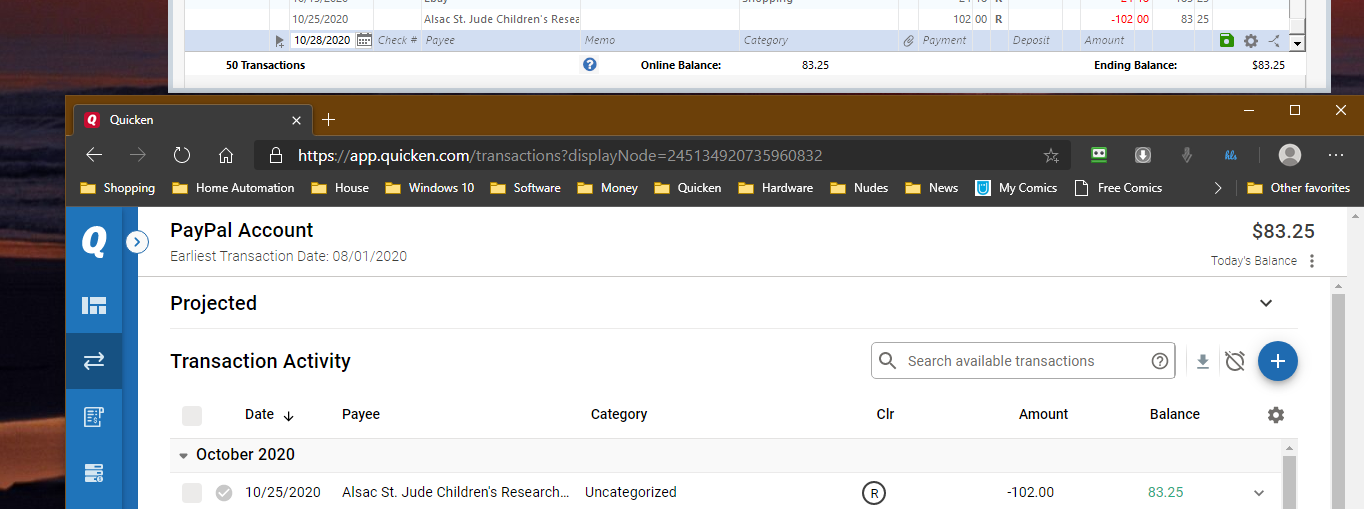
Now I enter a transaction manually.

Then follow this with a One Step Update that does the transactions update, but not the "cloud sync".

If these are going to separate locations I wouldn't expect it to show up on Quicken Web.
So refresh Quicken Web and here is what we see:
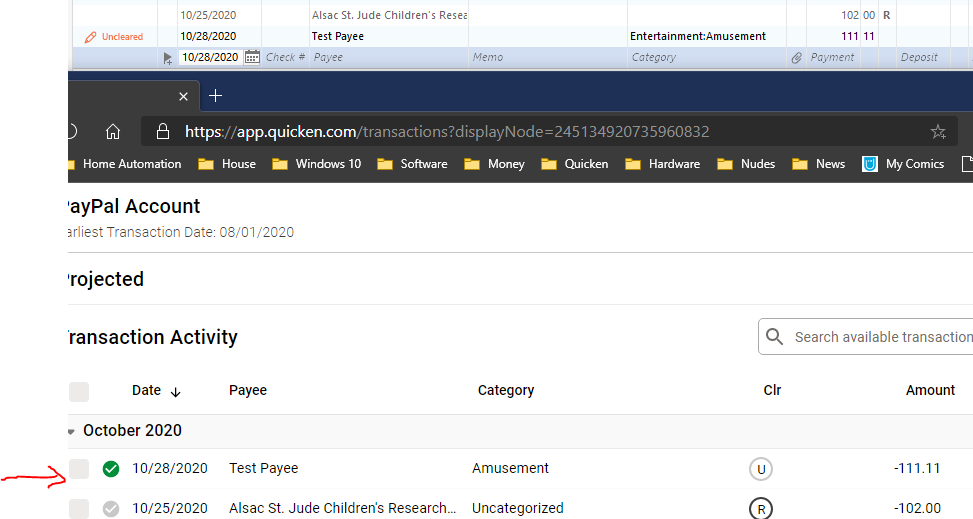
So without doing a "cloud sync" the transaction was synced to the same location used by Quicken Web/Mobile. Clearly they are one in the same.
Note also this sync is by directional, and as noted other threads that has ramifications like image attachments will be transferred to the Quicken server, possible damage to Quicken Desktop data file when the data file and the Quicken cloud account data get out of sync (deleted accounts, reconciled transactions becoming not reconciled, ...)
Now lets say you don't turn on "Quicken cloud sync" what does that really mean for this data?
It means that the account are marked "not visible remotely" or something like that and that data isn't transferred to the Mobile/Web applications. The same would be true of "not syncing XXX account".
Signature:
This is my website (ImportQIF is free to use):
1
Comments
-
I would also like to state that I really always sort knew that it was syncing the the same place in the back of my mind, but I was naively trying to hope that it was done differently. I do that from time to time jumping to a conclusion I would "like it to be".
What this means to people like me that are concerned that Quicken cloud sync might damage their data file in a way that might not be detected for a long time, and as such even backups might not help, that I can't trust the new Express Web Connect that is using QCS, and when forced to use it I will stop syncing those accounts. Luck for my these are low transaction volume accounts. My "active" accounts are all Direct Connect.
What this means for people concerned about their data being stored on servers, besides the Intuit/aggregator servers that have always had Express Web Connect transactions on them transactions (and image attachments) will be on the Quicken server too.
Also the is notable problem with QCS and copies of data files.
There is a unique Id in each data file that is used to connect the data file to the data in the QCS account data. If a person copies their data file that unique Id is still the same one. Now as the user changes things in the two different copies if those data files are synced to QCS the sync can become "confused" at the state of the data file and do strange things like delete accounts, change the states of the transactions, ...
Before if the user didn't use "cloud sync"/Quicken Web/Mobile this wouldn't show up.
But now that Express Web Connect is using the same sync/cloud data account, the same problem can come up.Signature:
This is my website (ImportQIF is free to use):1 -
Another quirk of this system was pointed out in another thread. A person was getting email alerts for "large purchases" from an Express Web Connect account that is using QCS. These alerts are coming from Quicken servers.
So the QCS email settings that are applied to Quicken Web/Mobile (actually the Quicken cloud account) are also applied to the Express Web Connect accounts, at least for this one user. This "makes sense" because these settings are for the Quicken Id/cloud account. They are applied to every data file connected to the Quicken Id/cloud account, and now that Express Web Connect is getting transactions through QCS they apply to those too.
And of course that presents a problem, how to change the settings if the user doesn't have "sync to cloud" on?
There is another problem that comes up like this too. We have already seen when the Quicken data file and the Quicken cloud account data get out of sync bad things happen and the general workaround that has been used for "cloud sync" is to tell people to use "reset cloud data". Which in the past was available to the user even if they didn't have "cloud sync" on, but it was removed for the case when "cloud sync" is off.
Given how Express Web Connect/QCS is working both of these need to be made available in the settings even if "cloud sync" isn't on.Signature:
This is my website (ImportQIF is free to use):1 -
UPDATED with more "syncing" cases.
I'm going to add this, because another thread reminded me of another use case where "syncing" happens.
"Syncing" happens in these use cases now.- If the user copies that data file (doesn't use File -> New Quicken File...) they are basically telling Quicken to try to keep those two data files '"in sync" for certain pieces of "cloud data", and it is certainly going to mess up in strange ways if the user is in fact editing the two data files independently.
- "Quicken Cloud Sync" better known as syncing to Quicken Mobile/Web (which are just the GUIs for accessing the Quicken Cloud account transaction/budget data.
- Express Web Connect (the new "QCS" system they are going to). Basically this is the same syncing as "Quicken Cloud Sync" with the exception that if "Quicken Cloud Sync" is off then this information isn't allowed to be displayed on those "GUIs".
- Restoring from a backup. When you restore from a backup it going to sync the same kind of information with Quicken Cloud account. Depending on how old that restored data file is, it can be quite different than the previous one and what the Quicken Cloud account syncing expects and as such there is the possibility of problems there too. Also note that Quicken Inc is now stating that every time you do a restore from backup they create a "new Quicken cloud data set" and don't remove the old one. And there is a limited amount of these data sets allowed. If you exceed that limit you will get a warning about not being able to create a data set, and the only way to get rid of that warning is to call Quicken support and have them delete a data set. But on top of that there have been reports that Quicken Support has refused to do that because for some reason they think that they have to keep these data sets for "security/audit reasons". In my opinion this is the least likely of ways your data file might get corrupted, but I'm stating it because it is a possibility.
Signature:
This is my website (ImportQIF is free to use):0 -
Let me add another problem to your list. I have multiple computers in my household with Quicken (Windows) on them. I do so for redundancy purposes in case I lose my primary computer. I also back up my data every time I log off the primary computer.
From time to time, I go to the backup computers and bring them "up to date". Therein lies a problem. If I use the most recent backup file and choose to overwrite the out of date Quicken file on the backup computer and then choose the option to "sync to the cloud", the cloud sync is tied to the "old out of date" information in the backup computer. Next time I go to the primary computer and "sync" -- low and behold there is an issue. The bank has downloaded new information which has been synced to the cloud from the old backup computer -- but that information is not visible on the primary computer when I do a OSU on the primary computer. Apparently the primary computer sees the cloud as "up to date" - hence no need to download data.
After doing a "cloud reset" on the primary computer, some of the missing information from the bank became visible -- but not all. Because the old cloud sync data was all erased in this process, apparently the "most recent" information from the bank is not downloaded during a OSU on the primary computer.
In the past, this simple process worked flawlessly. Update the data file with the latest version and everything is up to date on the backup. Now I'm not sure -- depends on the state of the "cloud sync". Definite potential for confusion and data corruption here..
I post this for others to see because I suspect I am not alone with this problem. It doesn't feel like "an improved cloud service" to me.....
Paul Smith1 -
@Paul Smith2 Just to make sure I have the situation correct, are you using "restore" on the other machines or are you just copying over the *.QDF file on the other machines with the most current version of your *.QDF file?
Any kind of "restore" is going to probably run into problems, especially if it "older" than the last QDF file that synced.
There is a unique Id in the QDF file. Anything other than File -> New Quicken File will result in the copy having the same unique Id. That unique Id is used to decide on what cloud data set to try to sync to. It is quite clear that the cloud data set (server) saves some kind of syncing information and expects that it is dealing with the most current QDF file.
Now frankly that shouldn't be the case, and I'm sure they "try" to compensate for "restoring from a backup", but it is just as clear that there are cases where they have not anticipated certain conditions like you are doing where you restore in one place and then use the "old sync" in another.
For these reasons the "new recommendations" are that you don't use backup and restore to keep other machines up to date. Instead you should be copying your QDF file to the other machines.
Frankly this getting to be such a mess I won't touch QCS (new Express Web Connect) or certainly not sync to Mobile/Web on anything other than a test QDF file (one that was created with File -> New Quicken FileSignature:
This is my website (ImportQIF is free to use):0 -
Great discussion. I wish this was talked about by the Quicken Product Managers. I do testing from time to time. When I do, I use my live Quicken Data file, on a Virtual Machine, with Mobile Sync turned off so it's an isolated environment. Recently, my "test" trashed my "live" data file, and I could not figure out why. Luckily, I do lots of backups and was able to restore from backup to recover. (And maybe edit a few things.) Seems that the EWC with QCS caused it. Thanks for the info. Let's keep the discussion going.0
-
@Chris_QPW - I agree with @Randy 415 's Great discussion comment above. Thank you for your posts of this information. It is important to me and an excellent description of significant changes.Like @Paul Smith2 , I have multiple computers around the house, and have relied on an extensive set of backup files to be able to "restore" a current or "pre-upgrade" data set to any of them, whenever needed. Looks like that won't be a good idea in the future.Beyond these issues, I am concerned with the performance, privacy and security impacts these architectural changes in the overall Quicken "system" may have, both perceived and real. I have seen some massive slowdowns in Quicken operations on my local computers - from seconds to minutes and more, in the last month or so. Awful in the morning, OK again in the evening. And the slowdowns go away if I turn off my network connections. I was wondering if they could be related to changes like these in the operation of the overall Quicken infrastructure, not just the impact of stimulus check deposits.Thanks again,BobC
Thanks,
BobCQuicken Classic Business & Personal-Subscription, v 65.29 Build 27.1.65.29,
Windows 11 Pro Version 25H2 OS build 26200.7623 Exp Pk 1000.26100.275.00 -
@BobC Short monitoring the actual network traffic, which I haven't done, it is hard to say if this "syncing" is what is causing your slow downs. I do wonder though about the performance of the Quicken servers when one the most recent problem reported lately is not being able to log in, and getting a message they should try again in 10 minutes. That sort of sounds to me that they have already admitted that their servers can keep up with even the load of logging in.
Signature:
This is my website (ImportQIF is free to use):0 -
I guess I'm late to this discussion. My main concern is that all of the user IDs and passwords, along with account info for all Quicken users that is stored on their servers. The best I've found as a description of their security is that they use two firewalls and encrypt data during transmission. Sure they're making it "better" for us.
Have they even considered the current state of hacking ability? C'mon guys, even the government can't keep hackers out! They're sitting on a goldmine of financial information. I have always tried to minimize my cloud footprint and I know a lot is out there anyways, but having all my Quicken account access information stored out there is too much for me.
I personally didn't have any problem with entering my passwords manually, I didn't even use the vault. Don't even know where its located. I guess I'll be going back to manual downloads (35) from my institutions. I only got interested when the golden keys started showing up on my one step update and I asked support about it.
My credit unions used to have direct connect but dropped them years ago. Fortunately my brokerage house is still required manual passwords.
I guess I could always go back to csv file downloads and spreadsheets.0 -
@relemx If that is your concern than you should be grateful to Quicken Inc going to QCS, and changing the "visual" part so that you now have the correct view of what is happening with Express Web Connect.
Storing usernames and passwords on a server isn't new.
From the beginning the Express Web Connect model has been "Intuit servers log in once a day (at night usually) as the user and gets the transactions and stores them on its server until Quicken fetches them".
Even though for some financial institution it has gotten "more interactive" that model hasn't changed. Your usernames and passwords for Express Web Connect have always been stored on the Intuit servers.
When they switched to QCS they just made this "more visible" removed the "unnecessary" storage of the username/password in the Password Vault/prompt the user for it.
Old connection method:
Quicken -> Intuit server -> Financial institution's website
New connection method:
Quicken -> QCS -> Intuit server -> Financial institution's website
Details section for Express Web Connect in this article.
https://www.quicken.com/support/how-quicken-connects-your-bank
If you don't want your usernames and passwords stored on a server you need to use Direct Connect, Web Connect (QFX file), or maybe a QIF file import.Signature:
This is my website (ImportQIF is free to use):0 -
I will add that in the past "Sync" only syncing image attachments, but in a recent update Quicken started syncing PDF and text files, so basically now any attachment will be synced when using Express Web Connect or Express Web Connect +.
Also, recently they added drag and dropping of attachments on a transaction in the register. Unlike using the menus for attaching transactions the drag and drop method will copy the attachment to the Quicken Cloud dataset even if the account type is Direct Connect or a manual entry account.Signature:
This is my website (ImportQIF is free to use):0 -
Is there not even a way for me to log onto my Quicken cloud account to see what documents I have there and delete them en masse if desired?This seems slightly outrageous that the desktop program is uploading all these sensitive documents with no way to stop it.0
-
As far as I know there isn't any way to delete attachments more than one at a time no matter if you are on the Desktop Quicken or in Quicken Mobile/Web. And what's more "log onto my Quicken cloud account" would imply using either Quicken Mobile or Quicken Web to access the Quicken Cloud dataset (they are the GUIs) for it. But that will of course only show up if you turn on Sync to Mobile/Web in Quicken Desktop and did a sync, which would open you up to much more problems.
Signature:
This is my website (ImportQIF is free to use):0
This discussion has been closed.
Categories
- All Categories
- 50 Product Ideas
- 35 Announcements
- 227 Alerts, Online Banking & Known Product Issues
- 18 Product Alerts
- 506 Welcome to the Community!
- 673 Before you Buy
- 1.4K Product Ideas
- 54.9K Quicken Classic for Windows
- 16.7K Quicken Classic for Mac
- 1K Quicken Mobile
- 825 Quicken on the Web
- 121 Quicken LifeHub
