Error in Register Totals
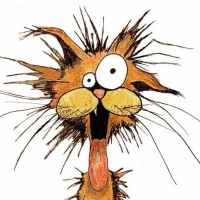
Mountainbreeze
Quicken Windows Subscription Member ✭✭✭
This has happened to me on several occasions over the past few years and I cannot readily reproduce the error. Take a look at the register (basic bank account) in the attached screenshot. $58,569.12 - $6000.00 does not equal $56,185.50. If I exit Quicken and restart it, the error goes away.
Running a file validation returns no errors.
Version R30.14 Build 27.1.30.14

Running a file validation returns no errors.
Version R30.14 Build 27.1.30.14

0
Comments
-
This bug has been reported before but I thought it had been fixed.Quicken is erroneously subtracting the previous line's amount.
58,569.12 - 2,383.62 = 56,185.50.Quicken user since version 2 for DOS, as of 2025 using QWin Premier (US) on Win10 Pro & Win11 Pro on 2 PCs.
0 -
- Is your register sorted by DATE (is there an upward pointing arrowhead in the DATE column header?)
- Are there any filters set on this account? Click the RESET button above the column headers to remove all filters.
- Have you tried Validating your data file? FILE, File Operations, Validate and Repair. Click the Validate and "Rebuild Investing Lots" before you click OK.
Q user since February, 1990. DOS Version 4
Now running Quicken Windows Subscription, Business & Personal
Retired "Certified Information Systems Auditor" & Bank Audit VP0 -
Yes, I see that that is what happened. Definitely not fixed - this just happened this morning (12/8/2020).0
-
1. Register IS sorted by date (up arrow in the date column).
2. No filters set.
3. Validating with the addition of "Rebuild Investing Lots" option returns no errors.
This is obviously a glitch since exiting Quicken and restarting it makes the error disappear. And this happens only once in a while.0 -
Can you just go to a different account register or other page and return to the original register? Sometimes just forcing a refresh works rather than having to exit and restart Quicken altogether.
Quicken user since version 2 for DOS, as of 2025 using QWin Premier (US) on Win10 Pro & Win11 Pro on 2 PCs.
0 -
I tried that when it happened with no joy. I was not in a position at the time to try and troubleshoot the issue any further. A quick restart of the app and all was well. FWIW, the last entry in the register (of the screenshot) was a result of an entry in a different register - not a manual entry.0
This discussion has been closed.
Categories
- All Categories
- 60 Product Ideas
- 36 Announcements
- 216 Alerts, Online Banking & Known Product Issues
- 21 Product Alerts
- 704 Welcome to the Community!
- 671 Before you Buy
- 1.2K Product Ideas
- 53.9K Quicken Classic for Windows
- 16.4K Quicken Classic for Mac
- 1K Quicken Mobile
- 812 Quicken on the Web
- 115 Quicken LifeHub

