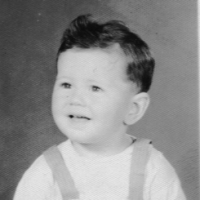Error when trying to setup Schools First FCU - New
Server Communication Error
Warning
There was a problem during communication with our servers:
Can't set up 'Schools First FCU - New'
AGGREGATOR_IN_ERROR (ACCOUNT_MISMATCH:ccscrape.106)
This has been ongoing for about three days now.
I am using Quicken Premier for Mac: Version 6.0.3 (Build 600.37136.100)
How can I get this fixed so I can connect my account back up?
Best Answers
-
Hello @dobulej
Thank you for reaching out on the community and telling us about your issue. I do apologize for the issue you're having. It looks like we're having issues on our side correctly grabbing the information with the error you're getting. In this case we'll need to contact Quicken Support via chat or phone so that we're able to collect logs and see exactly what's happening. I'll leave hours down below so you can find a time that works best for you.
Thanks,
Quicken Francisco
Quicken Phone Support Current Hours of Operation:
Monday through Friday
5:00 am to 5:00 pm PDT
Quicken Chat Support Current Hours of Operation:
Monday through Sunday
5:00 am to 5:00 pm PDT
0 -
Hello all,
Thank you for taking the time to visit the Community to report this issue.
At this time I would recommend contacting support directly for advanced troubleshooting steps.
https://www.quicken.com/support#contact-support
Quicken Care has the tools to review and research this issue further.
Thank you,
-Quicken Tyka
~~~***~~~-3 -
So mine finally worked. Had to put the code in twice (from bank, had it texted) but it finally worked.0
Answers
-
Hello @dobulej
Thank you for reaching out on the community and telling us about your issue. I do apologize for the issue you're having. It looks like we're having issues on our side correctly grabbing the information with the error you're getting. In this case we'll need to contact Quicken Support via chat or phone so that we're able to collect logs and see exactly what's happening. I'll leave hours down below so you can find a time that works best for you.
Thanks,
Quicken Francisco
Quicken Phone Support Current Hours of Operation:
Monday through Friday
5:00 am to 5:00 pm PDT
Quicken Chat Support Current Hours of Operation:
Monday through Sunday
5:00 am to 5:00 pm PDT
0 -
I am having the same concern with Schools First using the Windows version R30.14 Build 27.1.30.14 The message I receive is "Sorry. We encountered an error. (It's not your fault)." I am given the option to 1. Try Again or 2. I'll enter my transactions manually. This has been going on for about the same amount of time as @dobulej. I've also attempted to reset the account to no avail.0
-
I have connected to SchoolsFirst FCU with no problem until last week. Then I started receiving a "New Account Access" dialog box ask for a code that is sent to my cell phone. After I enter the code I then get a dialog box that says "Connectivity Problems". No update takes place, no transactions. Why is it asking for a code that never happened before? Why don't I get any transactions? Reported to you support line but they had no answer and referred me to this community site.1
-
Hello @Albert Smith
Thank you for taking the time to visit the Community to report this issue, although I apologize that you have not received a response.
The original post is for the Mac application, can you please confirm if you are using the Windows or Mac platform?
The steps and information differ between the two and we will need a few more details to be able to assist.
Thank you,
-Quicken Tyka~~~***~~~0 -
I am on Windows 10, I am new to the community but have over 15 years with Quicken. I tried this morning to connect with Schools First using a new file. I could not get the account set up for savings and checking. Upon entering my account id and password the response was for a code verification from my cell phone. After entering that I received an error message "Quicken is having trouble connecting to Schools First FCU - New."2
-
Same here since the 18th. (Mac subscription) Contacted Quicken, got told to contact Schools First(after trying multiple times on an hour long call to reset, rebuild, erase, reset, rebuild etc), waiting on their Quicken/Internet/Third Party tech to get back to me.2
-
I too have had this problem and spent 4 hours the first time with Quicken to be told the problem was my computer (so I reinstalled on another computer to find out that was a lie) and 3 hours the second time to be told Schools First no longer supports quicken. Mine also stopped working on the 18th of December. They have taken my logs both times. I give up...I guess no one knows what is going on or care for that matter.3
-
[Removed-Beta]
"Removed-Beta"? Am I not permitted to post/ comment on a Q-Production issue that I also am experiencing?M2 Studio 27" 5K monitor. OS Sequoia
Quicken user since it was just a check register.
2 -
I am using Quicken Mac and am having the identical issue. Was anyone here able to get this resolved?2
-
I am glad to see it is just not me. I hope they get this problem fixed quickly. Seems like so many crazy issues happening since the merger.1
-
Hello all,
Thank you for taking the time to visit the Community to report this issue.
At this time I would recommend contacting support directly for advanced troubleshooting steps.
https://www.quicken.com/support#contact-support
Quicken Care has the tools to review and research this issue further.
Thank you,
-Quicken Tyka
~~~***~~~-3 -
> @Quicken_Tyka said:
> Hello all,Thank you for taking the time to visit the Community to report this issue.
>
> At this time I would recommend contacting support directly for advanced troubleshooting steps.
>
>
> https://www.quicken.com/support#contact-support
>
>
> Quicken Care has the tools to review and research this issue further.
>
> Thank you,
>
>
> -Quicken Tyka
I have done this and they said it is on schools side and schools said it is on quicken side. So it appears that no one wants to take ownership of the issue.3 -
> @dobulej said:
> > @Quicken_Tyka said:
> > Hello all,Thank you for taking the time to visit the Community to report this issue.
> >
> > At this time I would recommend contacting support directly for advanced troubleshooting steps.
> >
> >
> > https://www.quicken.com/support#contact-support
> >
> >
> > Quicken Care has the tools to review and research this issue further.
> >
> > Thank you,
> >
> >
> > -Quicken Tyka
>
> I have done this and they said it is on schools side and schools said it is on quicken side. So it appears that no one wants to take ownership of the issue.
Exactly. I have done this also and had a support tech literally hang up on me after over an hour because he couldn't fix the issue and I called back and got a supervisor and let him know how the "tech" treated me. Waiting on Schools to call me back but this is [Removed-Lanugage] since the merger. I'll likely be leaving the new Schools.3 -
I'm also having the same issues as the others. I'm on Version 6.0.3 (Build 600.37136.100) for Mac. I've also tried calling both Quicken tech support and Schools first with no luck fixing the issue. Does anyone have any updates or other information about this issue and what to do to fix it?1
-
I am having the same issue with the Windows Subscription version. I have called Quicken numerous times, and they have escalated it to tier 2. I was advised to call back after 48-72 hours if it was not fixed. It is still not fixed, and I am told to just wait....... for developers to fix it.0
-
So mine finally worked. Had to put the code in twice (from bank, had it texted) but it finally worked.0
-
It too worked for me now as well. I had to reset my connection but once I did it all started to sync again. Now lets hope it stays that way for some time.0
-
I thought I was connecting on Jan 25th, but now it's still not connecting. Quicken sent me an email asking me to reconnect today, but today it's not working. I was getting an error cod of 106, but today it was error 105.0
-
I was having success connecting until yesterday (1/26/21). Not its not connecting again. Is anyone having the same issue or heard anything about how to correct this?0
-
Same issue here starting yesterday - January 27. SOOOoooo many Quicken errors lately. Wisdom on how to fix??
AGGREGATOR_IN_ERROR (ACCOUNT_MISMATCH:ccscrape.106)0 -
This thread is helpful. Evidently Quicken and Schools First are blaming each other. I recall hearing that Schools First is working on a new website, so that may be part of it... it was announced, then didn't happen, so there may be problems at that end.
Some banks just don't like to work with Quicken (which doubtless costs them considerably in developer time, etc., with no real benefit). So back to manual transactions I guess... (sigh). I for one am not willing to spend futile hours on hold with Quicken, or being told to do reinstalls and other tedious steps that will evidently do little good.0 -
After a month and a half mine finally connected! Thank God! I did not want to enter everything manually. T0
Categories
- All Categories
- 58 Product Ideas
- 34 Announcements
- 238 Alerts, Online Banking & Known Product Issues
- 19 Product Alerts
- 511 Welcome to the Community!
- 678 Before you Buy
- 1.4K Product Ideas
- 55.3K Quicken Classic for Windows
- 16.7K Quicken Classic for Mac
- 1K Quicken Mobile
- 828 Quicken on the Web
- 123 Quicken LifeHub