My investments and check register are now indicating balances that aren't correct. Sometime off .
glassman1152
Quicken Windows Subscription Member
Sometimes these are off a lot of $. It appears that investments isn't registering the sold, so positive balance and when a buy the balance goes negative. Any suggestions?
0
Answers
-
Hello @glassman1152,
Thank you for reaching out to the Community to tell us about your issue, though I apologize that you are experiencing this.
Could you please provide which version of Quicken you currently have running?- Help > About Quicken
- Navigate to the File menu
- Select File Operations
- Copy...
- Leave the presets as is and click OK
- Wait for the copy procedure to complete
- Select New Copy and click OK

- Once the newly copied file opens, navigate back to the File menu
- Select File Operations
- Validate and Repair...
- Select Validate file, Rebuild investing lots, and Correct investing price history - Repair (You can either select these all at once and run them at the same time or select and run them one at a time - either way is fine)
- Click OK
- Close the Data Log
- Close Quicken (leave it closed for at least 5 secs)
- Reopen Quicken and see if the issue persists.
If this does not resolve the issue, you can either switch back to your original file or restore the backup you saved prior to performing the above troubleshooting instructions (both the original and backup files should remain unaffected by the steps performed in the copied file).
Follow the steps below to switch back to your original file:- Click the File menu.
- Look near the bottom of the options list.
- Select the data file you want to open.
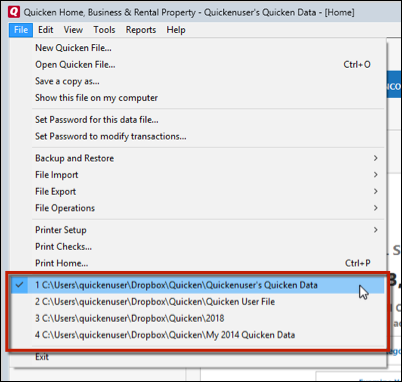
Quicken will list the most recently opened data files, with a checkmark next to the file you are currently viewing.Let us know how it goes!
-Quicken Anja
Make sure to sign up for the email digest to see a round up of your top posts.0
Categories
- All Categories
- 43 Product Ideas
- 36 Announcements
- 228 Alerts, Online Banking & Known Product Issues
- 21 Product Alerts
- 497 Welcome to the Community!
- 677 Before you Buy
- 1.3K Product Ideas
- 54.4K Quicken Classic for Windows
- 16.5K Quicken Classic for Mac
- 1K Quicken Mobile
- 814 Quicken on the Web
- 116 Quicken LifeHub
