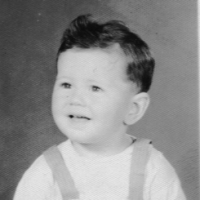One of my two credit union accounts balances would not download on one step update! Why?
steve95838
Quicken Windows Subscription Member ✭✭
:o I have accounts with two credit unions: SAFE and Schools First Federal CU. Both have updated well in the past, but my Schools Federal one will not update. Why not?
0
Best Answer
-
I did an online chat with SchoolsFirst today and it appears to be a known issue. At this time, no solution. I've seen other posts about SchoolsFirst.1
Answers
-
I shouldn't have to ask, but was there a error message given? Exactly how are you doing the download and exactly what are the results?Please don't make someone play twenty questions while trying to help you.
-splasher using Q continuously since 1996
- Subscription Quicken - Win11 and QW2013 - Win11
-Questions? Check out the Quicken Windows FAQ list1 -
The error number is CC-506. My credit union I always used was taken over by a larger credit union in November. I had downloaded all the new accounts, and it worked fine for the past month-and-a half until this past weekend. Then One Step Update said it "couldn't connect with my institution. I hope this helps.
Steve Andrews1 -
Hello @steve95838
Thank you for providing those additional details, although I apologize that you have not yet received a follow-up response.
If you haven't already, please review the information and steps available here for the CC-506 error.
If the error persists after following the steps in the article we recommend contacting Quicken Support directly for assistance with some advanced troubleshooting steps that may include an escalation to our service partners to resolve the error.
I hope this information is helpful and please let us know how it goes.
Sarah0 -
I did an online chat with SchoolsFirst today and it appears to be a known issue. At this time, no solution. I've seen other posts about SchoolsFirst.1
-
I am having the same problem that the other members mentioned with SchoolsFirst Credit Union in updating my accounts. Is the problem on the Quicken Side or with SchoolsFirst? This whole merger has been a mess. I am ready to change banks since this isn't the first problem I have had with this merger.1
-
I received this email today from SchoolsFirst:
Good morning xxxxxxxxxx,
Thank you for your message. We can only imagine how frustrating this experience has been and we appreciate you allowing us this opportunity to assist.
Our team was notified of the connectivity issue with Quicken. Although we do not have an estimated timeframe for a resolution, we are diligently working with Quicken to get this resolved.
We have forwarded your contact information to our Quicken Support Team and once the connectivity issue is resolved, we will be sure to notify you.
You are a valued Member of the credit union and you deserve the highest standard of service. We thank you for allowing us this opportunity to continue serving you. Be safe and have a Happy New Year!
Warmest Regards,
Sabrina R.
SchoolsFirst Federal Credit Union
Member Contact Center
800.462.8328
714.258.40001 -
Schools First Federal Credit Union:
My Quicken Premium is now basically just a ledger with some calculations ability.
My last successful connect was 12 December. I've done lotsa dances involving disabling/ redoing the connections, restoring old backups, creating new files which both Q-tech support and FI coaching --- no joy.
Currently, when attempting to redo connectivity, there is a popup saying the CU wants to do an ID check --I enter my FI log-on info --- select how to receive the confirmation --- I receive a multiple digit number from the CU -- I enter that number --- and get this
This is getting OLD
M2 Studio 27" 5K monitor. OS Sequoia
Quicken user since it was just a check register.
0 -
After a month, it is working!
 .
.
There was a change in my daily dance --- instead of getting the Server Comms Error after entering my confirmation number -- I got a **SECOND** round of ID check that succeeded!
I was able to reconnect my accounts at Schools FFCUM2 Studio 27" 5K monitor. OS Sequoia
Quicken user since it was just a check register.
0 -
I have not been able to download transactions for the past few days. See the attached image. I am using an iMac with the latest Beta release for Big Sur.0
-
I was having the same issue for nearly month as Q and the credit union got their act together (it had something to do with Q to bank server communication security changes ---- that was low priority for Q because it was a **small** institution.)John Prewitt said:I have not been able to download transactions for the past few days. See the attached image. I am using an iMac with the latest Beta release for Big Sur.
It has raised its ugly head again with the update to QMac 6.1.0. I'm hoping that the timing is coincidental--- as I'm seeing my online school offline --and assorted news reports of server attacks happening all over.
I am riding Mac OS Mojave --current production. Your use of a beta OS is, at best, a detracting copout complication for the error.M2 Studio 27" 5K monitor. OS Sequoia
Quicken user since it was just a check register.
0 -
My quicken with SchoolsFirst has not been able to update this whole week, but just now everything just started syncing up. You might want to try again now.0
This discussion has been closed.
Categories
- All Categories
- 42 Product Ideas
- 36 Announcements
- 225 Alerts, Online Banking & Known Product Issues
- 21 Product Alerts
- 497 Welcome to the Community!
- 677 Before you Buy
- 1.3K Product Ideas
- 54.4K Quicken Classic for Windows
- 16.5K Quicken Classic for Mac
- 1K Quicken Mobile
- 814 Quicken on the Web
- 115 Quicken LifeHub