Best Buy Credit Card - How to add
jmcneil65
Quicken Mac Subscription Member ✭✭
I cannot add my Best Buy Credit Card to my Quicken for Mac. I was recently using Quicken for Windows and had no trouble adding / updating. Anyone else have the problem and/or a solution?
0
Best Answer
-
do not use the citibank for account lookup. Use Best Buy retail services0
Answers
-
So, what happens when you get to this dialog when creating the new credit card account? Can you not log in with your credentials in the next screen?
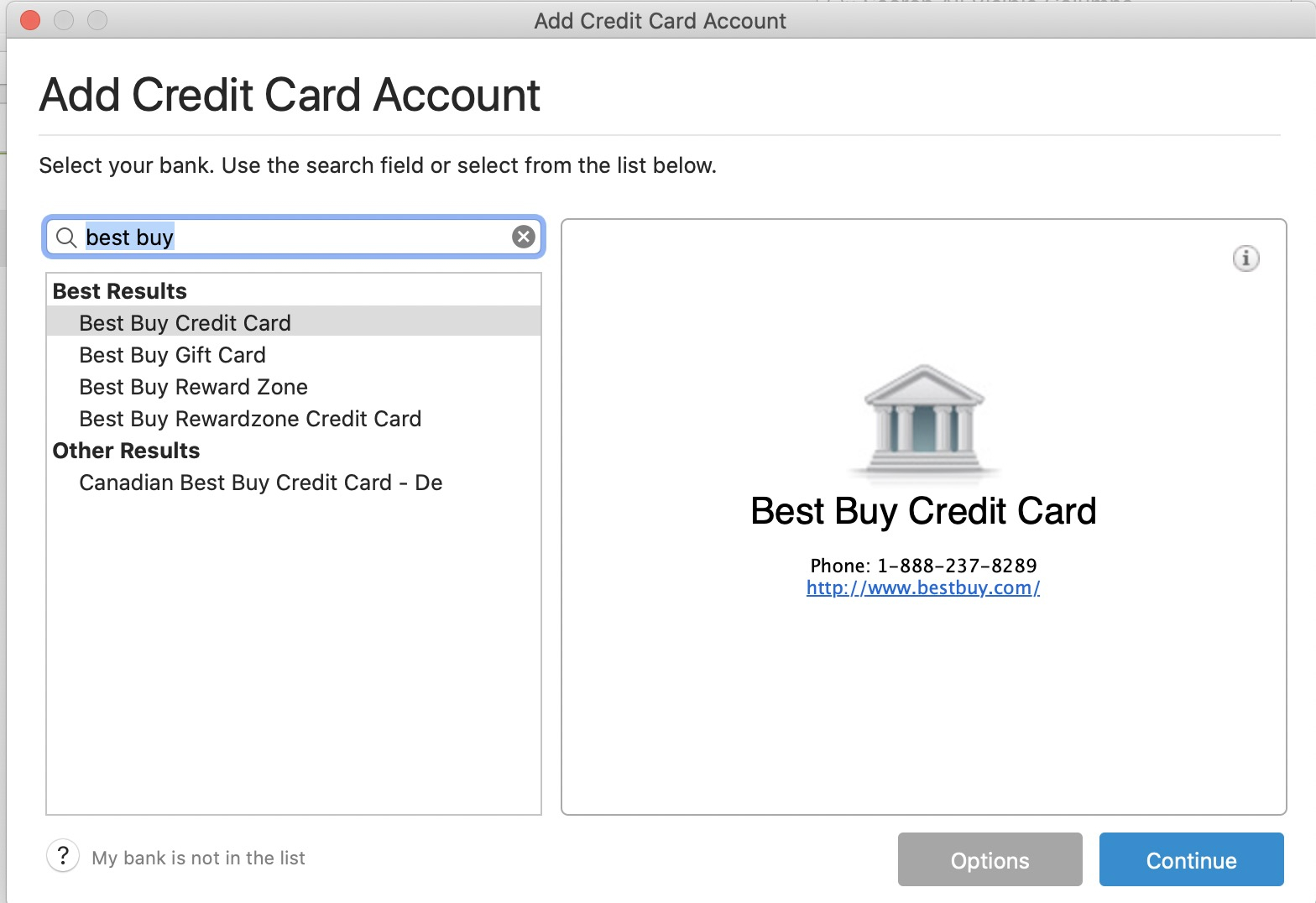
Quicken user since 1990, MacBook Pro M2 Max on Tahoe 26.2 (and Win 11 under Parallels Desktop)
0 -
I have tried logging in with all the Best Buy options. I also reset my Best Buy password to ensure that I was entering the correct information. It just end up asking me if I entered my info correctly.0
-
Strange. The credit card is issued by Citibank. Can you access the card online via their web site? If so, then just say that it is a Citibank card within QMac. So strange though that the login worked in QWin.
Hopefully someone else will see this thread and have other ideas (other than creating it as a "my bank is not on this list" = manual data entry).
Quicken user since 1990, MacBook Pro M2 Max on Tahoe 26.2 (and Win 11 under Parallels Desktop)
0 -
You cannot add the Best Buy account to Quicken through Citi Bank. You add it as a Best Buy credit card. I have yet to be able to download transactions.0
-
do not use the citibank for account lookup. Use Best Buy retail services0
This discussion has been closed.
Categories
- All Categories
- 43 Product Ideas
- 36 Announcements
- 228 Alerts, Online Banking & Known Product Issues
- 21 Product Alerts
- 497 Welcome to the Community!
- 677 Before you Buy
- 1.3K Product Ideas
- 54.4K Quicken Classic for Windows
- 16.5K Quicken Classic for Mac
- 1K Quicken Mobile
- 814 Quicken on the Web
- 116 Quicken LifeHub
