Archiving-Year End Option - Error Message - File not copied
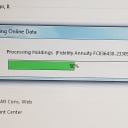
Paresh Buch
Quicken Windows Subscription Member ✭✭✭
When I tried to archive and create a new file with records from a specific date (i.e. I only want records beginning with xx/xx/xx date option), I receive an error message stating "file not copied". No other information is provided as to why it was not copied. So, I cannot "delete" old records using the archive process.
Any ideas?
Any ideas?
0
Comments
-
I'd do a Validate (File->File Operations>Validate) and a super validate (same thing, but hold down the left CTRL+SHIFT).Also, read this FAQ concerning YEC: FAQ - Year End Copy
-splasher using Q continuously since 1996
- Subscription Quicken - Win11 and QW2013 - Win11
-Questions? Check out the Quicken Windows FAQ list0 -
Thanks - I read the article - very interesting thoughts. I too prefer NOT to create separate files for historical data but I am being told by Quicken support that I need to reduce the size of my file. I too have data in one file dating back to the 1990s! I am willing to split the file if absolutely necessary so I think Quicken should work on improving the performance of this database structured program and file rather than force people to split the file. The beauty of Quicken is that we can manage our entire profile in one place.0
-
I have the same exact problem. File not copied error, actually deletes the current active file, makes a backup file, but no archive is created and nothing is removed from current ledgers. I've reached out to Quicken several times and get no response at all.0
This discussion has been closed.
Categories
- All Categories
- 54 Product Ideas
- 34 Announcements
- 240 Alerts, Online Banking & Known Product Issues
- 20 Product Alerts
- 510 Welcome to the Community!
- 678 Before you Buy
- 1.4K Product Ideas
- 55.1K Quicken Classic for Windows
- 16.7K Quicken Classic for Mac
- 1K Quicken Mobile
- 828 Quicken on the Web
- 121 Quicken LifeHub
