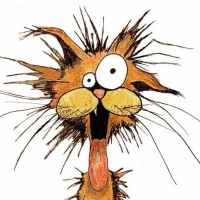Why when using One-Step Update do I get Quicken's online service unavailable at this time.
Best Answer
-
Okay, that's good. Chances are that they are still throttling back their traffic - I had issues earlier today, but was able to connect a couple of hours ago. Try updating it alone from the bank register, rather than One Step Update.
1) Open the account register for the account;
2) Click on the "Gear" icon in the upper right;
3) Select "Update Now";
4) Enter the password and click the "Update Now" button.
Let me know how it goes.
FrankxQuicken Home, Business & Rental Property - Windows 10-Home Version
- - - - Quicken User since 1984 - - -
- If you find this reply helpful, please click "Helpful" (below), so others will know! Thank you. --1
Answers
-
Hi @tbendt
In order to get past this message, you should log out of, and then log back in, to your Quicken account, as follows:
1) Go to “Edit” > “Preferences” > “Quicken ID & Cloud Accounts”;
2) Click "Sign in as a different user";
3) Sign out and then sign back in, using the same credentials.
Let me know how that goes.
Frankx
Quicken Home, Business & Rental Property - Windows 10-Home Version
- - - - Quicken User since 1984 - - -
- If you find this reply helpful, please click "Helpful" (below), so others will know! Thank you. -2 -
Hi Frankx, this worked for 2 of 3 accounts. Not for Bank of America. It says BofA has rejected my request.
Can you help with this please?
Thanks.0 -
Hi again @tbendt
Did it give you an error code, and/or did the BOA message say something like "try again later"? Also, which method re you using for connecting with/ downloading from BOA?
FrankxQuicken Home, Business & Rental Property - Windows 10-Home Version
- - - - Quicken User since 1984 - - -
- If you find this reply helpful, please click "Helpful" (below), so others will know! Thank you. -0 -
Part of the 2nd popup does say please try again. Not sure how to answer the method of download question. Using dsl connection if that is what you mean.0
-
To see your connection methods for the accounts your Quicken file:
1) Go to "Tools" > Account List";
2) Look in the column labeled "Transaction Download";
3) The methods for Q Windows are either "Direct Connect", "Express Web Connect" or "Web Connect"
FrankxQuicken Home, Business & Rental Property - Windows 10-Home Version
- - - - Quicken User since 1984 - - -
- If you find this reply helpful, please click "Helpful" (below), so others will know! Thank you. -0 -
Direct connect.0
-
Okay, that's good. Chances are that they are still throttling back their traffic - I had issues earlier today, but was able to connect a couple of hours ago. Try updating it alone from the bank register, rather than One Step Update.
1) Open the account register for the account;
2) Click on the "Gear" icon in the upper right;
3) Select "Update Now";
4) Enter the password and click the "Update Now" button.
Let me know how it goes.
FrankxQuicken Home, Business & Rental Property - Windows 10-Home Version
- - - - Quicken User since 1984 - - -
- If you find this reply helpful, please click "Helpful" (below), so others will know! Thank you. --1 -
Hi Frankx, that worked and btw I tried the one-step and it worked too. As you said, BofA must be throttling traffic.
Thanks for all your help.
Todd0 -
Frankx - I had this problem too and logging out and logging back in to my Quicken account as suggested seems to have resolved the problem. I would suggest that the error message be changed from "Quicken's Online service is unavailable..." (which is not true) to something that describes the real problem along with a solution that actually works.0
-
how to log out and back into my account?0
-
Logging back into my account with a different id seems to lock up my account under my old login. It seems to say that all items not previously downloaded are lost. I have been on vacation for two weeks so I have a ton of items to download. Will those items be available under a new sign in???0
-
Hi @cushgo,
I am not sure whether you my have misread the above directions, but you should have logged back in with your same credentials; not with new ones. You should now log out, and then log back in with the old user name and password. That should allow you to access your original file. You also will not lose any downloads that you missed while you were away.
FrankxQuicken Home, Business & Rental Property - Windows 10-Home Version
- - - - Quicken User since 1984 - - -
- If you find this reply helpful, please click "Helpful" (below), so others will know! Thank you. -0
Categories
- All Categories
- 63 Product Ideas
- 35 Announcements
- 225 Alerts, Online Banking & Known Product Issues
- 21 Product Alerts
- 704 Welcome to the Community!
- 673 Before you Buy
- 1.2K Product Ideas
- 54K Quicken Classic for Windows
- 16.4K Quicken Classic for Mac
- 1K Quicken Mobile
- 812 Quicken on the Web
- 115 Quicken LifeHub