WECU Visa credit card charges are being downloaded as payments
SJNBham
Quicken Windows Subscription Member
It's been a couple of years since I've tried to get the online balance from my WECU Visa to show as negative in Quicken. It shows negative in [Removed] and other financial software that syncs with my bank. After the recent "duplicate" entries issue with Quicken, I noticed the online balance for my Visa was actually showing the correct negative balance in Quicken. I was excited to see this fixed until I realized now all the transactions I download for this account (WECU Web Express Connect www.wecu.com) show up as payments in the account register in Quicken now. So while the online balance is correct all the charges and payments are opposite to what they should be in the Quicken account register. I tried using a fresh Quicken file and the same behavior is present. Using Quicken R32.10 Build 27.1.32.10 on Windows 10.
1
Answers
-
Hello @SJNBham
Thank you for taking the time to visit the Community to post your issue, although I apologize that you have not received a response.
To make sure we rule out everything that we can to get to the bottom of this issue, can you confirm that the register of the missing transactions is not being sorted.
For example, if the register is filtered for Deposits, only payment will be displayed in the register.
Please confirm that the filter shows "All Dates" "Any Type" and "All Transactions" and is sorted by date as shown below.
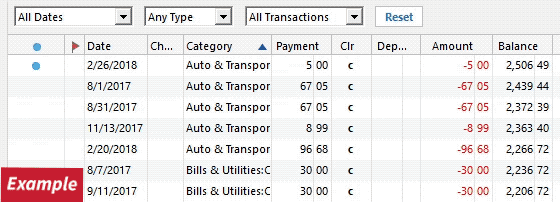
Please let me know how it goes!
-Quicken Tyka
~~~***~~~0 -
Hi Tyka - The issue isn't sorting or filtering. It's that transactions are being downloaded and added to the account register as payments when they're actually charges. Also, actual payments are being entered as charges in the register. The type of transaction is the opposite of what it should be. Not that the purchases from stores like Costco and Trader Joes are entered as payments.1
-
Hello @SJNBham
Thank you for the response and a screenshot of the issue.
To test if the issue is isolated to the data file or the financial institution-- I would create a test file and validate the test file to see if you experience the same issue.
A test file can be created by navigating to File > New Quicken File.
Please let me know the results!
-Quicken Tyka
~~~***~~~0 -
I am also a WECU customer experiencing the same problem - exactly as described above - including the negative balance issue that resolved with a recent update. Any help is welcome.0
-
Tyka - I already attempted to use a fresh data file as mentioned in my original post. It didn't solve the issue.
Casquilho - I receive confirmation from a WECU representative that they're aware of the issue and are working with Intuit to resolve it. Hopefully, they'll figure it out quickly as it was almost 2 years since the online balance didn't work for us! I'm at least encouraged other customers are experiencing it and that the online balance is showing correctly for you as well. Maybe they'll get it all straightened out finally.0
Categories
- All Categories
- 46 Product Ideas
- 36 Announcements
- 229 Alerts, Online Banking & Known Product Issues
- 21 Product Alerts
- 498 Welcome to the Community!
- 677 Before you Buy
- 1.3K Product Ideas
- 54.5K Quicken Classic for Windows
- 16.5K Quicken Classic for Mac
- 1K Quicken Mobile
- 816 Quicken on the Web
- 116 Quicken LifeHub
