Why do I keep getting a OL-232-A error when I try to download transactions?
Why do I keep getting a OL-232-A error when I try to download transactions?
0
Answers
-
Hello Richard G,
Thank you for visiting the Community to post your question although, I apologize that you have not received a response.
OL-231, OL-232, or OL-235 are caused when there is incorrect information about your bank in Quicken. Quicken maintains information about how online services for your bank work in Quicken. If your bank has made changes to its online services you may need to update the information in Quicken. These changes may include discontinuation of service(s) in Quicken.If you can confirm with your financial institution that they have made no changes to services in Quicken, including any discontinuation, you can try your connection again the next business day. If the issue persists, follow the steps below or contact Online Banking Support for your financial institution.
Refresh Branding & Profile:
- Choose the Tools menu > Online Center.
- Select the financial institution you want to update from the Financial Institution dropdown menu.
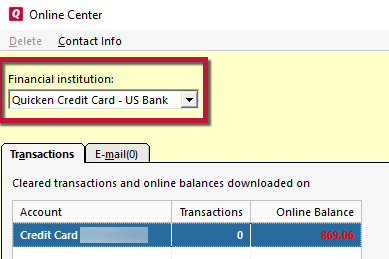
- Hold down CTRL+Shift+F3 on your keyboard and click Contact Info at the top of the Online Center.
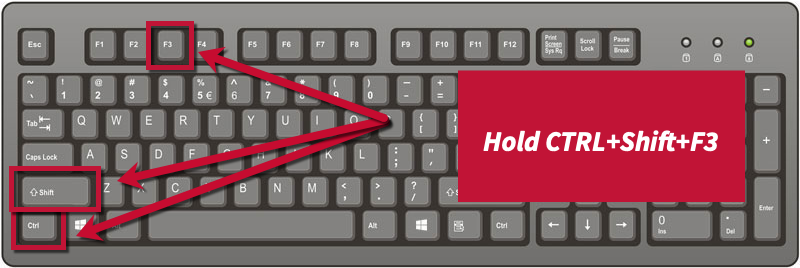
- Select the financial institution you want to update and click Refresh. The branding and profile information will be listed under the current status as "needs updating."
- Click OK.
- Click Update/Send, enter your PIN, and complete the update to get the latest branding and profile information for this financial institution.
If the issue persists
If the steps above do not resolve the issue, please contact Quicken Support.
-Quicken Tyka
~~~***~~~0
This discussion has been closed.
Categories
- All Categories
- 69 Product Ideas
- 36 Announcements
- 223 Alerts, Online Banking & Known Product Issues
- 21 Product Alerts
- 582 Welcome to the Community!
- 673 Before you Buy
- 1.3K Product Ideas
- 54.1K Quicken Classic for Windows
- 16.5K Quicken Classic for Mac
- 1K Quicken Mobile
- 813 Quicken on the Web
- 115 Quicken LifeHub
