Can't set up Schwab accounts for download
Dave in SF
Quicken Mac Subscription Member ✭✭✭
I have multiple accounts at Charles Schwab and have successfully been downloading transactions in Quicken using Direct Connect for years.
Today I added a new account there and wanted to add it to Quicken. But when I select Charles Schwab & Co. as the financial institution, Quicken wants me to enter a username and PIN. There is no PIN for Schwab brokerage accounts, only a password, and Quicken will not accept any password (it displays a little red symbol over to the right of the password field when I enter an alphanumeric password.)
Today I added a new account there and wanted to add it to Quicken. But when I select Charles Schwab & Co. as the financial institution, Quicken wants me to enter a username and PIN. There is no PIN for Schwab brokerage accounts, only a password, and Quicken will not accept any password (it displays a little red symbol over to the right of the password field when I enter an alphanumeric password.)
Following a tip I found here, I deactivated downloads for my other Schwab accounts, and now I am unable to reactivate downloads for any of them because of this problem. It seems as if Quicken expects a numeric PIN for Schwab accounts when in fact a numeric PIN is not used and does not exist.
HELP!
HELP!
1
Best Answer
-
OK, I solved this problem with help from Schwab's support and I'm writing this so that maybe I can help anyone else experiencing this problem.First of all, it's really a mistake in Quicken that they ask for a "PIN" when trying to set up transaction download from Schwab. There is no PIN, what they want is the Schwab password. But there's apparently a problem (again, on the Quicken side) where if your password contains any special characters (in my case, the password manager I use creates passwords with dashes, like xxx-xxx-xxx-xxx) the password will be rejected without explanation. This is true even though the special characters are accepted and even encouraged by Schwab, and I can log into their website with that password with no problem.But Quicken chokes on the special characters. This was not always the case, since I previously had this account set up for download with that same password, dashes and all.So the solution was to change my Schwab password to one which does not contain any special characters. It's now perhaps slightly less secure, but Quicken happily accepts the new password and allowed me to link my accounts, so I'm happy. But this is a bug that Quicken really should fix (and to avoid confusion, they should ask for a password and not a PIN.)2
Answers
-
Well, I made progress but still can't add those accounts. I discovered that if you use the menu item Accounts-->Set Up Transaction Download, as opposed to the way I'd be doing it (editing the account, clicking Downloads, then Connect Account...) you get a completely different list of financial institutions. I don't know why that would be — seems like a bug to me — but anyway, doing it that way, I get "Charles Schwab Bank - Investor C" as one of the options.Although my accounts are Schwab investment accounts, not bank accounts, if I select that choice, I'm able to put in my login in and it does successfully log in. But then I always get a "Server communication error" and it says "Can't setup 'Charles Schwab Bank - Investor C'"Down below it says OK (DISCOVERED_ACCOUNTS_READY_FOR_USER)
So I'm still stuck.0 -
Still nothing. Now I'm getting annoyed because there are new transactions and it's a pain in the butt to have to enter them all manually. This is literally the point of Quicken.
Again, when I try to add my Schwab accounts, it logs in successfully but then returns this error:
OK (DISCOVERED_ACCOUNTS_READY_FOR_USER)
and fails and says that it can't set up the account.0 -
Dave, just a guess, but if you're trying to go thru the Schwab bank, it's looking for your debit card pin # ( if I remember correctly).

If you try to set up going through the Account List > Add account, and use the highlighted option shown above, does it still ask you for a Pin #?
Quicken since Andrew Tobias "Managing Your Money" V-12 (DOS)
Windows 10 Pro 64 Bit, Core i7
Quicken Premier Subscription0 -
Thanks for trying. But I am not trying to go through Schwab Bank (I have no accounts at Schwab Bank) and I don't have a PIN number or a debit card with them.
"Charles Schwab & Co., Inc." always asks me for a PIN number, even if I try to set up a new account. Since there is no such thing as a PIN number for a Schwab brokerage account, that seems completely broken to me. Anyway, it doesn't work.
If I select one of the brokerage accounts and use the menu option Accounts --> Set Up Transaction Download, I get additional choices: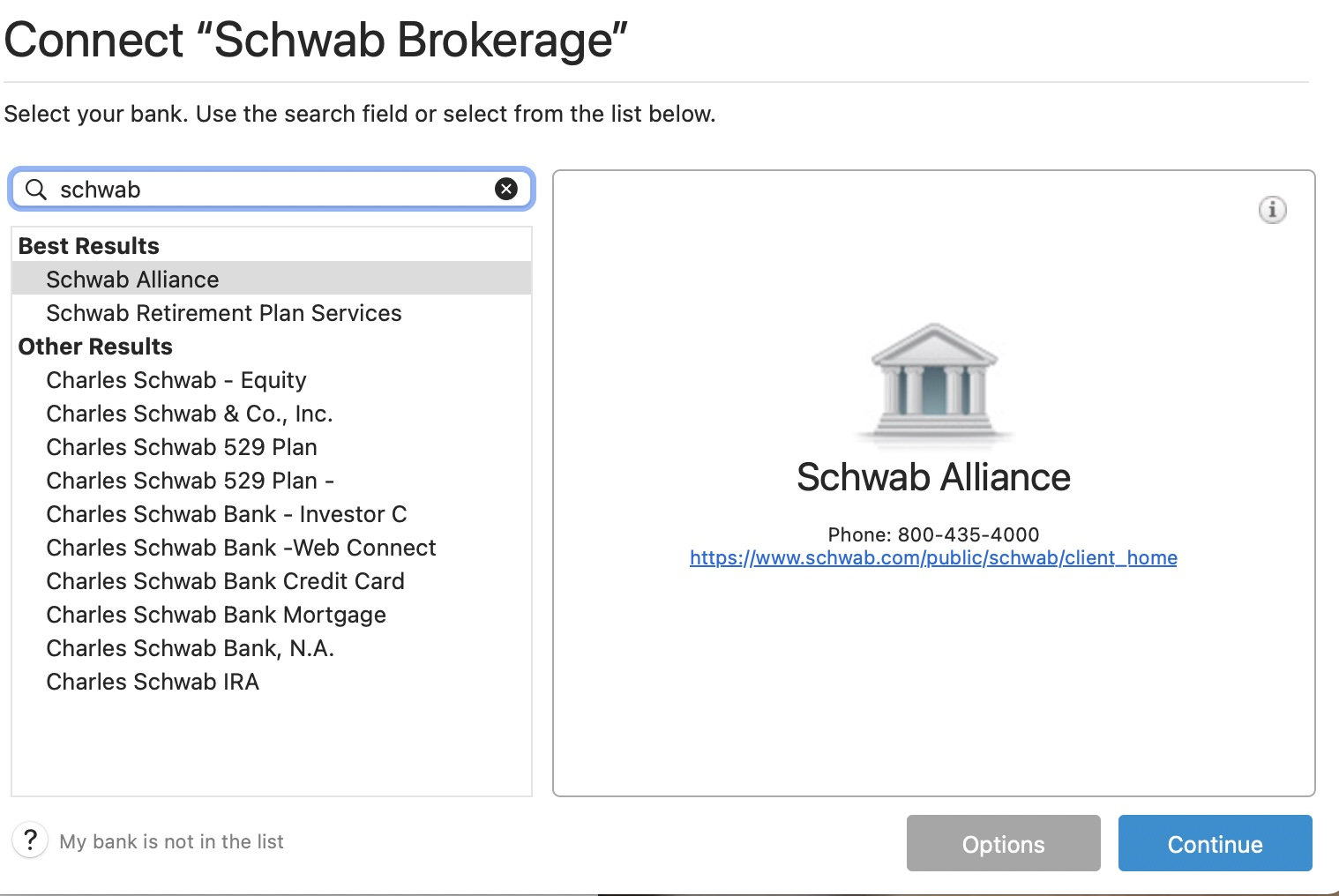
If I select "Schwab Alliance" and enter my login info, it does seem as if the username and password are accepted but then I get the error I referenced in my earlier post.This is so frustrating because it used to work. Something seems to have changed on Quicken's side to break it. And why does "Charles Schwab & Co., Inc." — which I think is the right choice — insist on a nonexistent PIN?0 -
Did you, by chance, initiate two factor authorization @ Schwab sometime in the past? Is Quicken looking for the "token"?
You probably have already, but I'd also reach out to Schwab's tech guys and girls, they're generally pretty hip on some of these quirks.
Good luck, sorry for the frustration.Quicken since Andrew Tobias "Managing Your Money" V-12 (DOS)
Windows 10 Pro 64 Bit, Core i7
Quicken Premier Subscription0 -
OK, I solved this problem with help from Schwab's support and I'm writing this so that maybe I can help anyone else experiencing this problem.First of all, it's really a mistake in Quicken that they ask for a "PIN" when trying to set up transaction download from Schwab. There is no PIN, what they want is the Schwab password. But there's apparently a problem (again, on the Quicken side) where if your password contains any special characters (in my case, the password manager I use creates passwords with dashes, like xxx-xxx-xxx-xxx) the password will be rejected without explanation. This is true even though the special characters are accepted and even encouraged by Schwab, and I can log into their website with that password with no problem.But Quicken chokes on the special characters. This was not always the case, since I previously had this account set up for download with that same password, dashes and all.So the solution was to change my Schwab password to one which does not contain any special characters. It's now perhaps slightly less secure, but Quicken happily accepts the new password and allowed me to link my accounts, so I'm happy. But this is a bug that Quicken really should fix (and to avoid confusion, they should ask for a password and not a PIN.)2
-
You got to be kidding....
Thanks for the feedback, what a hassle.Quicken since Andrew Tobias "Managing Your Money" V-12 (DOS)
Windows 10 Pro 64 Bit, Core i7
Quicken Premier Subscription1 -
Keep in mind that Quicken has a script for each of the 10,000+ financial institutions it works with, and as financial institutions change login procedures and websites, some of those scripts become out of date. In most cases, it simply breaks working with the financial institution, but in this case it sounds like it's using a script snippet for a PIN instead of one for a password -- so it works, but the user input must match the rules for a PIN rather than a password.
I'd note that an issue like this will usually not get fixed by posting about it here. The only way to get it on the radar is via Quicken Support who, if you get a good representative who understands the issue, can document it and pass it up the chain to their connectivity team.Quicken Mac Subscription • Quicken user since 19930 -
Quicken please resolve!! Don’t make users change investment accounts to less secure options. This is your problem, please fix1
-
@Charlottemsloan You should report the problem you are having to Quicken Support, and/or use the Report a Problem feature on the Help menu. The Quicken developers will not see your comments posted here.Charlottemsloan said:Quicken please resolve!! Don’t make users change investment accounts to less secure options. This is your problem, please fixQuicken Mac Subscription • Quicken user since 19930
This discussion has been closed.
Categories
- All Categories
- 44 Product Ideas
- 36 Announcements
- 228 Alerts, Online Banking & Known Product Issues
- 21 Product Alerts
- 497 Welcome to the Community!
- 677 Before you Buy
- 1.3K Product Ideas
- 54.4K Quicken Classic for Windows
- 16.5K Quicken Classic for Mac
- 1K Quicken Mobile
- 814 Quicken on the Web
- 116 Quicken LifeHub

