INVACCTFROM in qfxlog
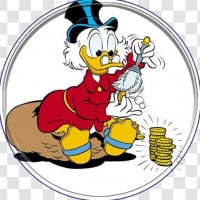
Bertilak
Member ✭✭✭✭
I see the following in qfxlog after a transaction update:
Can anyone shed some light on this? I'm guessing it has something to do with an invalid account. Whatever it is, can I tack it down can fix it?
<INVACCTFROM>
<BROKERID>nbofx.fidelity.com
<ACCTID>85931
</INVACCTFROM>
Can anyone shed some light on this? I'm guessing it has something to do with an invalid account. Whatever it is, can I tack it down can fix it?
0
Best Answer
-
That doesn't stand for "Invalid", it stands for "Investment Account which the funds should be taken From".Here is an entry from my OFXlog with personal info replaced.<INVACCTFROM>
<BROKERID>xxx.xxxxxxxxx.xxx
<ACCTID>###########
</INVACCTFROM>
-splasher using Q continuously since 1996
- Subscription Quicken - Win11 and QW2013 - Win11
-Questions? Check out the Quicken Windows FAQ list1
Answers
-
That doesn't stand for "Invalid", it stands for "Investment Account which the funds should be taken From".Here is an entry from my OFXlog with personal info replaced.<INVACCTFROM>
<BROKERID>xxx.xxxxxxxxx.xxx
<ACCTID>###########
</INVACCTFROM>
-splasher using Q continuously since 1996
- Subscription Quicken - Win11 and QW2013 - Win11
-Questions? Check out the Quicken Windows FAQ list1 -
Thanks. When I first saw this log entry it was just after receiving an error message that Quicken couldn't download transactions from 85931 (or some such pop-up message). I didn't write it down so paraphrasing, but it only showed the number 85931 and no account name. I did a manual transaction download from Fidelity and go no error message but the above messages still showed up in the log. Apparently the download was OK.0
This discussion has been closed.
Categories
- All Categories
- 42 Product Ideas
- 36 Announcements
- 227 Alerts, Online Banking & Known Product Issues
- 21 Product Alerts
- 497 Welcome to the Community!
- 677 Before you Buy
- 1.3K Product Ideas
- 54.4K Quicken Classic for Windows
- 16.5K Quicken Classic for Mac
- 1K Quicken Mobile
- 814 Quicken on the Web
- 116 Quicken LifeHub
